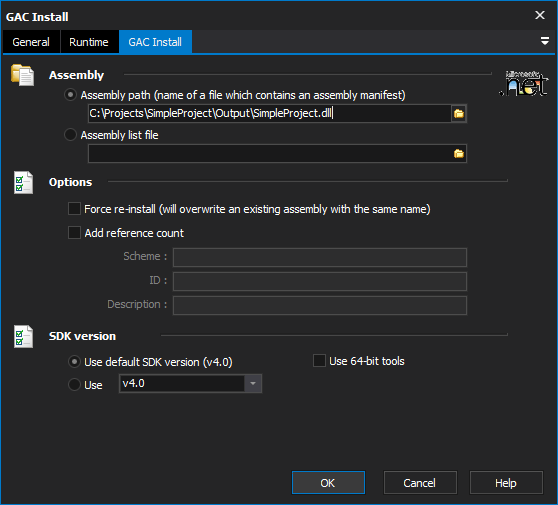| Section | |||||
|---|---|---|---|---|---|
|
...
User interface
|
GAC Install
...
Assembly
Assembly path
The path to the file which contains the assembly manifest to install into the global assembly cache.
Assembly ListFile
The path to the a file which lists the assemblies to install into the global assembly cache. The file contains on path to an assembly to install on each line.
Options
Force re-install
If an assembly of the same name is already installed it will be overwritten with the supplied assembly.
Add reference count
When installing the assembly into the global assembly cache the reference count for the assembly is also increased.
Scheme
The type of installation scheme to use for installing the assembly into the global assembly cache. Possible values are;
UNINSTALL_KEY: Use this value if the installed assembly should be linked to an installed application. The ID will be a key name of an installed application listed in the registry (HKLM\Software\Microsoft\Windows\CurrentVersion\).
FILEPATH: Use this value if the installed assembly should not be linked to an application.
OPAQUE: Use this value if you require specifying your own ID.
ID
The value of the ID field depends on what was supplied in the Scheme field. If supplied;
UNINSTALL_KEY: The ID will be a key name of an installed application listed in the registry (HKLM\Software\Microsoft\Windows\CurrentVersion\).
FILEPATH: The ID will be the full path of the application executable that installed the assembly.
OPAQUE: The ID can be any text value.
Description
Any text which describes the installed assembly. This description is presented when a list of assembles is ever requested.
Framework version
Use default Framework version (vX.X) / Use vX.X
Allows the selection of the .NET version to use for NGen. The minimum is .NET v2.0.
Use 64-bit tools
This options specifies as whether to force the usage of 64-bit tools on a 64-bit system or not. As FinalBuilder is currently a 32-bit application it will default to running the 32-bit version on a 64-bit system. Check this option if you require the 64-bit version to be run.
Excerpt Include _Inc_.NetFramework _Inc_.NetFramework nopanel true