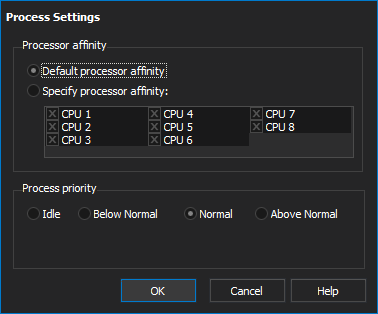[FinalBuilder Professional Edition only]
Processor Settings
This property dialog allows you to choose processor affinity and process priority settings. This option is only available for actions which run an external process. The dialog appears when you click the ellipsis (...) edit button on the Runtime property page.
Processor Affinity
This allows you to choose which processors a process is allowed to be scheduled on. This option is useful if your computer has more than one physical processor, and you wish to control which processors can execute which jobs.
...
Some programs may set their own processor affinity when executing. FinalBuilder will not change the processor affinity of these programs.
Process Priority
This allows you to choose which Priority Class a process is run in. This allows you to set some processes to have higher priorities than other processes, and can be particularly useful when using Async Action Groups to run actions in parallel.
...