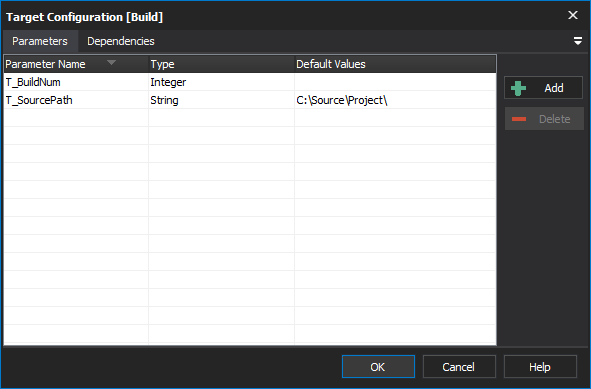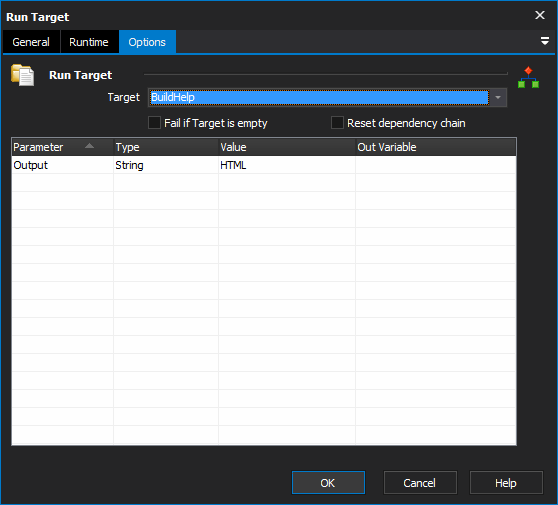Target Parameters allow you to make an action list Target behave as a function of specific values when you call it.
...
Target Parameters can be accessed anywhere that FinalBuilder variables can be used. Target Parameters take precedence over FinalBuildervariables variables in higher namespaces of the same name. The syntax to access an action list parameter Target Parameter outside of script is the same as for a variable, ie %ParameterName%.
Action List Parameters Target Parameters are available on any action list except Main and OnFailure. Target except Default.
To view or modify action list parameters Target Parameters you can either:1.
- Right-click on the
...
- Target tab and select "
...
- Target Configuration..."
, or2.
- Select the "
...
- Target Parameters..." menu item from the Project menu.
...
...
In the above following example, the variables %SOURCEPATH% and %BUILDNUM% %T_SOURCEPATH% and %T_BUILDNUM% are available to any actions in the action list Target with these parameters.
To run an action listTarget, use a "Run Action ListTarget" action (available in the "Flow Control" action types category). The Run Action List actionTarget action's property page allows you to specify the value of each action list Target parameter:
Note:
An alternative way to access Action List Parameters in fields of actions is by using the following syntax: #Parameter#
This syntax is deprecated. To escape this sequence, use an extra #, eg. ##Parameter#.