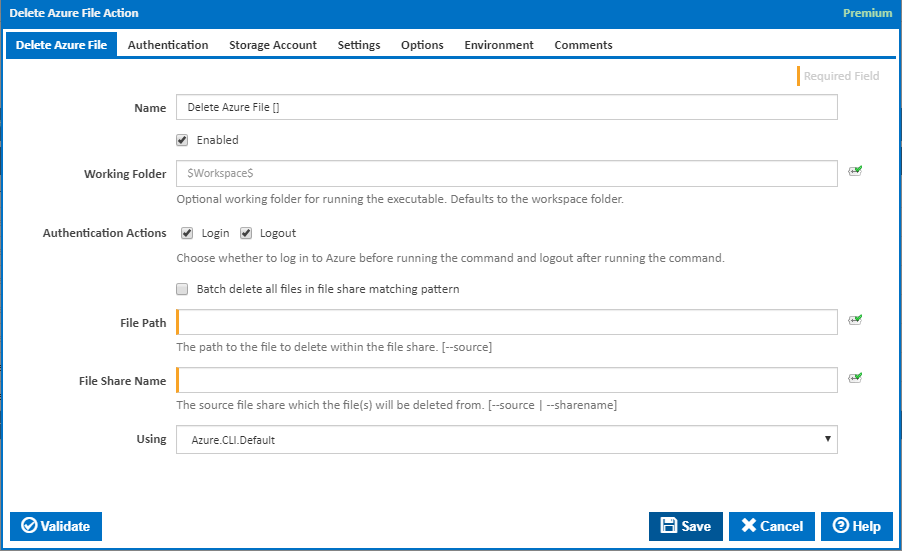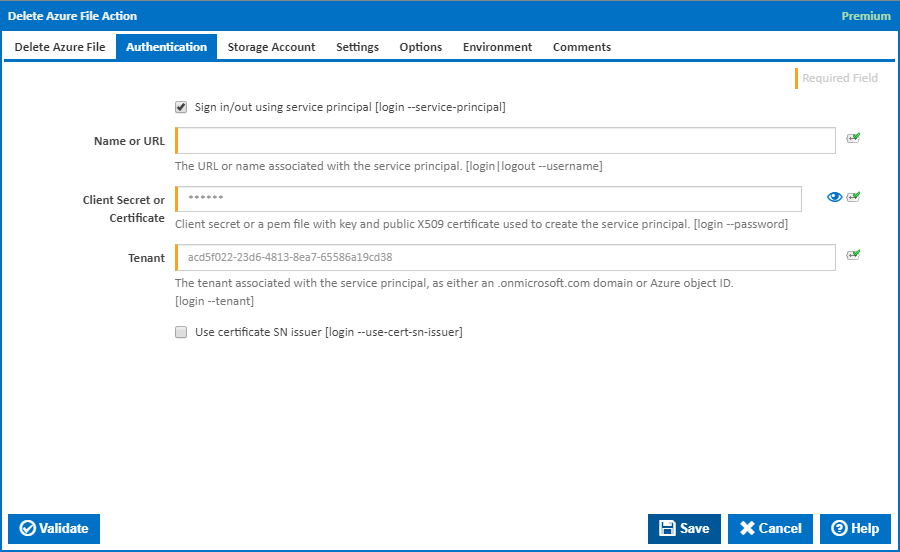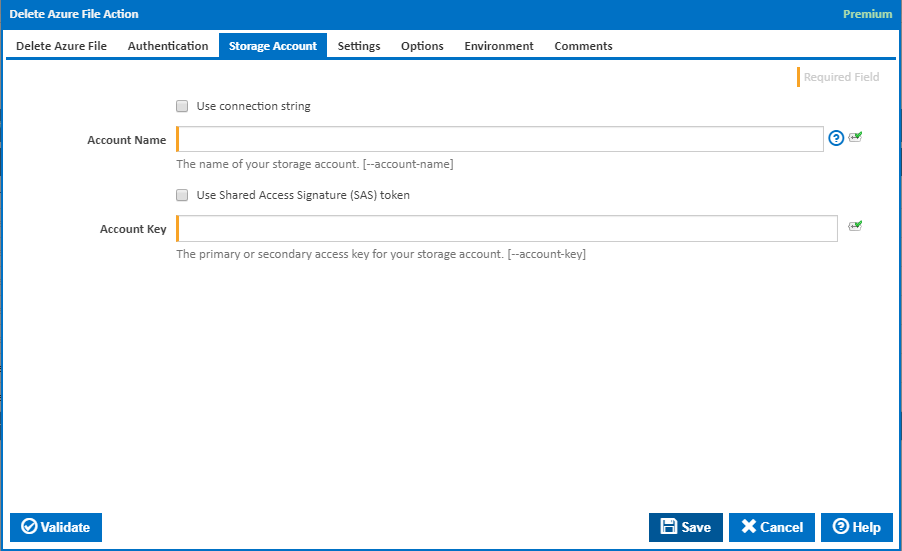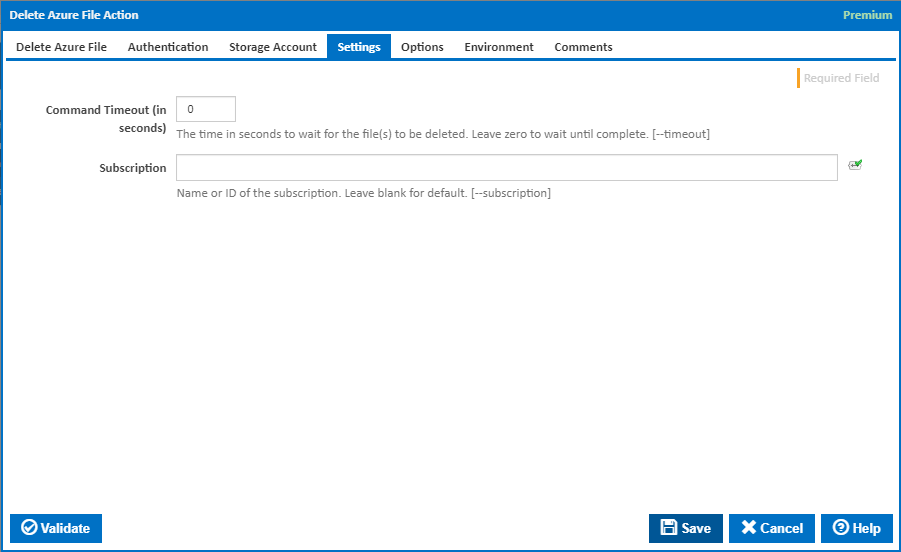...
The Delete Azure File action is a premium action that can be used to delete a file or files from a storage file share or directory on Azure.
See also the Upload Azure File Action.
Delete Azure File
Name
A friendly name for this action (will be displayed in the actions workflow area).
...
This field is visible only if the 'Batch delete all files in file share matching pattern' checkbox is not ticked.
...
This field is visible only if the 'Batch delete all files in file share matching pattern' checkbox is ticked.
A globbing pattern used to select files in the file share. [--pattern]
...
Service Principal Authentication
Name or URL
Enter the application name or the URL associated with the service principal. [login --service-principal --username]
...
Tick to support automatic certificate rollovers with service principals configured with Subject Name and Issuer Authentication. [login --use-cert-sn-issuer]
Storage Account
Use
...
connection string
If this is ticked, a connection string is used.
Connection String
This field is visible only if the 'Use Connection String' checkbox checkbox is ticked.
The connection string for you your storage account. [--connection-string]
...
This field is visible only if the 'Use Shared Access Signature (SAS) token' checkbox checkbox is ticked.
A Shared Access Signature token. Used Enter a shared access signature token. A shared access signature (SAS) provides you with a way to grant limited access to objects in your storage account to other clients, without exposing your account key. This is used in conjunction with storage account name. [--sas-token]
Account Key
The primary or secondary access key for your storage account. [--account-key]
You can get these keys into variables using the Get Azure Storage Account Keys Action.
Settings
Command Timeout (in seconds)
...