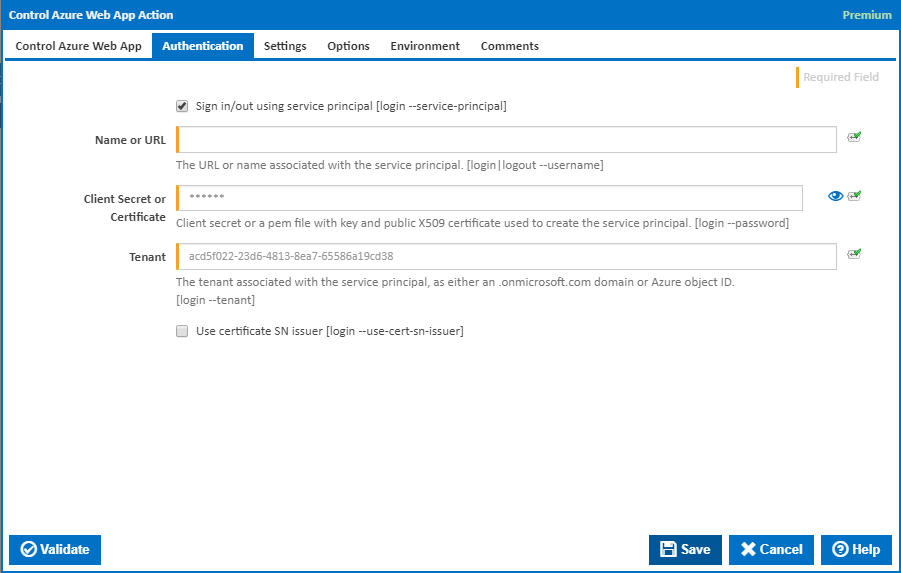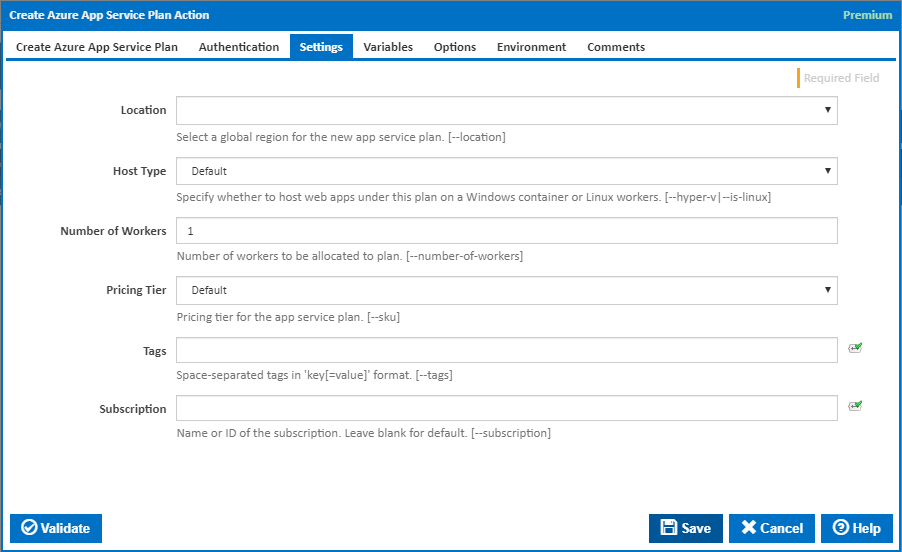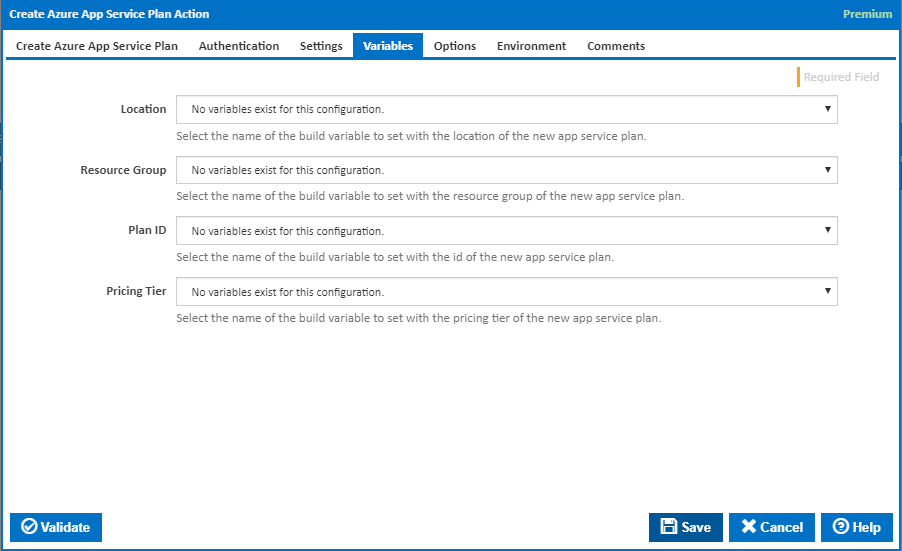...
The Create Azure App Service Plan action is a premium action that can be used to create an App Service plan on Azure. An App Service plan defines a set of compute resources for a web app to run. These compute resources are analogous to the server farm in conventional web hosting. One or more apps can be configured to run on the same computing resources (or in the same App Service plan).
Before creating an App Service plan, you will need a Resource Group. See also the Delete Azure App Service Plan Action.
Create Azure App Service Plan
...
Resource Group
The name of the existing resource group to create the web new app is service plan under. [--resource-group]
Using
The version of the Azure command line to use. It is important that the agent has the correct version of the Azure command line installed for command provided.
...
Service Principal Authentication
Name or URL
Enter the application name or the URL associated with the service principal. [login --service-principal --username]
...
Tick to support automatic certificate rollovers with service principals configured with Subject Name and Issuer Authentication. [login --use-cert-sn-issuer]
Settings
Location
Select a global region for the new app service plan. [--location]
...
The name or ID of the subscription to use. If omitted the default subscription for your environment will be used. [--subscription]
Variables
Location
Select the name of the build variable to set with the location of the new app service plan.
...