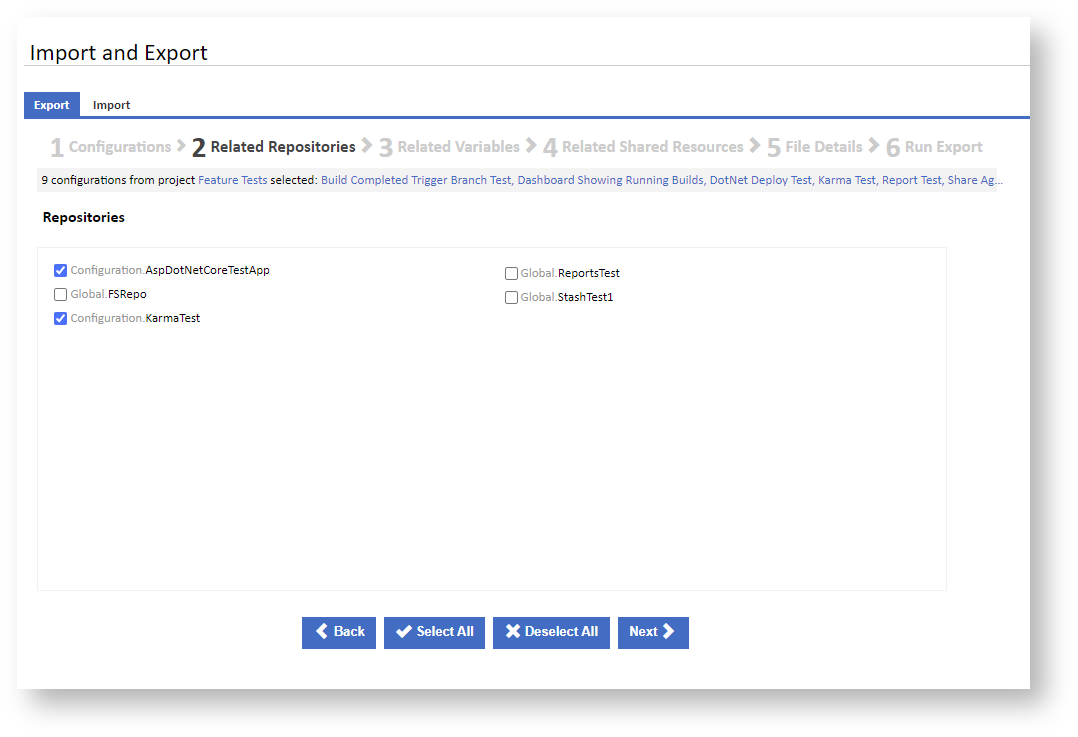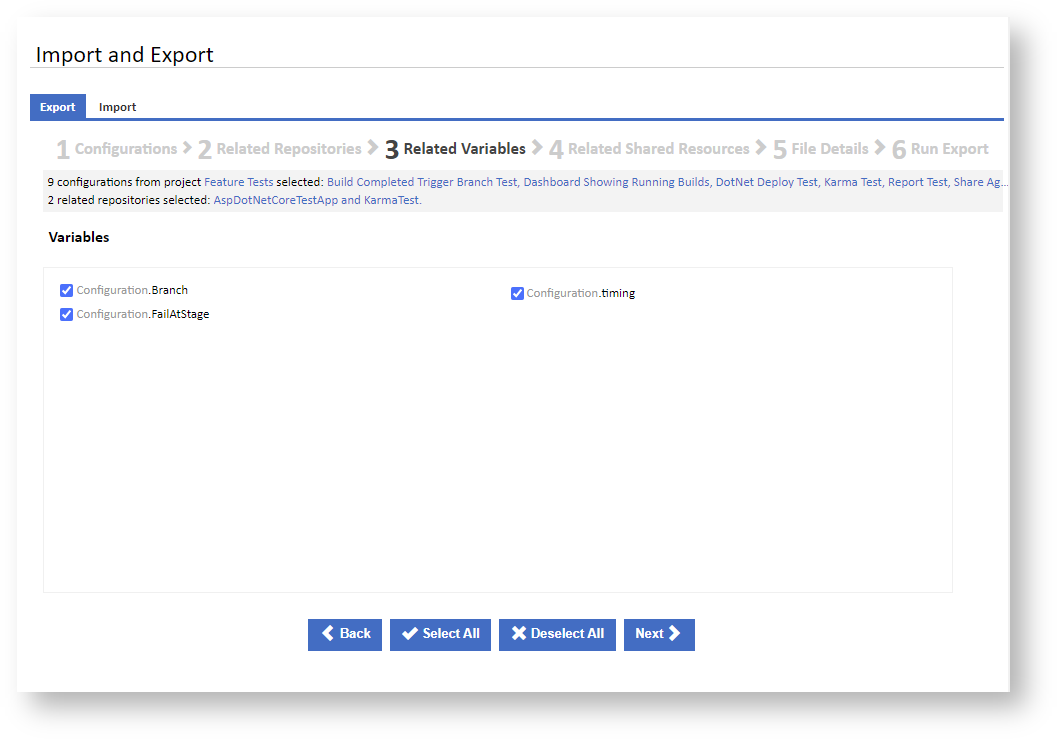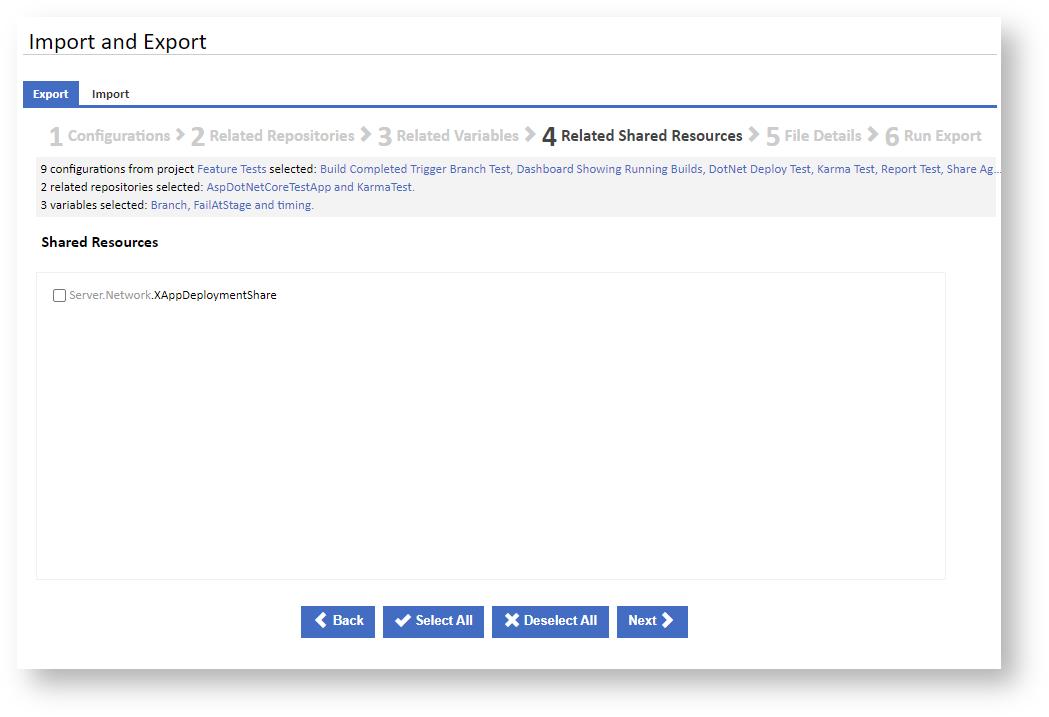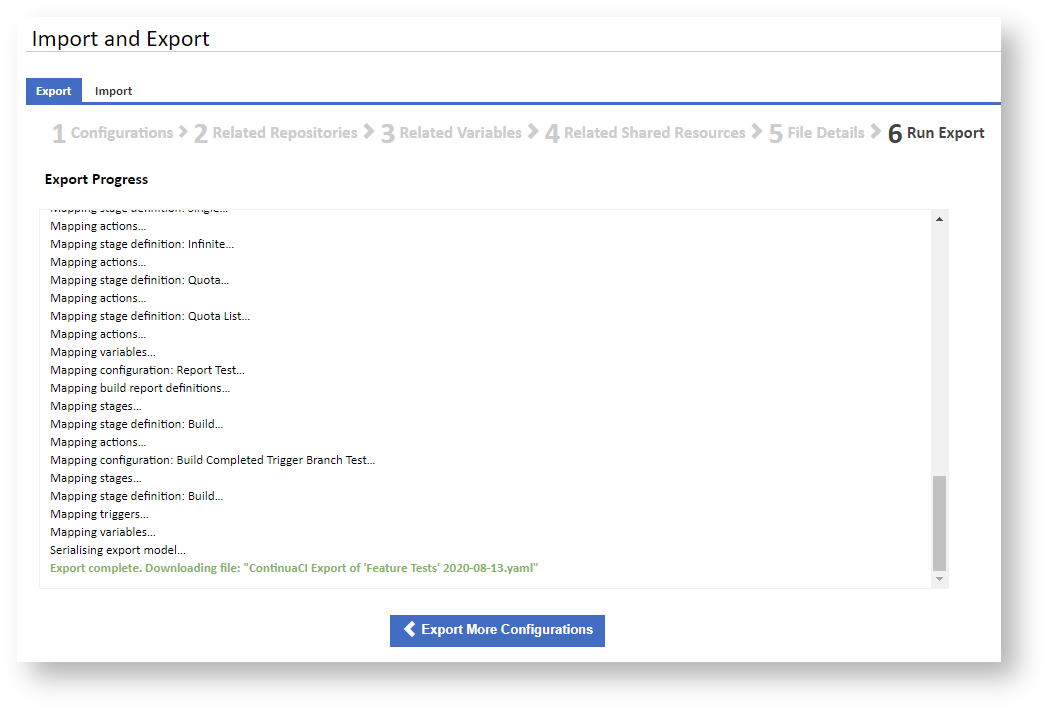...
If any repositories are associated with the selected configurations, then the Related Repositories step will be displayed. This will show a list of repositories, from all scopes, associated with the selected configurations. If project details was selected, then all project repositories will be listed and preselected. Any configuration-scope repositories owned by the configurations will also be preselected.
Once you have made your selections, click Next to continue to the next step of the export wizard.
You may also click Back to correct previous selections.
Related Variables
If any variables are associated with the selected configurations, then the Related Variables step will be displayed. This will show a list of variables, from all scopes, used by the selected configurations. If project details was selected, then all project variables will be listed and preselected. Any configuration-scope repositories owned by the configurations will also be preselected. Once
Once you have made your selections, click Next to continue to the next step of the export wizard.
You may also click Back to correct previous selections.
Related Shared Resources
If any shared resources are associated with the selected configurations, then the Related Shared Resources step will be displayed. This will show a list of server and agent shared resources, for which any of the selected configurations have a lock defined. Once
Once you have made your selections, click Next to continue to the next step of the export wizard.
You may also click Back to correct previous selections.
File Details
The File Details step allows you to name the export file, choose an export file format and choose other export options.
...
| Code Block |
|---|
<appSettings> <!-- DO NOT remove or change the keys BELOW --> <!-- They are set during the first installation, changing them will require you to re-enter all passwords fields --> <!-- We recommend that you keep a backup of these values --> <add key="Continua.HashSalt" value="**************"/> <add key="Continua.SymmetricEncryptionKey" value="**************" /> <add key="Continua.SymmetricEncryptionVector" value="**************" /> <!-- DO NOT remove these the keys ABOVE --> ..... </appSettings> |
Once you have entered the required details, click Export to start the export process.
Run Export
While the export is running, progress messages are displayed. Once export is complete the resultant file will be automatically downloaded.
If there are any errors, these will be shown in red and the export will be terminated.