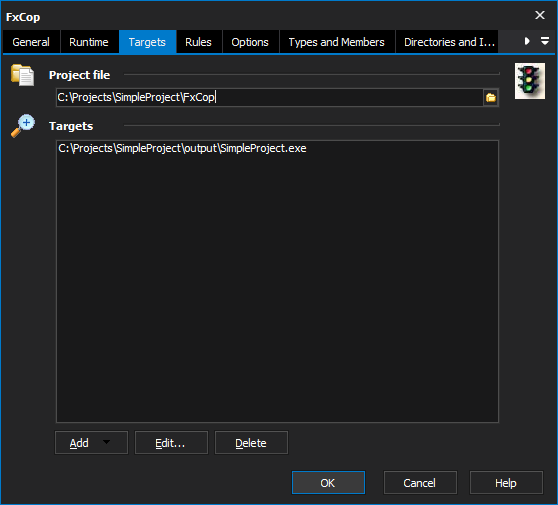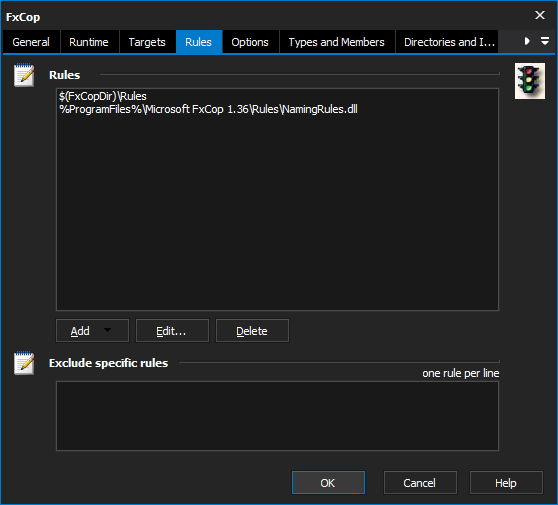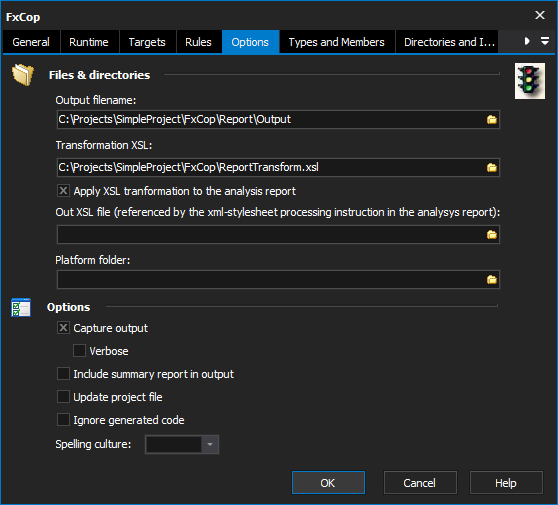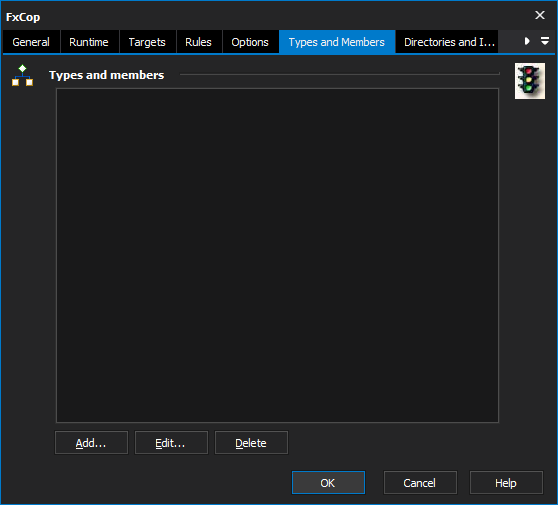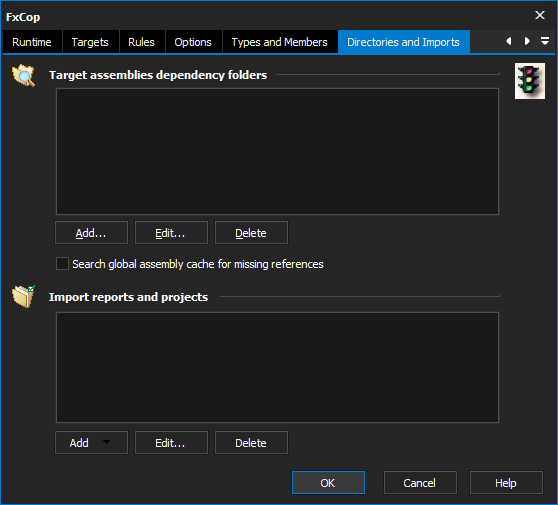| Section | |||||||||||||||||||||||||||||||||||||||
|---|---|---|---|---|---|---|---|---|---|---|---|---|---|---|---|---|---|---|---|---|---|---|---|---|---|---|---|---|---|---|---|---|---|---|---|---|---|---|---|
|
Targets
Project File
The FxCop project file which houses all the rules and options to perform for the analysis.
...
The executable or dll's to perform the analysis on. If a directory is specified all exe and dll's in that directory have the analysis performed on them.
Rules
Rules
Specifies the location of the rules to load. If a directory is specified then all dll files are loaded and attempted to be used.
...
Specifies the location of the rules not to load. If a directory is specified then all dll's in that location are ignored unless included specifically.
Options
Files & Directories
Output filenames
...
What culture to use for the spell checker.
Types and Members
Types and Members
Type and members to be included in the analysis. Leaving blank will mean all types and members in the configuration will be included.
Directories and Imports
Target assemblies dependency folders
...