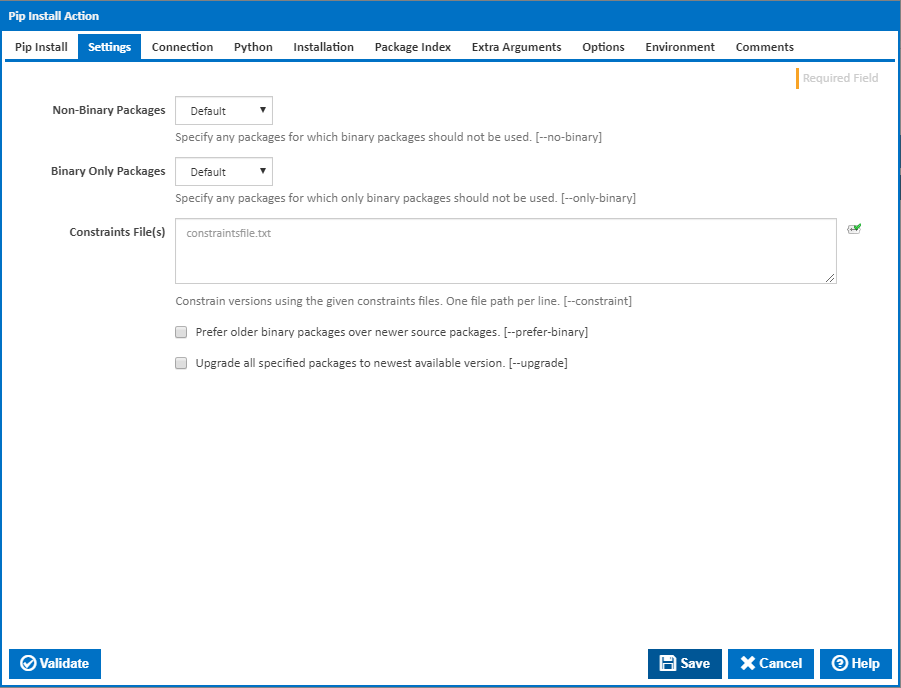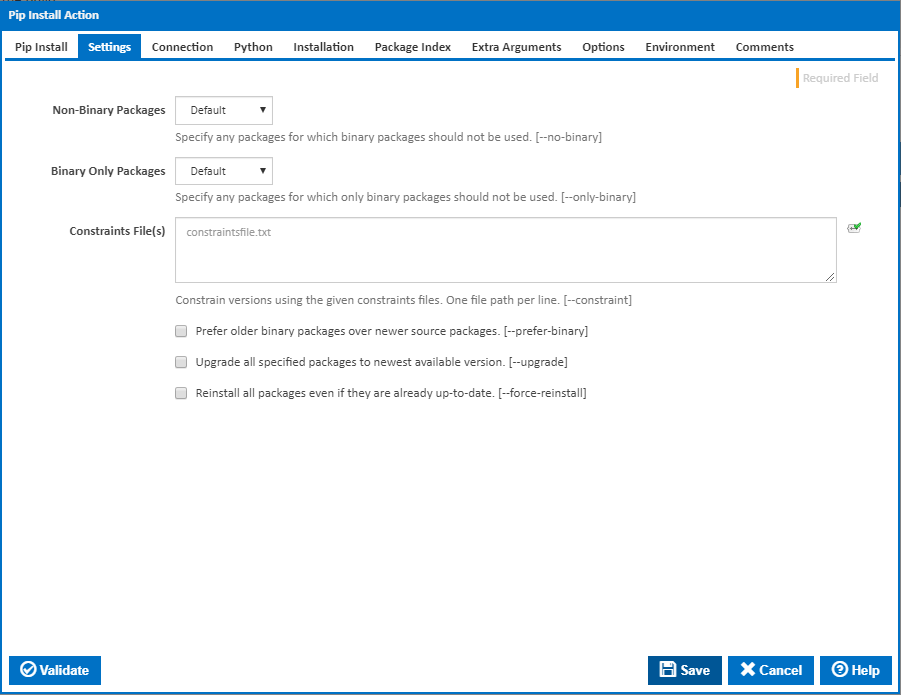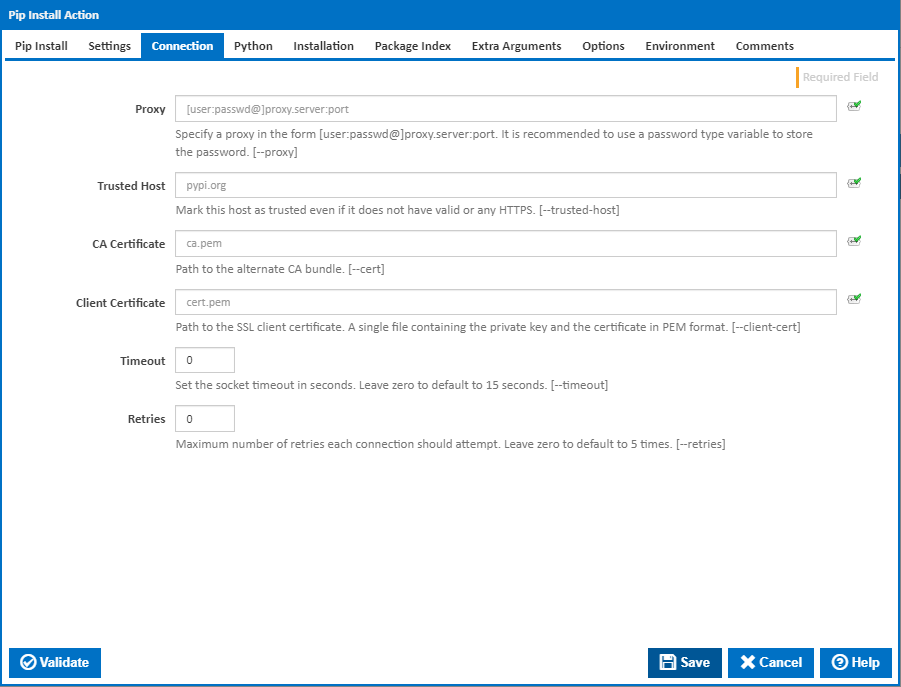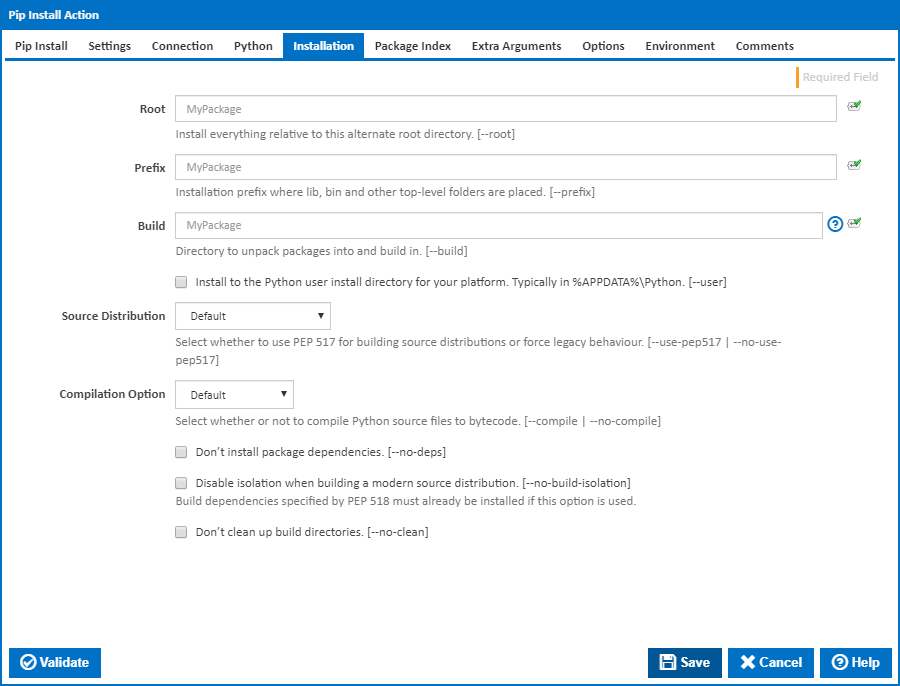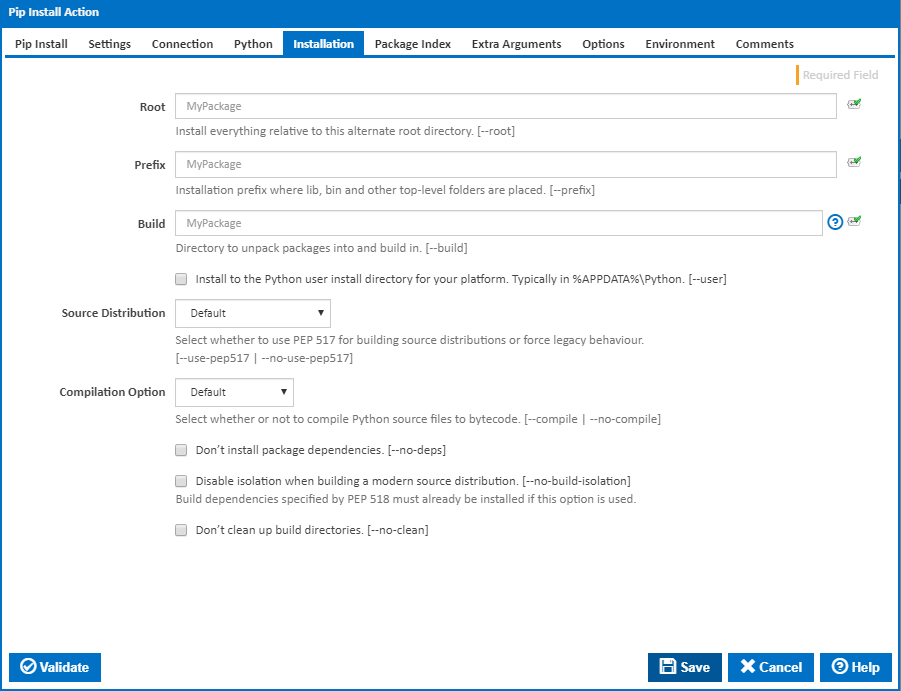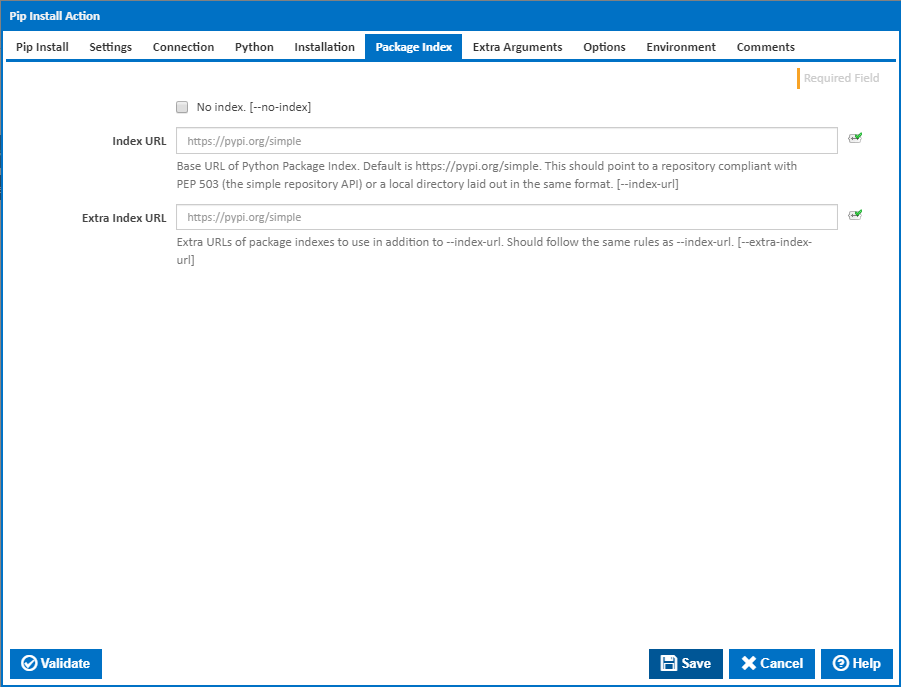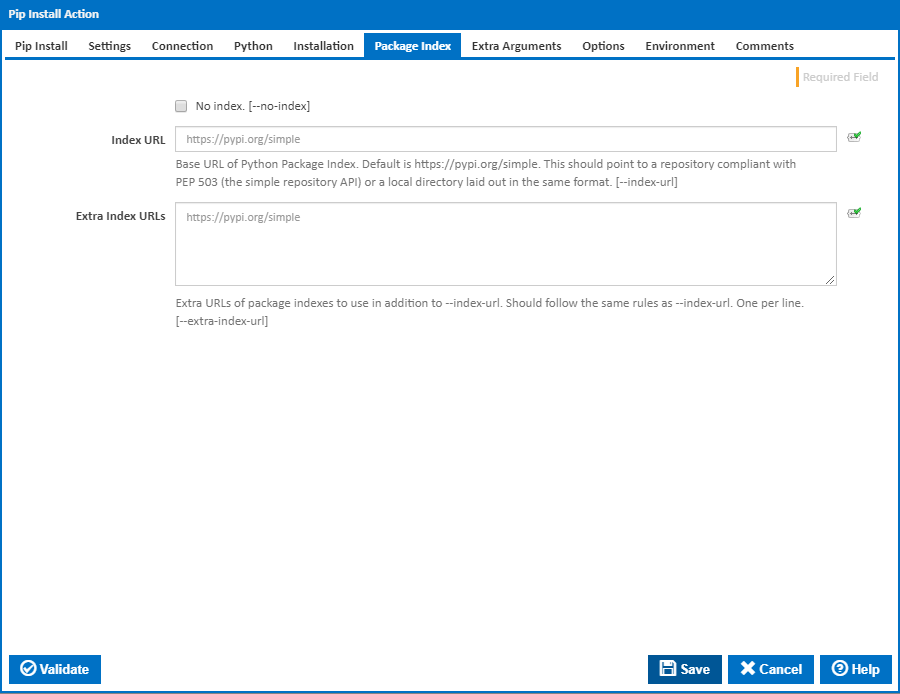...
Alternatively, you can select the Custom option from the Using drop down list and specify a path in the resulting input field that will be displayed. Please read Why it's a good idea to use a property collector before using this option.
Settings
Non-Binary Packages
...
Reinstall all packages even if they are already up-to-date.
Visible only if the checkbox 'Upgrade all specified packages to newest available version' is ticked.
If this is ticked, all packages are reinstalled even if they are already up-to-date. Similar process to pip uninstall -y package && pip install package. [--force-reinstall]
...
Visible only if the checkbox 'Upgrade all specified packages to newest available version' is ticked.
If this is ticked, installed packages and its dependencies are ignored so files are overwritten. [--ignore-reinstalled]
Connection
Proxy
Specify a proxy in the form [user:passwd@]proxy.server:port. It is recommended to use a password type variable to store the password. [--proxy]
...
If this is ticked, pip will also find pre-release and development versions. By default, pip only finds stable versions. [--pre]
Installation
Root
Install everything relative to this alternate root directory. [--root]
...
If this is ticked, build directories are not cleaned. [--no-clean]
Package Index
No Index
If this is ticked, the package index is ignored. Only look at find links URLs instead.
...
The base URL of Python Package Index. Default is https://pypi.org/simple. This should point to a repository compliant with PEP 503 (the simple repository API) or a local directory laid out in the same format. [--index-url]
Extra Index
...
URLs
Visible only if the checkbox 'No Index' is NOT ticked.
...