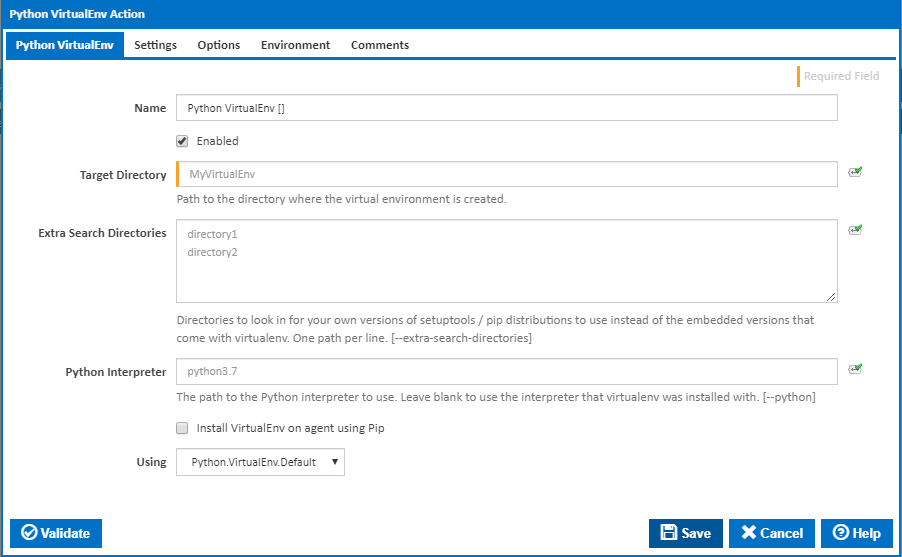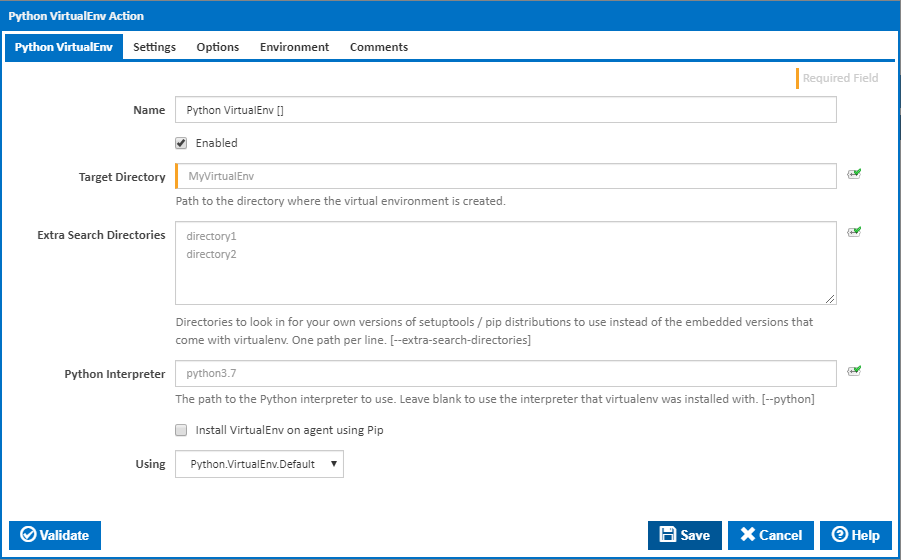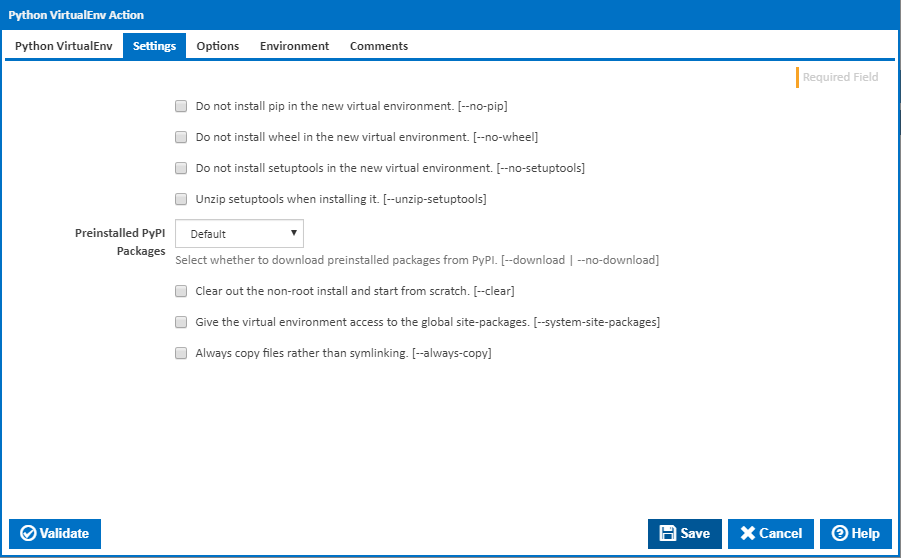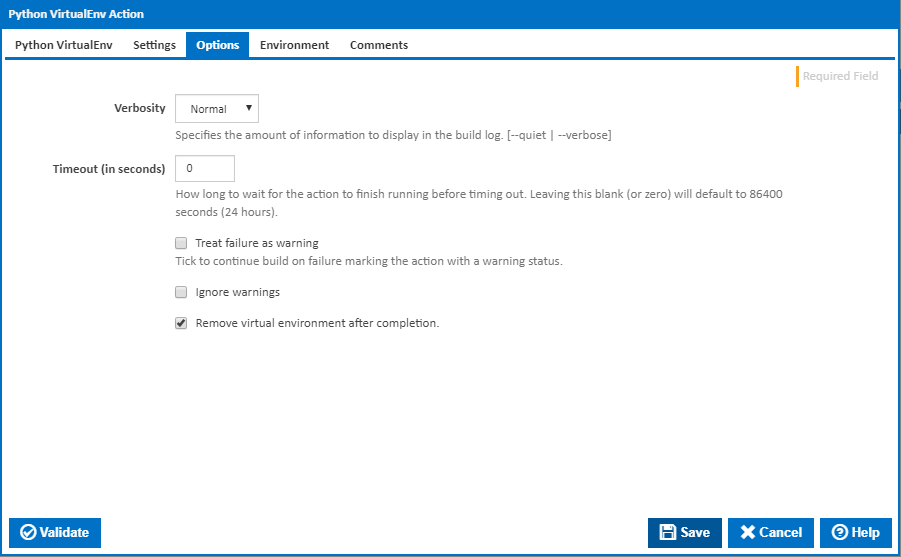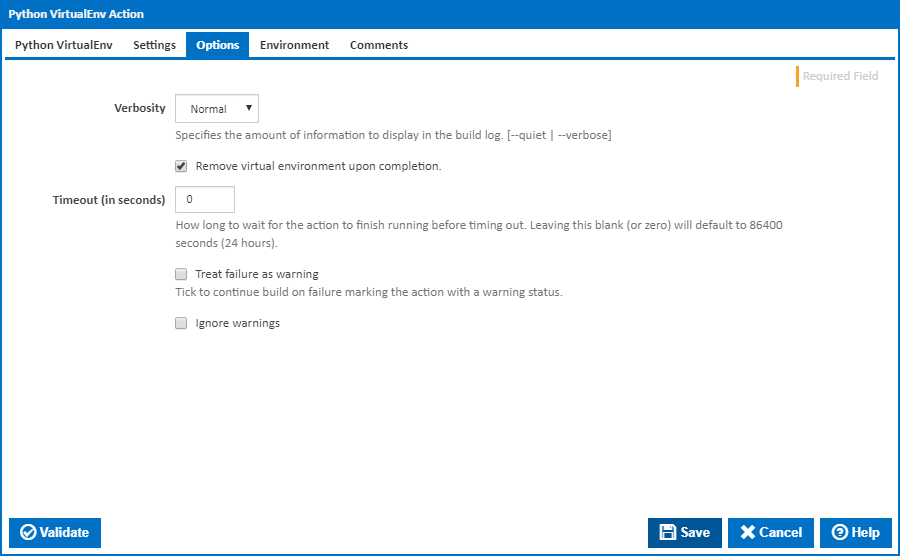...
Python VirtualEnv action is used to create a virtual environment for python.
...
Python VirtualEnv
Target Directory
...
If this is ticked, the project is installed in editable mode.
Source Directory
Visible only if the checkbox 'Install project in editable mode' is ticked.
The directory to check out editable projects into. The default is “<current dir>\src”.
...
The amount of information detail to display in the build log. [-qqq | -qq | -q | -v]
Using Pip
The Using drop down is populated by any property collector properties whose namespace matches the pattern defined by the Pip Install action. The pattern for this action is ^Pip\..*. The default property collector searches the environment path for "pip.exe".
If you create a property collector for this action, make sure you select the Path Finder PlugIn type and give it a name that will match the pattern above in blue. Example names listed here, search the table's Plugin column for "Pip".
For more in-depth explanations on property collectors see Property Collectors.
Alternatively, you can select the Custom option from the Using drop down list and specify a path in the resulting input field that will be displayed. Please read Why it's a good idea to use a property collector before using this option.
Settings
Do not install pip in the new virtual environment.
...
If this is ticked, files are always copied rather than symlinking. [--always-copy]
Options
Verbosity
The amount of information detail to display in the build log. [–quiet | -verbose]
Remove virtual environment upon completion.
If this is ticked, the virtual environment directory is deleted upon completion.
Timeout (in seconds)
How many seconds to wait for the action to finish before timing out. The default is 86400 seconds (24 hours).
...