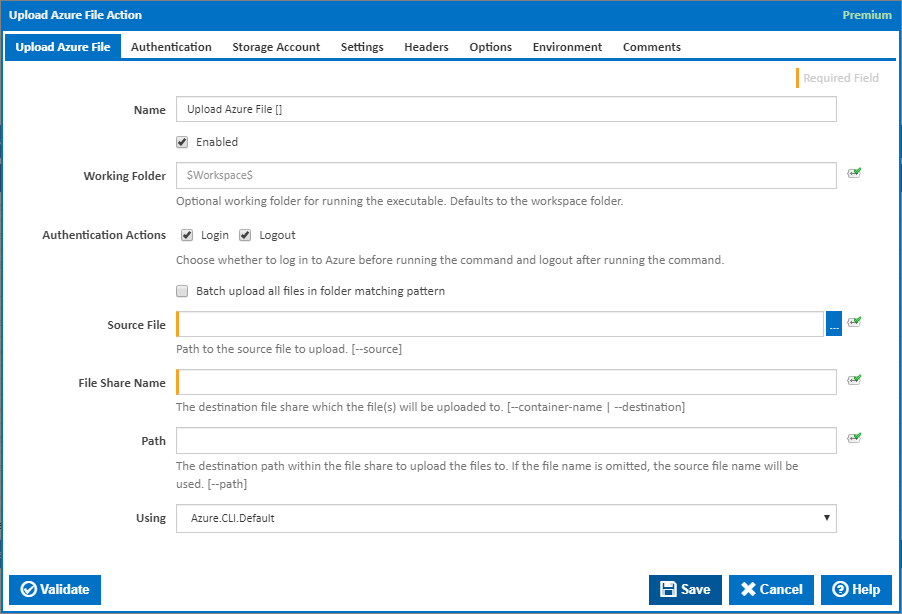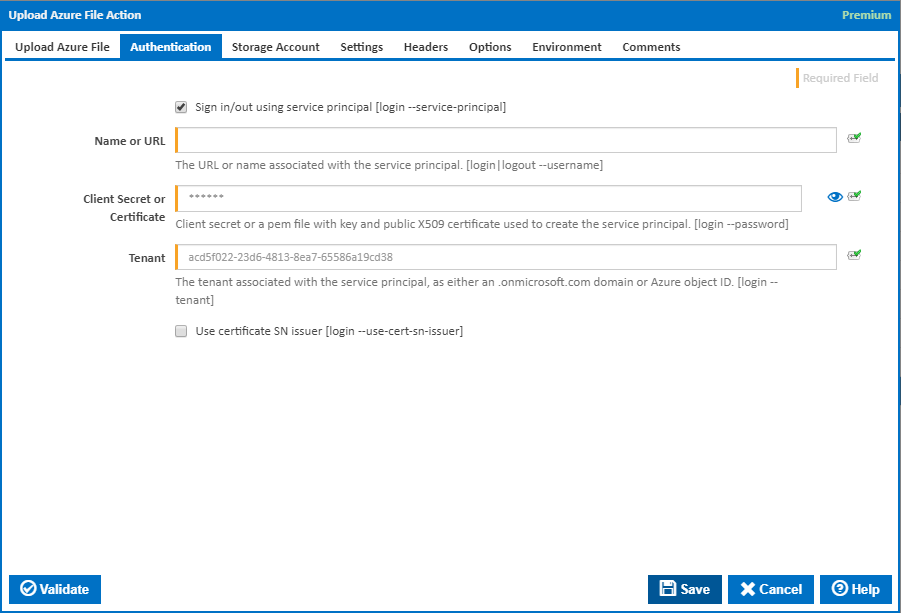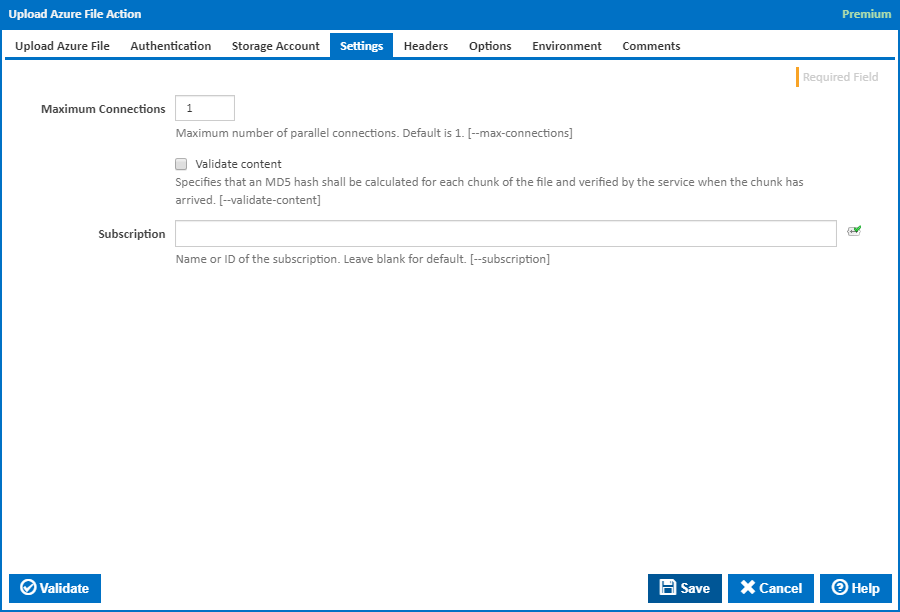...
The Upload Azure File action can be used to upload files to a share file share under the specified account on Azure.
Before uploading files, you will need a Storage Account and a File Share . See also the Delete Azure File Action on Azure.
Upload Azure File
Name
A friendly name for this action (will be displayed in the actions workflow area).
...
The path to the source folder to batch upload to Azure as a batch. [--source]
Pattern
A globbing pattern used to select files in the file share. [--pattern]the source folder and its subfolders. [–pattern]
The supported pattern characters are:
* Matches zero or more of any character.
? Matches exactly one of any character.
[seq] Matches one character of any of the characters within the square brackets.
[!seq] Matches one character which is not one of the characters within the square brackets.
Note that matching is case-insensitive.
File Share Name
The destination file share which the file(s) will be uploaded to. [--container-name | --destination]
Destination Path
The destination folder directory within the file share to upload the files to. [--destination-path]
...
Service Principal Authentication
Name or URL
Enter the application name or the URL associated with the service principal. [login --service-principal --username]
...
The primary or secondary access key for your storage account. [--account-key]
You can get these keys into variables using the Get Azure Storage Account Keys Action.
Settings
Maximum Connections
The maximum number of parallel connections. Default The default is 1. [--max-connections]
...