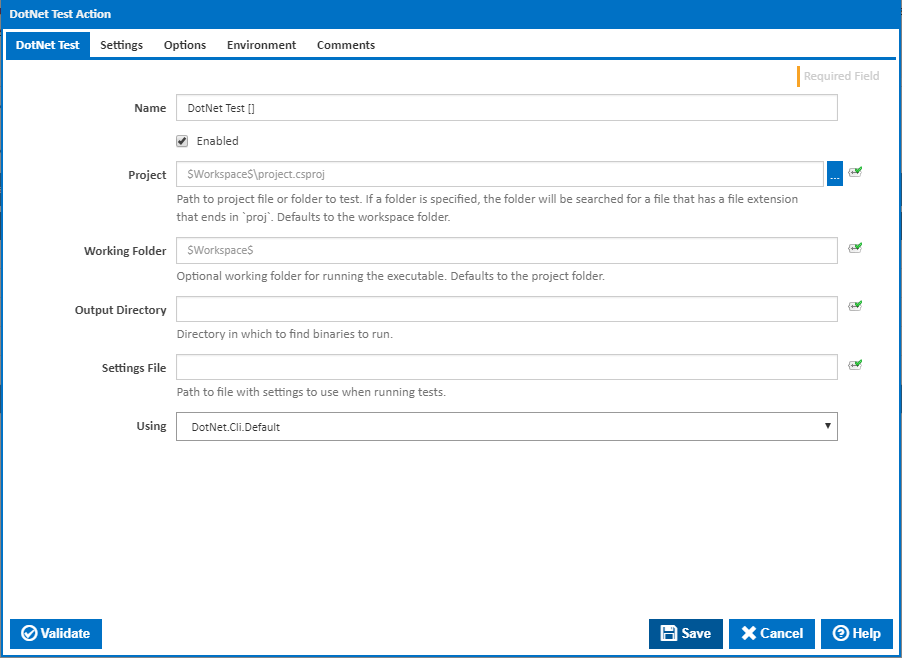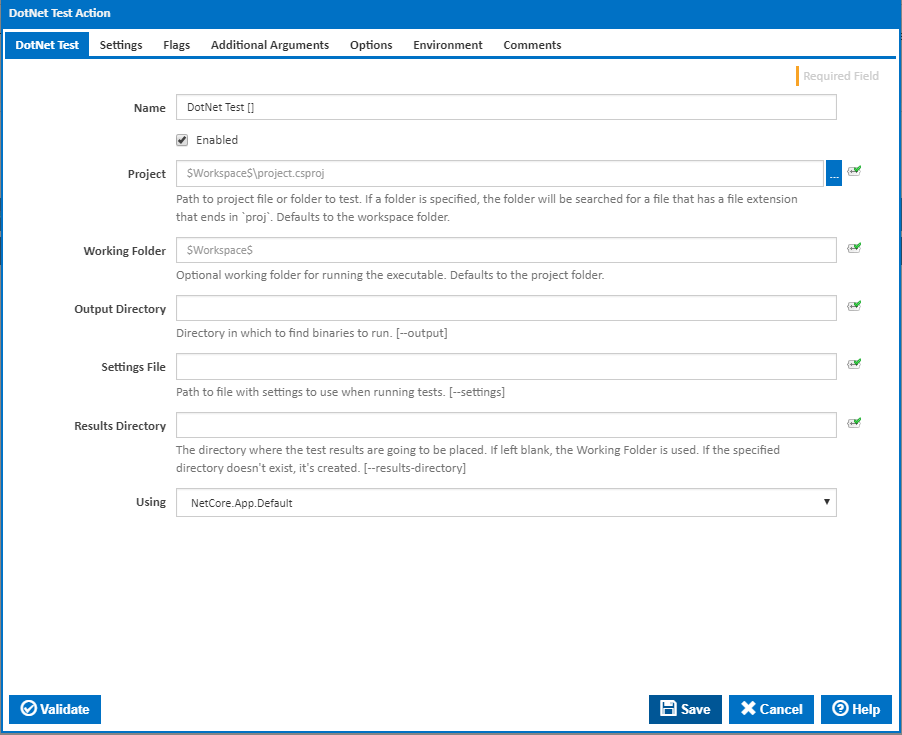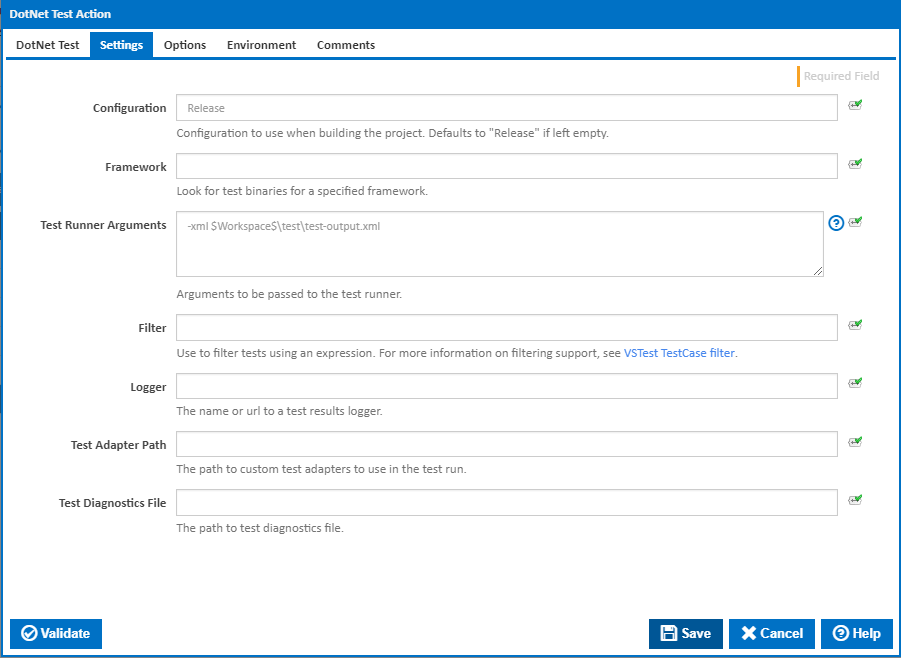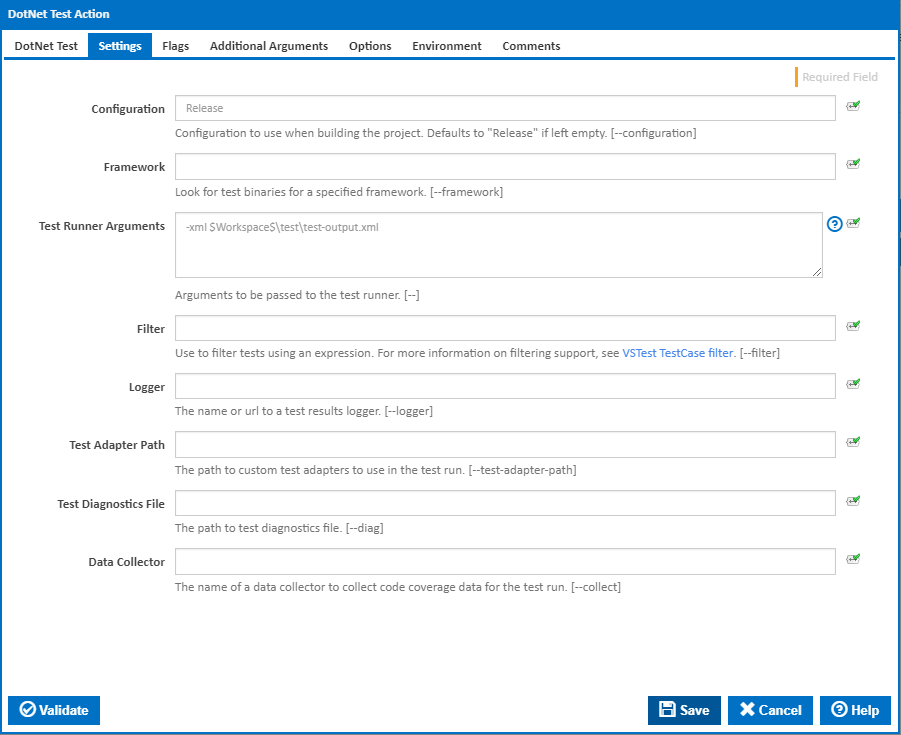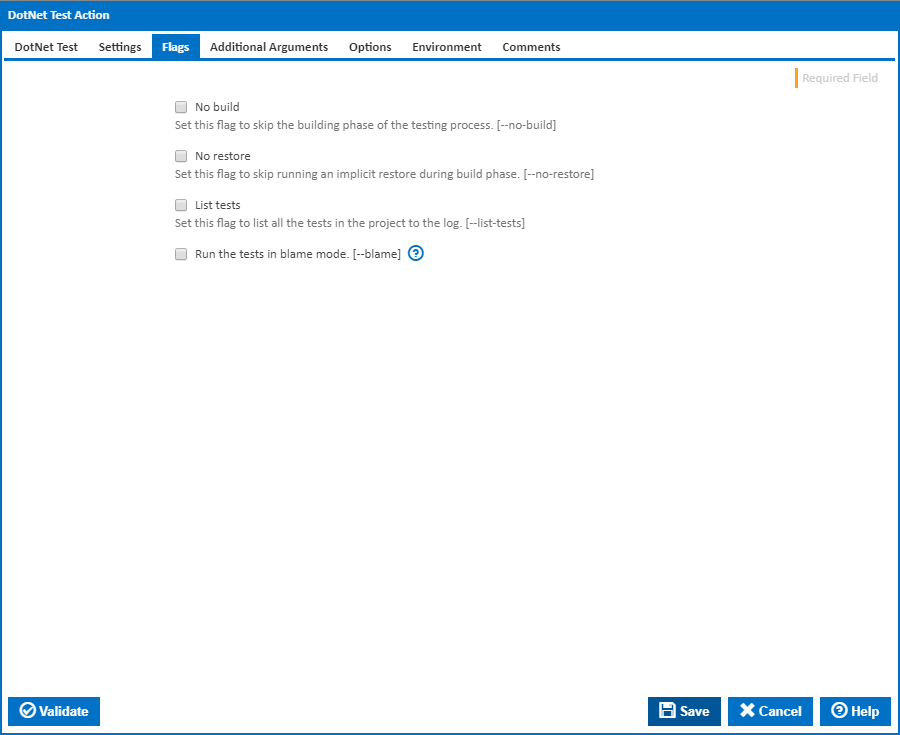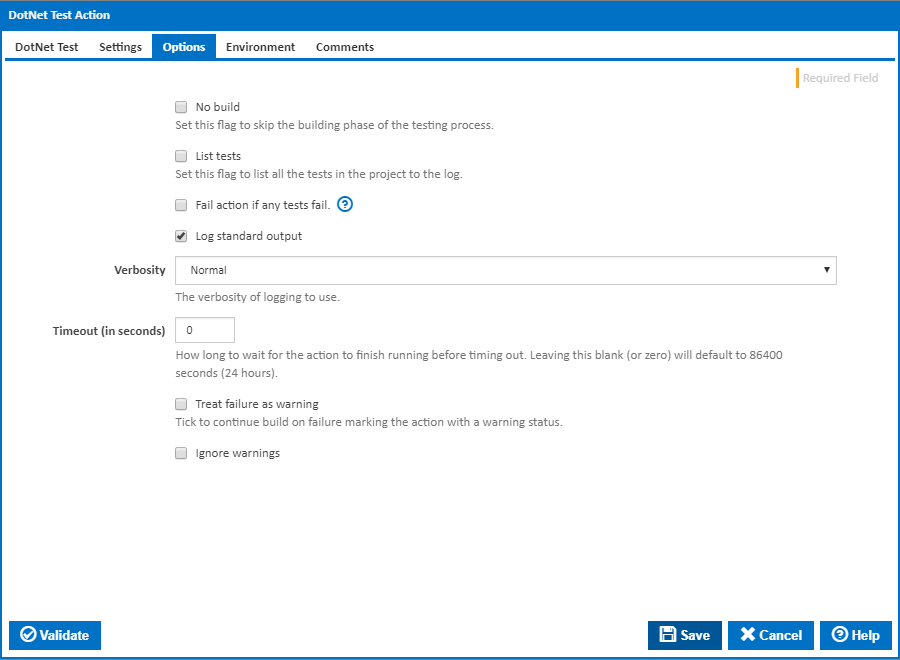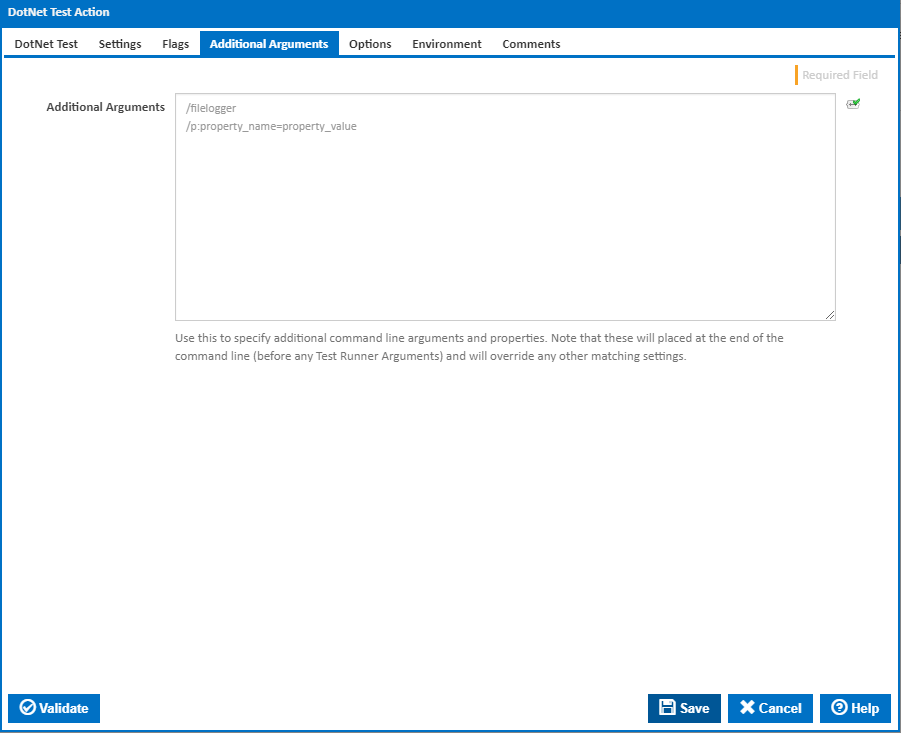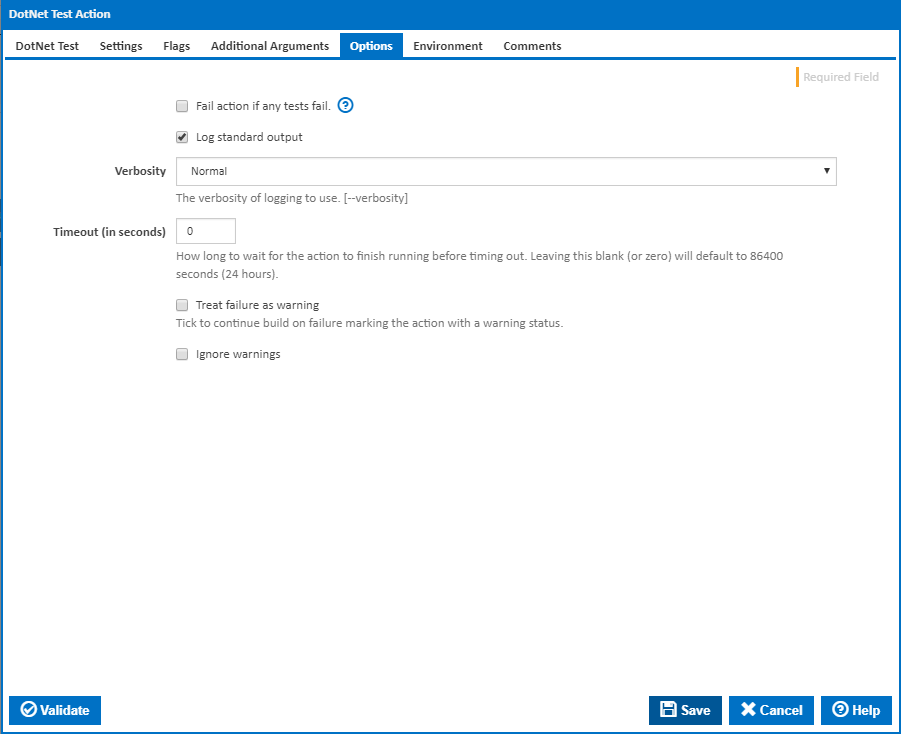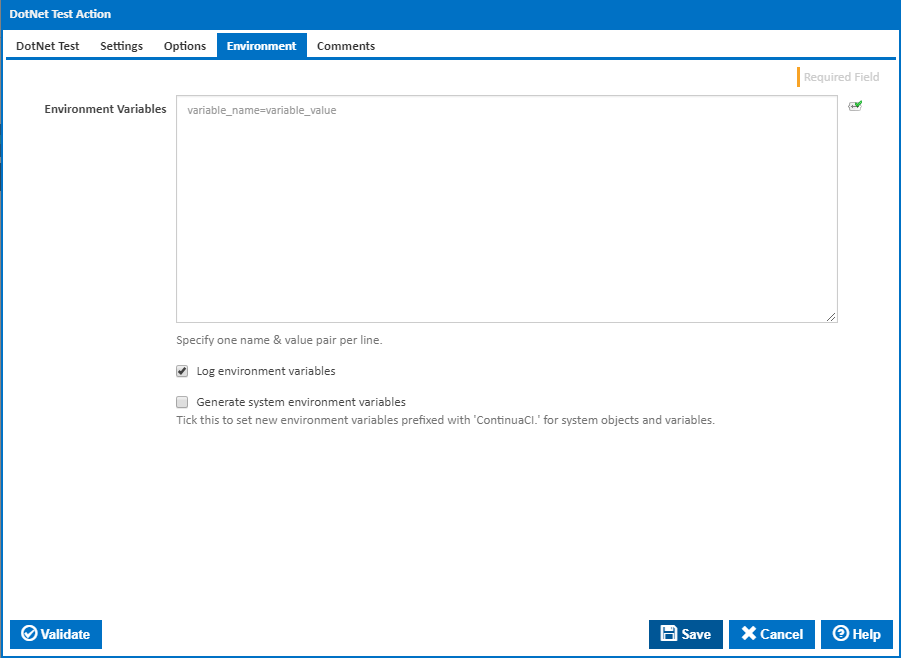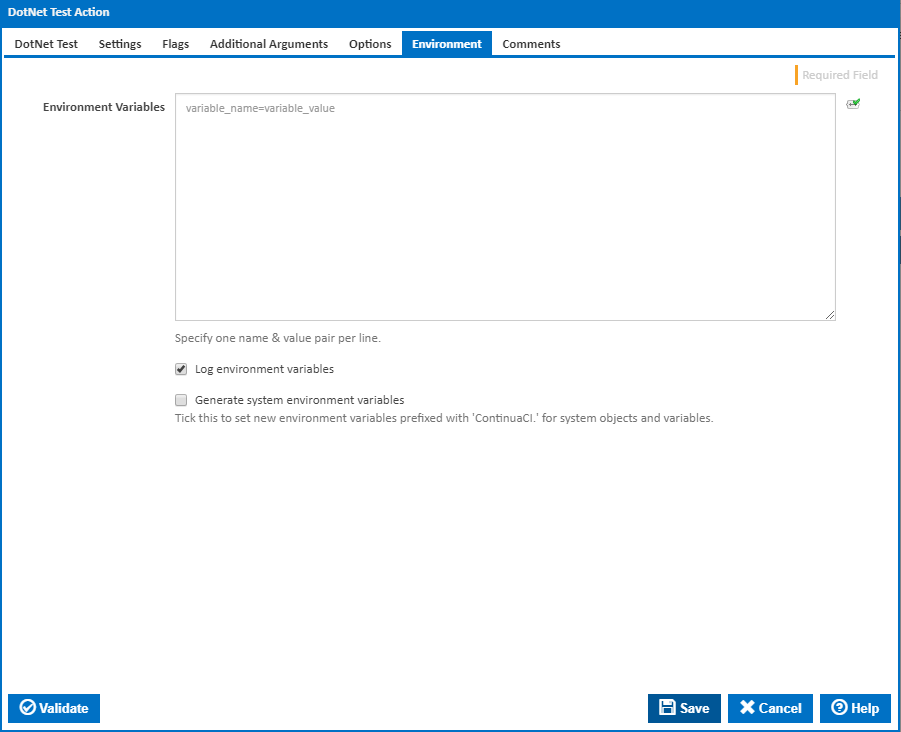...
The DotNet Test action is used to run unit tests on a .Net project using the configured test runner.
DotNet Test
Name
A friendly name for this action (will be displayed in the actions workflow area).
...
The path to the folder in which to find the binaries to run the tests. Relative paths will be anchored to the workspace folder. If left empty, it will default to "/bin/[configuration]/[framework]/" for portable applications or "/bin/[configuration]/[framework]/[runtime]" for self-contained applications. [--output]
Settings File
Path The path to file with settings to use when running tests. [--settings]
Results Directory
The directory where the test results are going to be placed. If left blank, the Working Folder is used. If the specified directory doesn't exist, it's created. [--results-directory]
Using
The Using drop down is populated with any property collector whose namespace matches the pattern defined by the DotNet CLI actions. The pattern for this action is ^DotNet.Cli.*
...
Alternatively, you can select the Custom option from the Using drop down list and specify a path in the resulting input field that will be displayed. Please read Why it's a good idea to use a property collector before using this option.
Settings
Configuration
The configuration to use when building the project. This defaults to "Debug" if left empty. [--configuration]
Framework
Look for test binaries for a specified framework. [--framework]
Test Runner Arguments
Arguments to be passed to the test runner. The relevant arguments depend on the test runner specified in the project.json file. [--]
| Info |
|---|
To display the test results in Continua CI, you need to export the test results as a file an use one of the Import Tests actions to read the results from the file. Use this field to specify the path to the results file using the relevant argument for the test runner you are using e.g. -xml for XUnit and --resultxml for NUnit. |
...
Use to filter tests using an expression. For more information on filtering support, see VSTest TestCase filter. [--filter]
Logger
The name or URL to a test results logger. [--logger]
Test Adapter Path
The path to custom test adapters to use in the test run. [--test-adapter-path]
Test Diagnostics File
The path to test diagnostics file.
Options
[--diag]
Data Collector
The name of a data collector to collect code coverage data for the test run. [--collect]
Flags
No build
Set this flag to skip the building phase of the testing process. [--no-build]
No Restore
Set this flag to skip running an implicit restore during build. [--no-restore]
List tests
Set this flag to list all the tests in the project to the log. [--list-tests]
Run the tests in blame mode.
This option is helpful in isolating the problematic tests causing test host to crash. It creates an output file in the working directory as Sequence.xml that captures the order of tests execution before the crash. [--blame]
Additional Arguments
Additional Arguments
Use this to specify additional MSBuild command line arguments and properties. Note that these will placed at the end of the command line and will override any other matching settings.
Options
Fail action if any tests fail
...
The amount of information detail to display in the build log. [--verbosity]
Timeout (in seconds)
How long to wait for the action to finish running before timing out. Leaving this blank (or zero) will default to 86400 seconds (24 hours).
...
If this is ticked, any warnings logged will not mark the action with a warning status.
Environment
Environment Variables
...