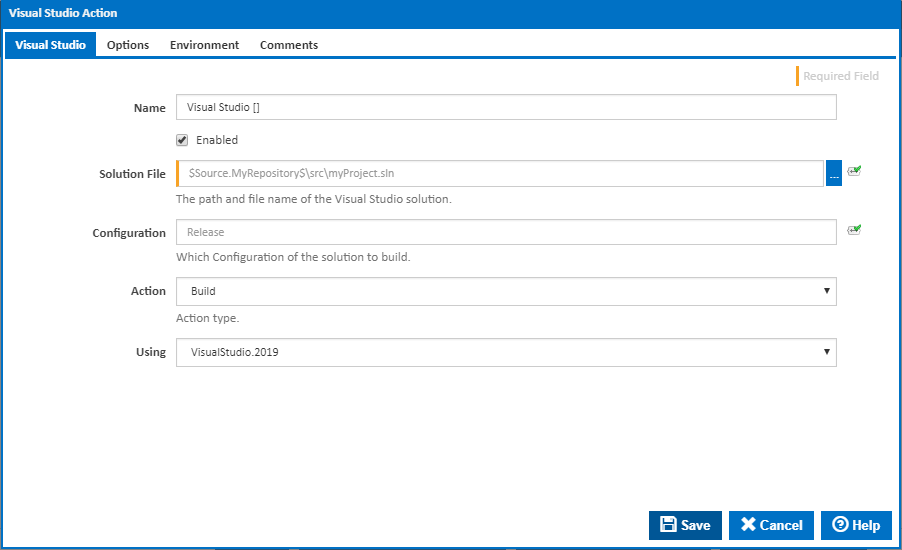| Info |
|---|
| The Visual Studio action in Continua is a wrapper around the devenv.com command line. If you're having trouble using the Visual Studio action, please refer to the Command Line Reference. |
The Visual Studio action lets you set various options for the IDE, build projects, debug projects, and deploy projects.
Visual Studio
Name
A friendly name for this action (will be displayed in the actions workflow area).
...
Which Configuration of the solution to build. eg. "Release|AnyCPU" or "Debug|x86".
Action
The action type. Select one of the following:
- Build - Builds a solution or project using a specified solution configuration file. [/build]
- Clean - Cleans all intermediary files and output directories. [/clean]
- Deploy - Deploys a solution after a build or rebuild. Applies to managed code projects only. [/deploy]
- Rebuild - Cleans and then builds the specified solution configuration. [/rebuild]
Using
The Using drop down is populated with any property collector whose namespace matches the pattern defined by the Visual Studio .NET action. The pattern for this action is ^VisualStudio\..*
...
Tick to use SafeMode command line option. [/safemode]
Timeout (in seconds)
How long to wait for the action to finish running before timing out. Leaving this blank (or zero) will default to 86400 seconds (24 hours).
...