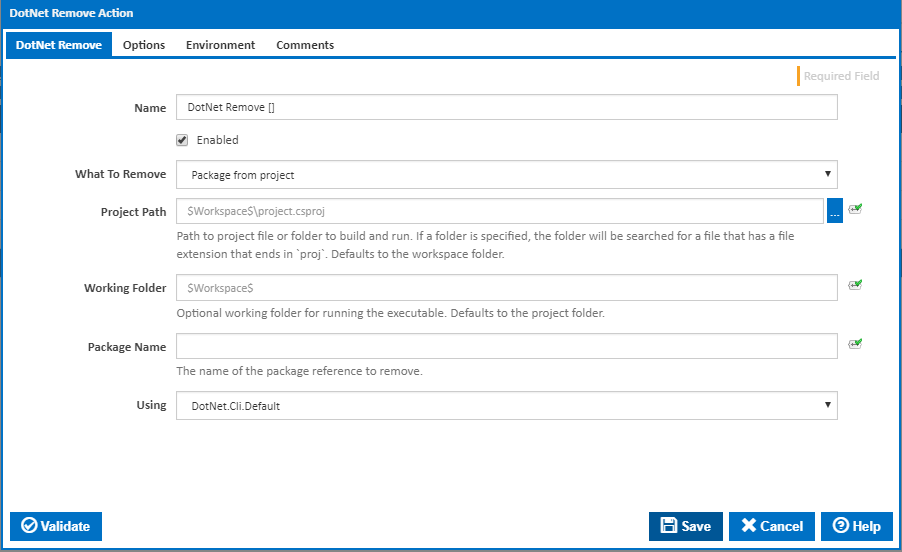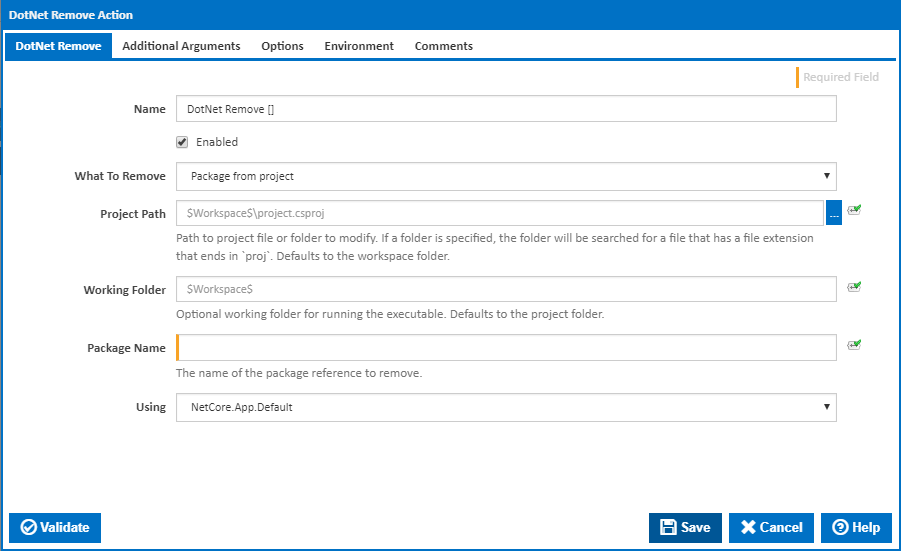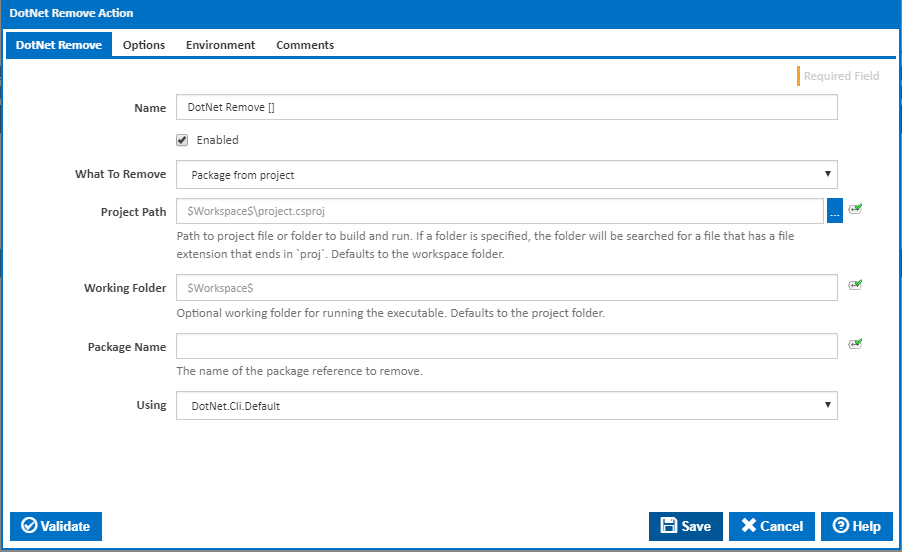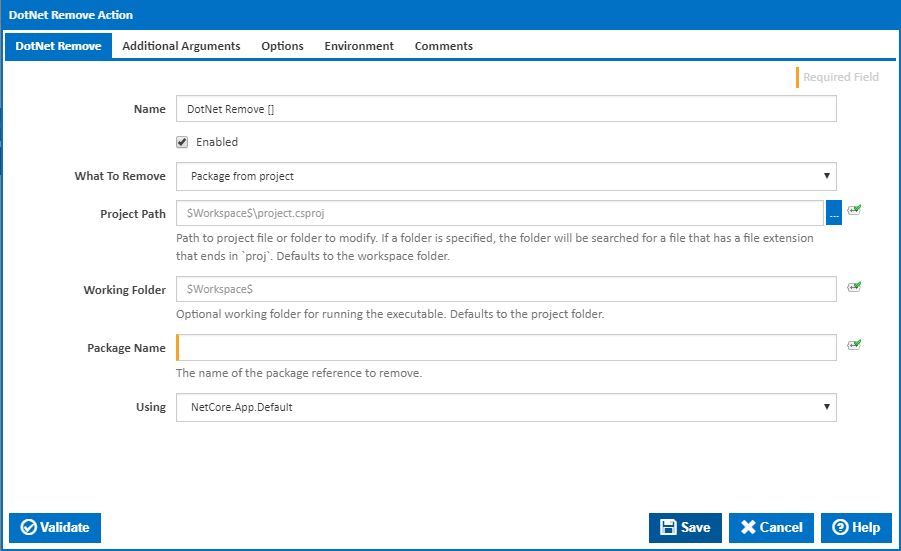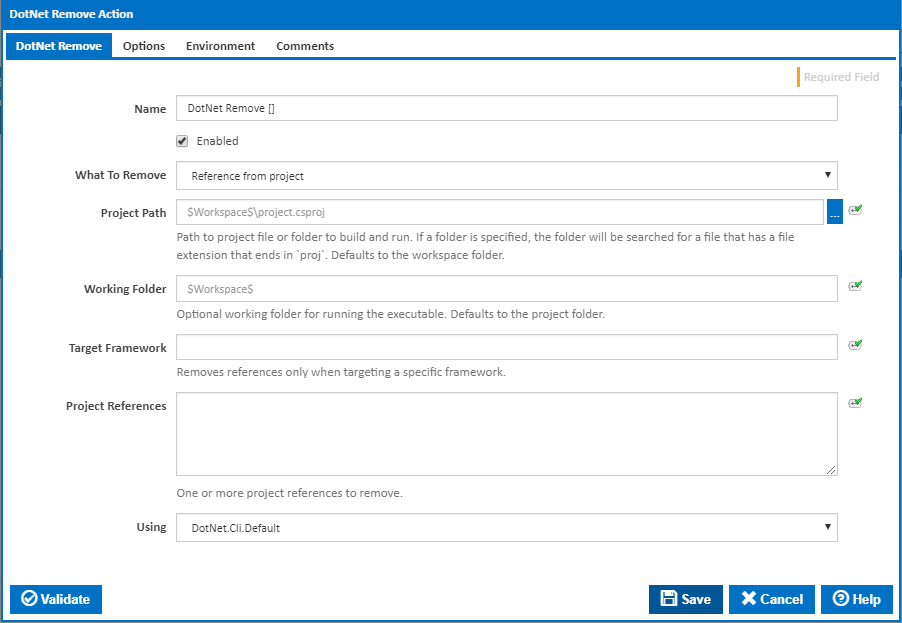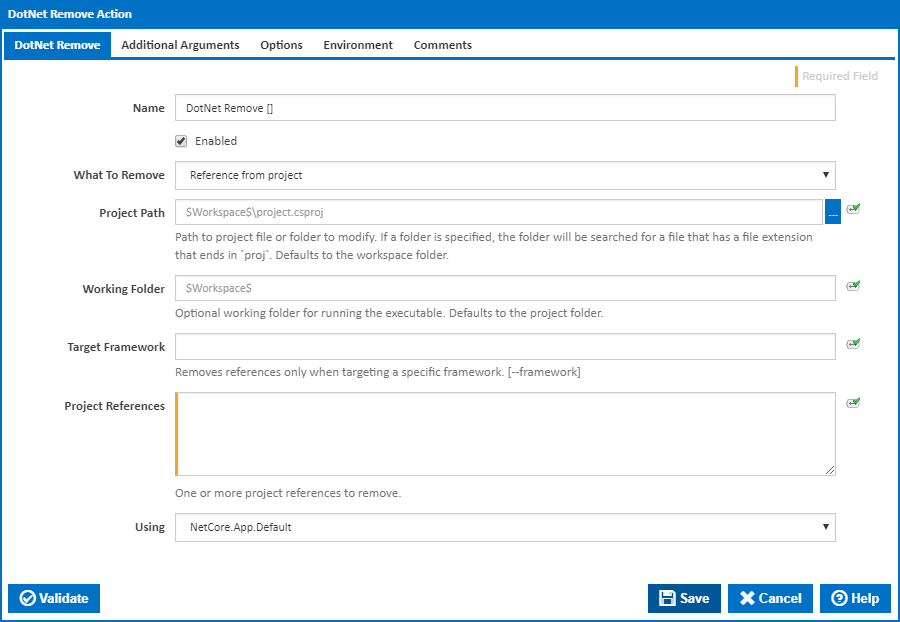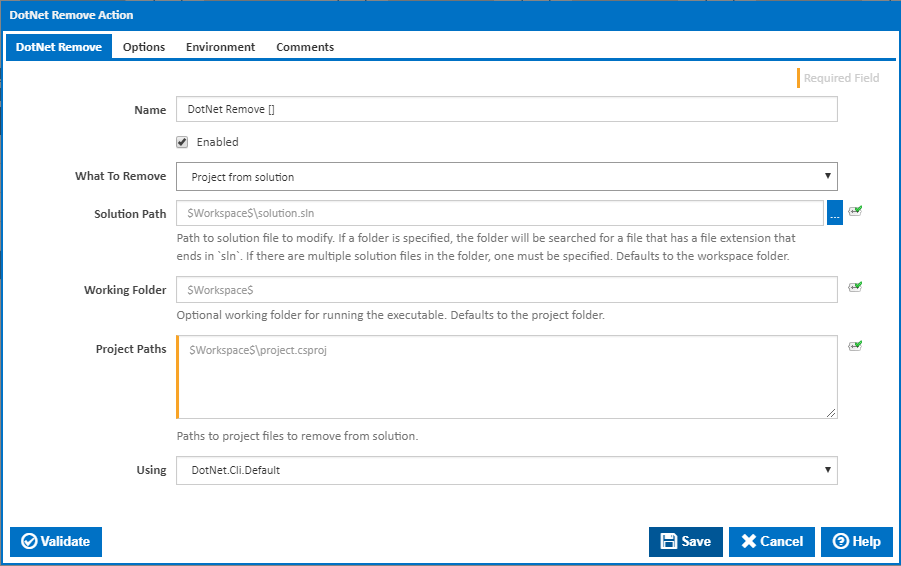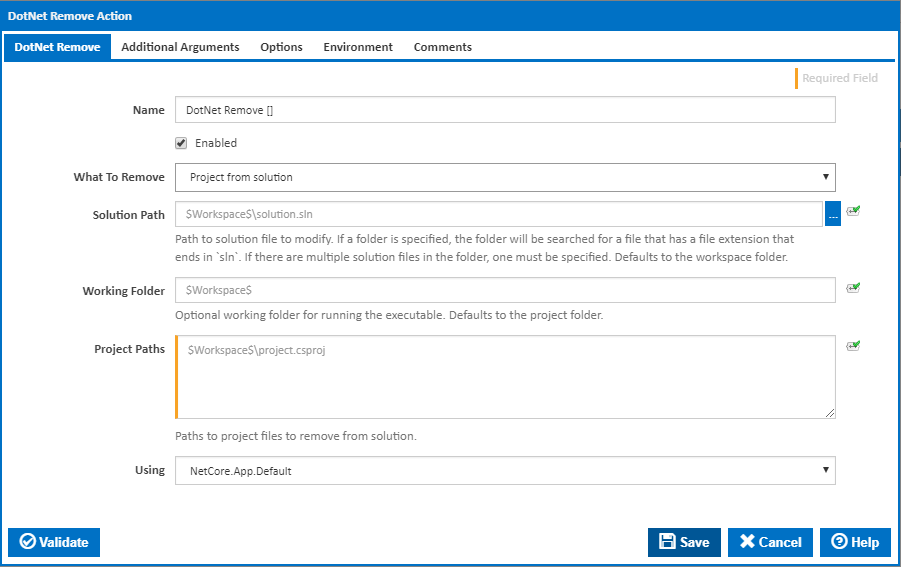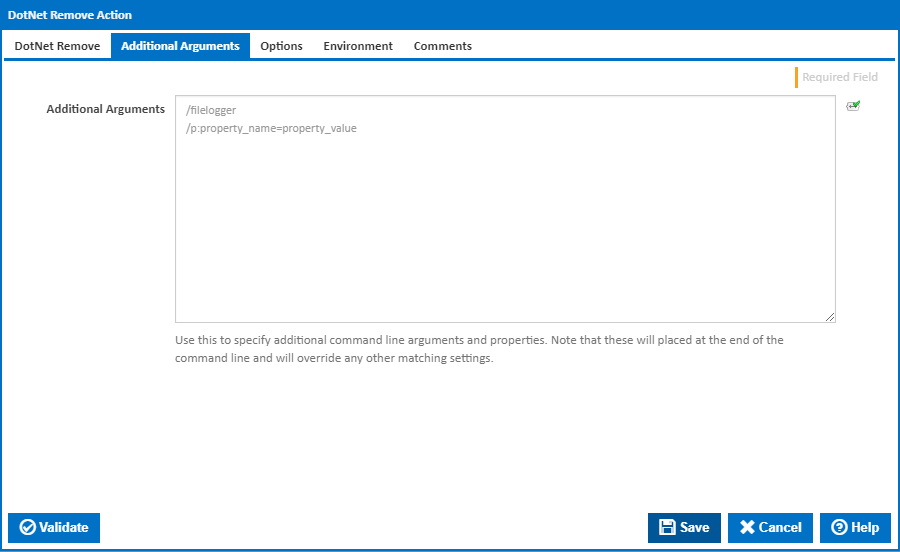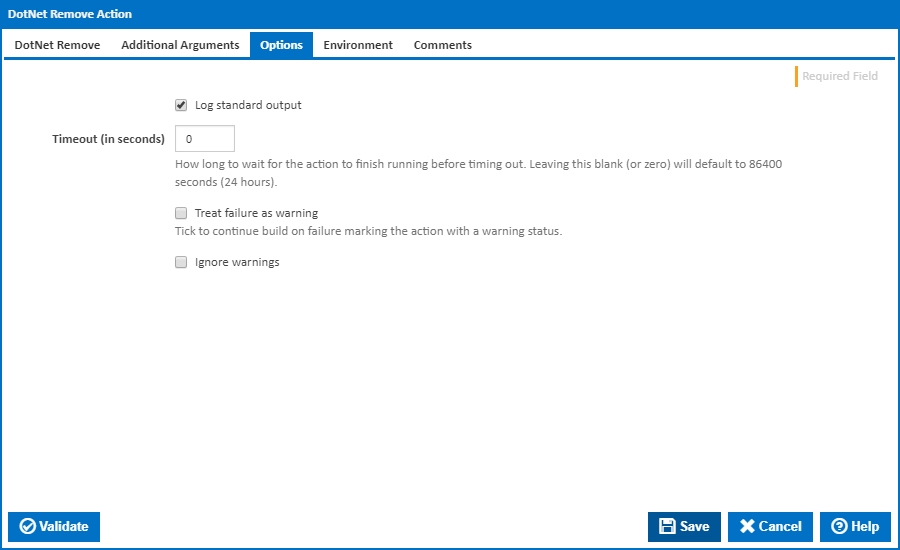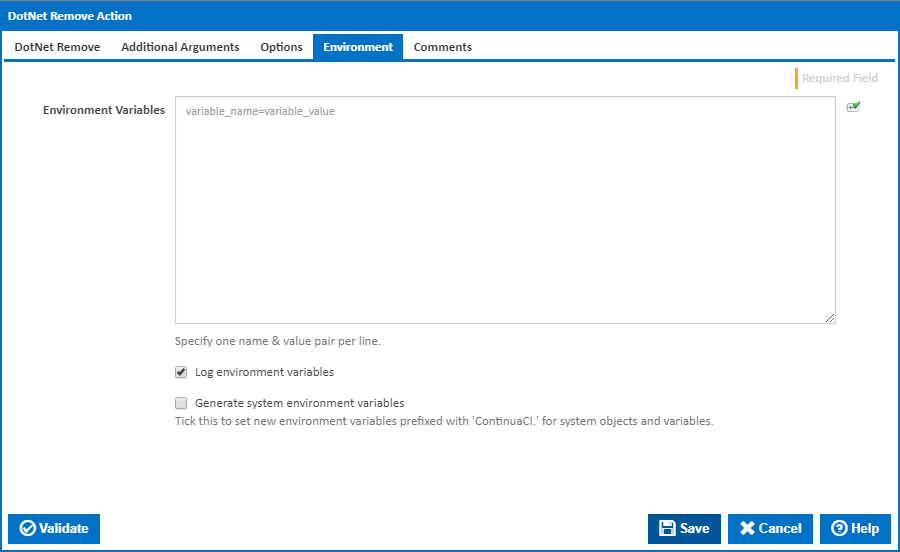The DotNet Remove action can be used to remove a reference or package from a .Net project or a project from a .Net solution file.
DotNet Remove
Name
A friendly name for this action (will be displayed in the actions workflow area).
...
Determines if this action will be run within the relevant stage.
Using
The Using drop down is populated with any property collector whose namespace matches the pattern defined by the DotNet CLI actions. The pattern for this action is ^DotNet.Cli.*
If you create a property collector for this action, make sure you select the Path Finder PlugIn type and give it a name that will match the pattern above in blue. Example names listed here, search the table's Plugin column for "DotNet Remove".
For more in-depth explanations on property collectors see Property Collectors.
Alternatively, you can select the Custom option from the Using drop down list and specify a path in the resulting input field that will be displayed. Please read Why it's a good idea to use a property collector before using this option.
What to Remove
Select what to want to remove from what. You can choose to remove one of the following:
...
This option uses the "dotnet remove package" command line to remove a NuGet package reference from a project file.
The following fields are shown when this option is selected.
...
This option uses the "dotnet remove reference" command line to remove project references from a project file.
The following fields are shown when this option is selected.
...
If the target framework name is entered, the project reference will only be removed from a project targeting the specified framework. [--framework]
Project References
Enter the path to one or more project references - one reference per line. These should generally be entered as relative paths - relative to the Working Folder.
...
This option uses the "dotnet sln .. remove" command line to remove project references from a solution file.
The following fields are shown when this option is selected.
...
Add the path to one or more project files - one file per line. This should generally be entered as relative paths - relative to the Working Folder.
Options
Using
The Using drop down is populated with any property collector whose namespace matches the pattern defined by the DotNet CLI actions. The pattern for this action is ^DotNet.Cli.*
If you create a property collector for this action, make sure you select the Path Finder PlugIn type and give it a name that will match the pattern above in blue. Example names listed here, search the table's Plugin column for "DotNet Remove".
For more in-depth explanations on property collectors see Property Collectors.
Alternatively, you can select the Custom option from the Using drop down list and specify a path in the resulting input field that will be displayed. Please read Why it's a good idea to use a property collector before using this option.
Additional Arguments
Additional Arguments
Use this to specify additional MSBuild command line arguments and properties. Note that these will placed at the end of the command line and will override any other matching settings.
Options
Log standard output
...
If this is ticked, any warnings logged will not mark the action with a warning status.
Environment
Environment Variables
...