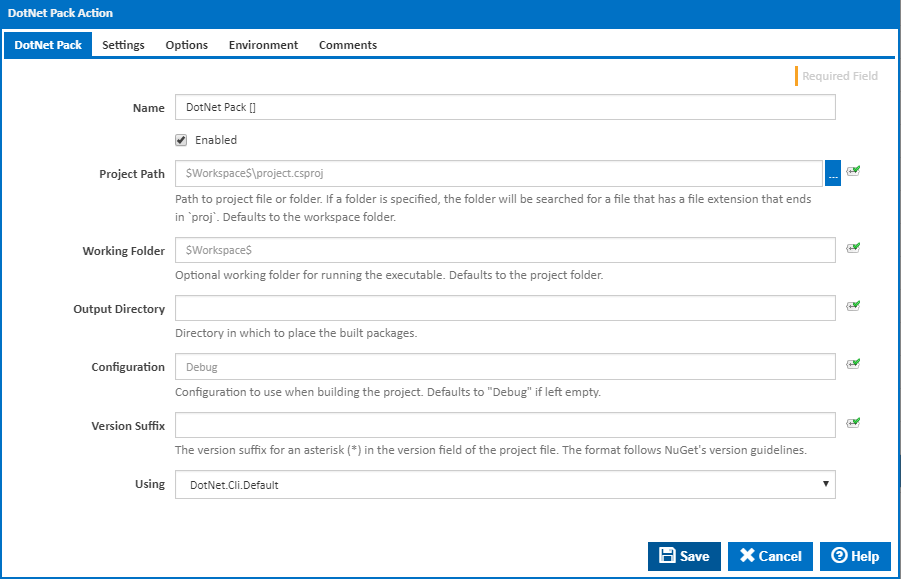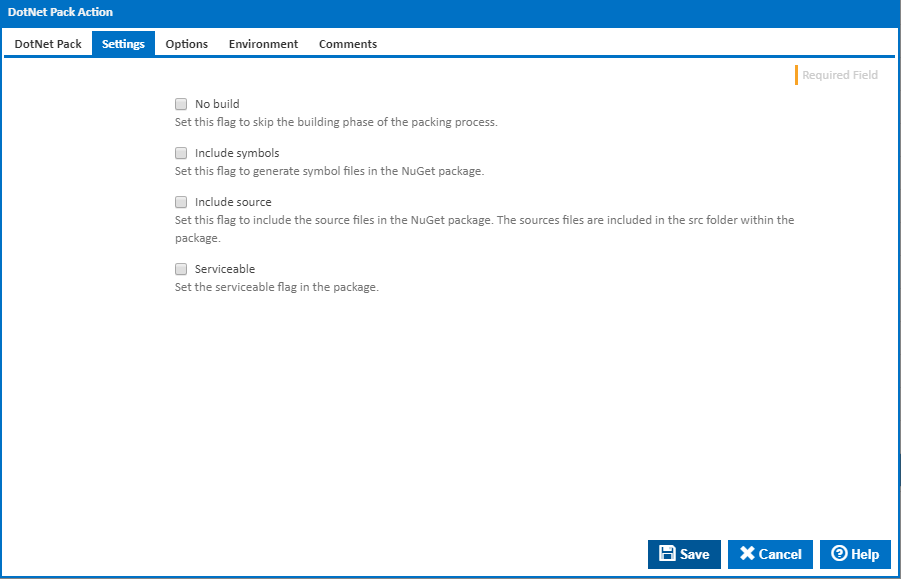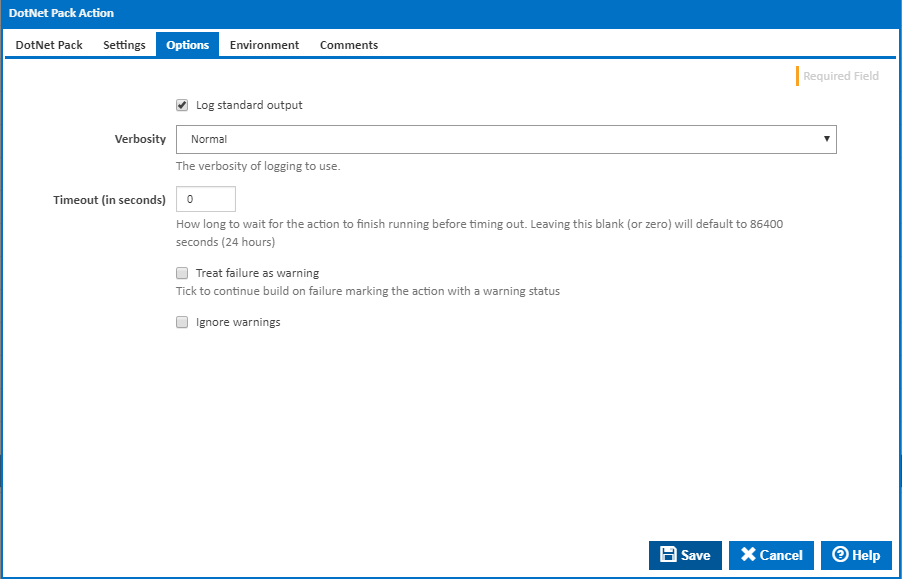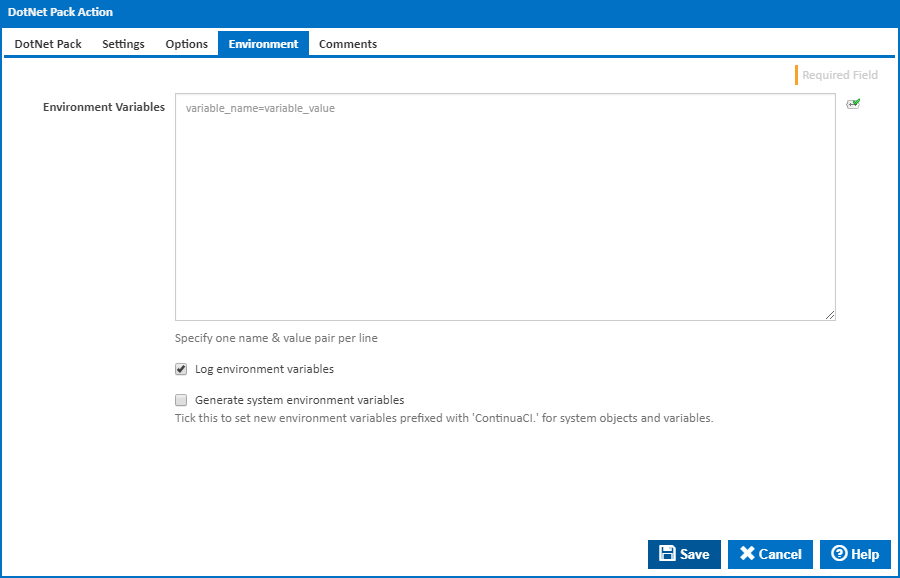| Info |
|---|
| The DotNet Pack action in Continua CI is a wrapper around the .Net Core command line tools. If you're having trouble using the DotNet Pack action, please refer to the .NET Core Command Line Tools documentation. |
The DotNet Pack action is used to create NuGet packages from .Net Core projects.
DotNet Pack
Name
A friendly name for this action (will be displayed in the actions workflow area).
...
Alternatively, you can select the Custom option from the Using drop down list and specify a path in the resulting input field that will be displayed. Please read Why it's a good idea to use a property collector before using this option.
...
Settings
No build
Set this flag to skip the building phase of the packing process.
...
If this is ticked, the package is marked as serviceable.
Options
Log standard output
...
If this is ticked, any warnings logged will not mark the action with a warning status.
Environment
Environment Variables
...