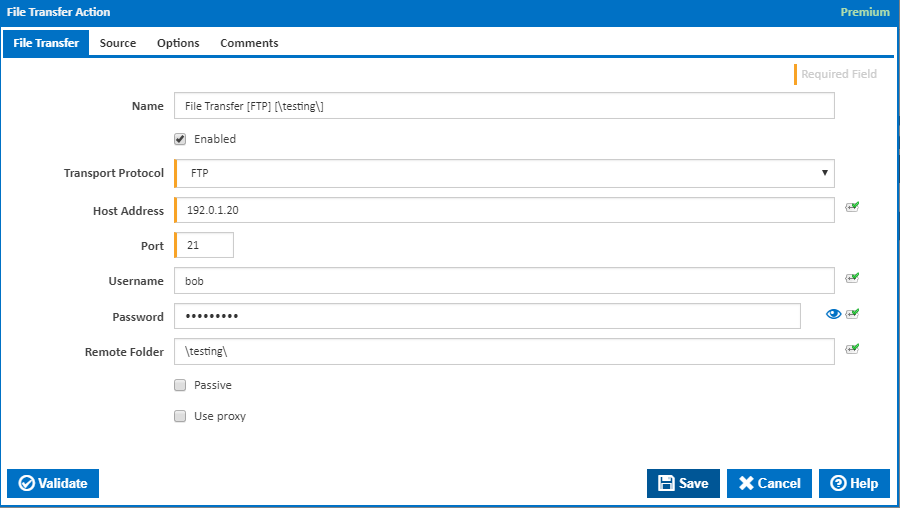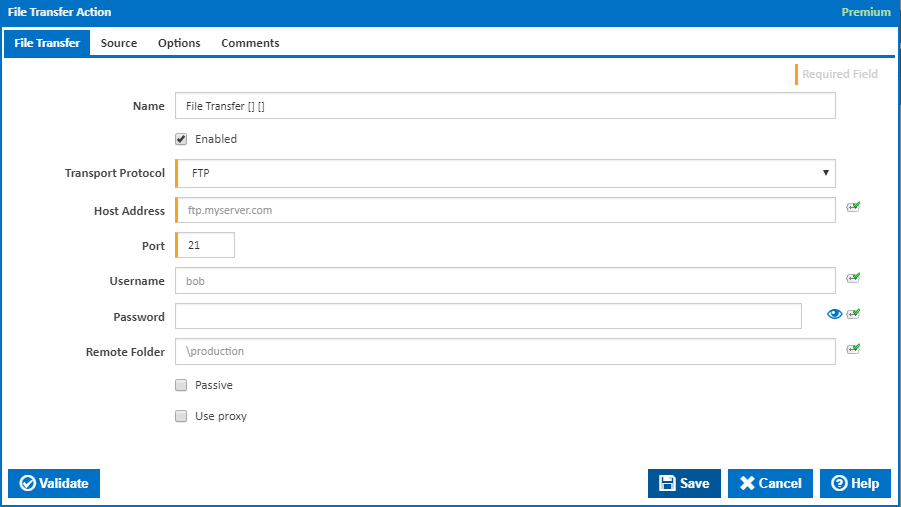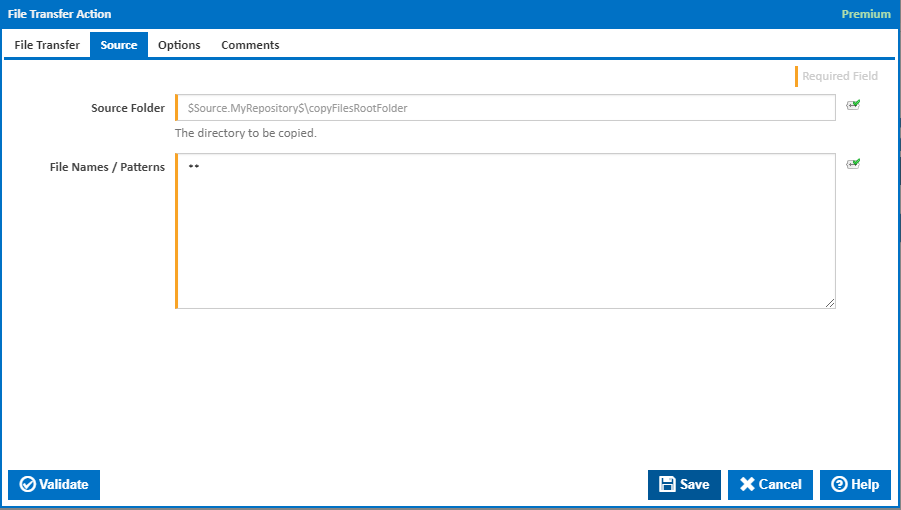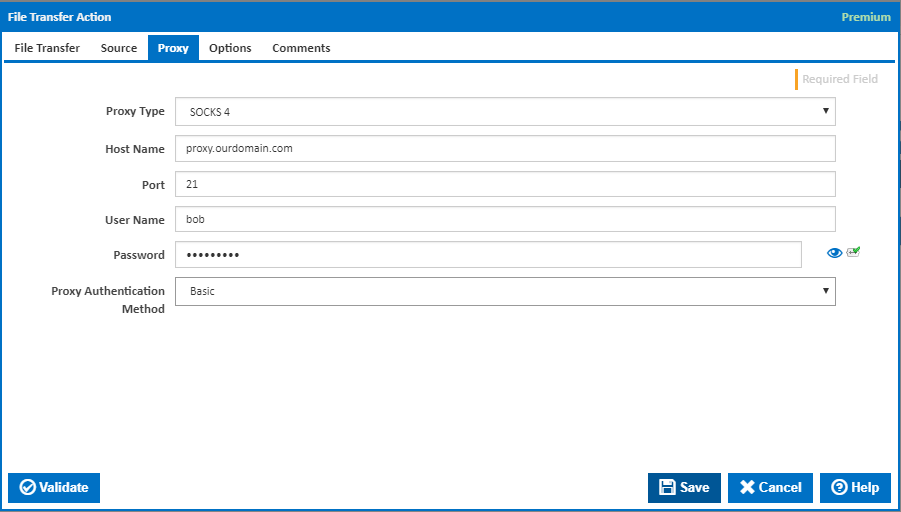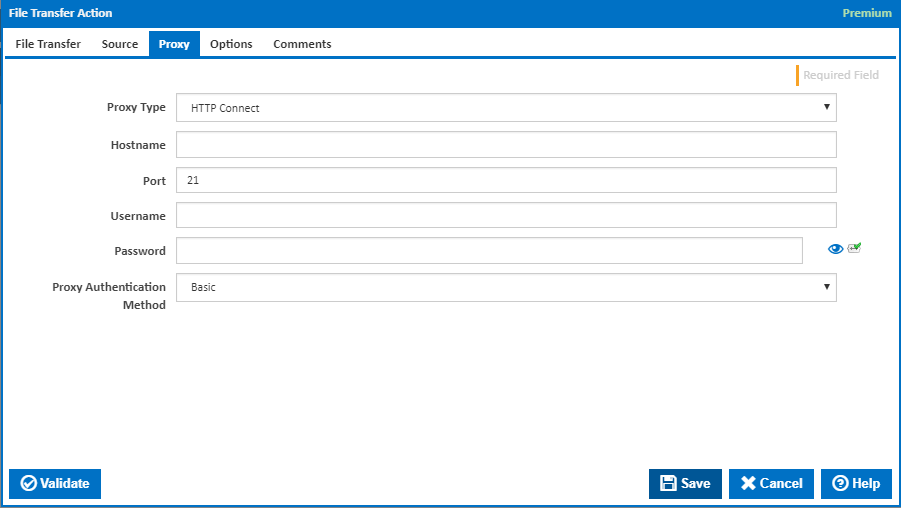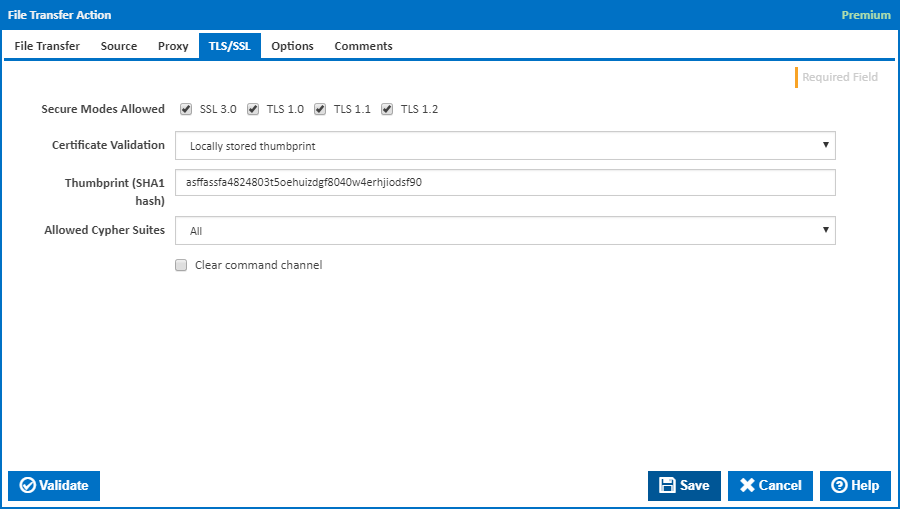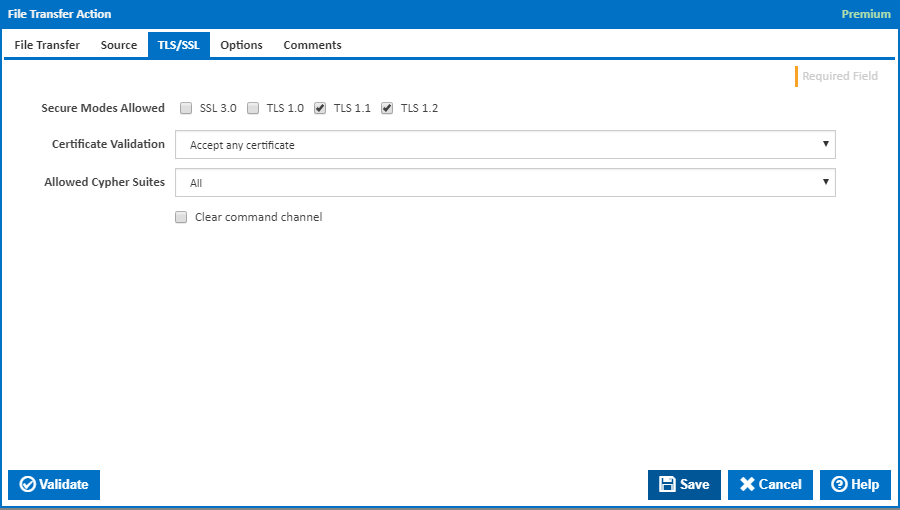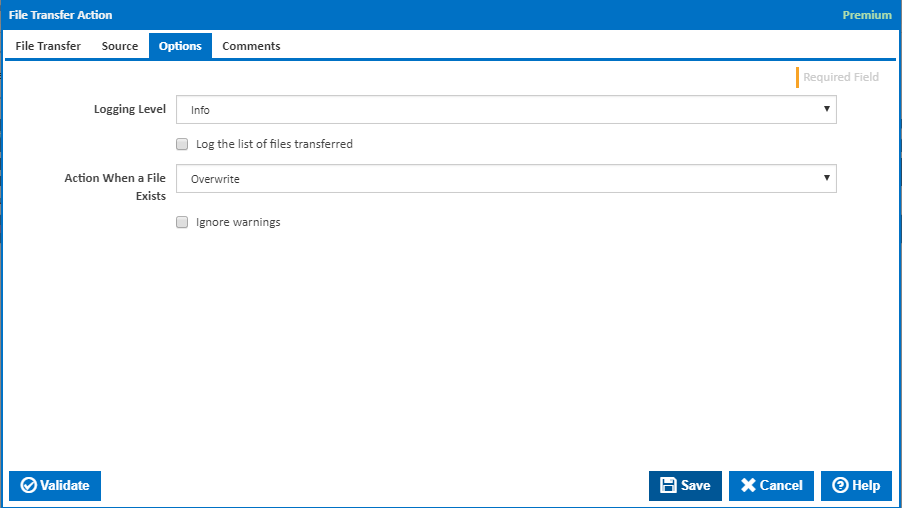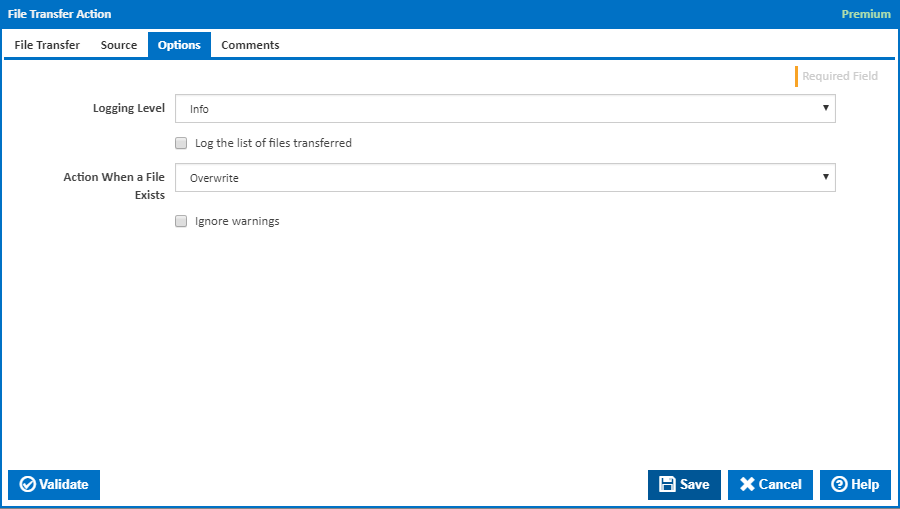The File Transfer action can be used to transfer packages or application files to a remote server. The action allows transfer via four protocols: FTP, FTPS implicit, FTPS explicit and SFTP.
File Transfer
Name
A friendly name for this action (will be displayed in the actions workflow area).
...
Tick to make the 'Proxy' tab visible.
Source
Source Folder
Enter the folder containing all the files to be uploaded to the host folder. This is typically a workspace location such as "$Workspace$\Output\".
...
You can exclude files by prefixing the file name or pattern with a dash. e.g -*.ignore. Exclude patterns always take precedence over include patterns.
Proxy
Proxy Type
The proxy types handled by the File Transfer action are:
...
The method of authentication required by the proxy server. The following proxy authentication settings are available:
- Basic
- NTLM
- Digest
TLS/SSL
Secure Modes Allowed
...
The hash of the SSH hosts key. This should be generated using the hash algorithm listed above.
Options
Logging Level
The amount of information detail to display in the build log.
...