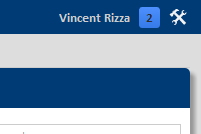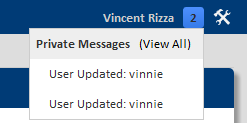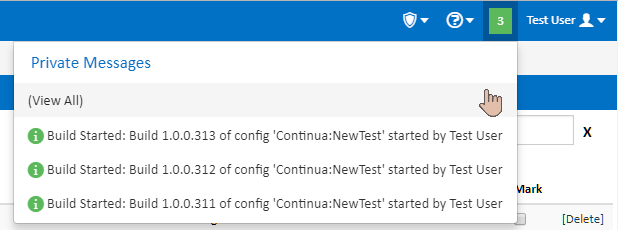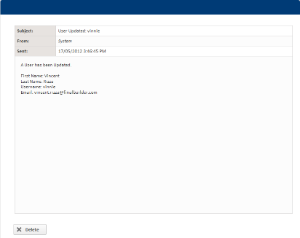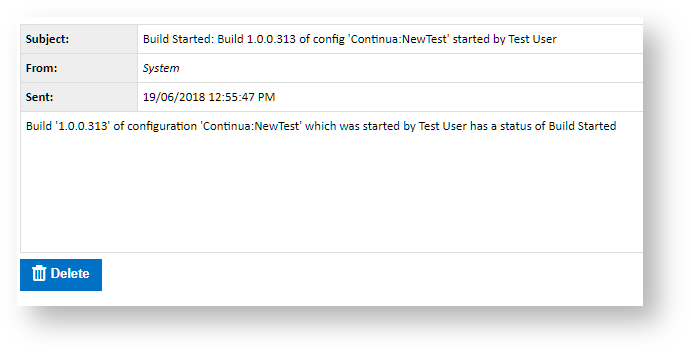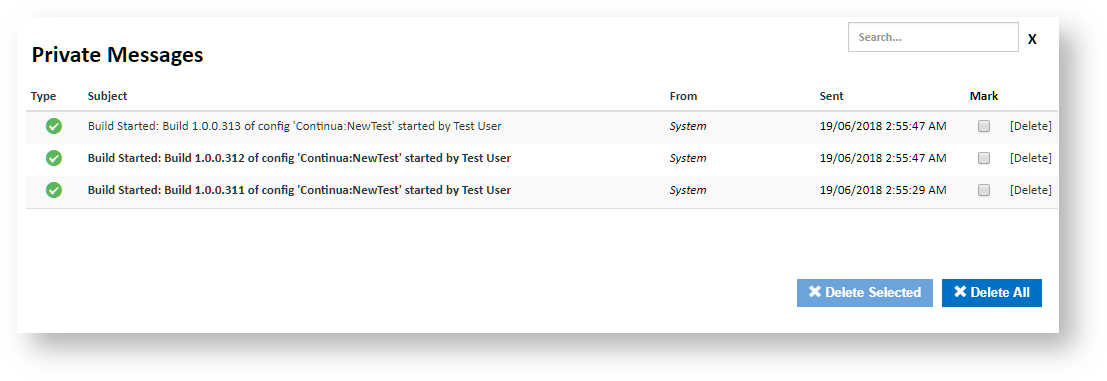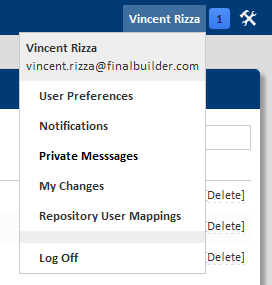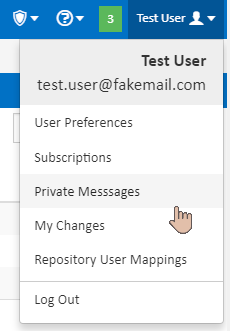Private Messages are one way in which users can be notified of Continua CI events. Currently, private message can only be sent by the system to a user/group. In the future we will be adding support to allow users to send private messages to each other. On every page in Continua, you will You will see the number of unread private messages for the current logged-in has user in the top right hand corner of the page.
Clicking Clicking on the number will show a drop down list of the unread private messages' subject'ssubjects.
Clicking on a specific private message will redirect you to the page for that private message.
Alternatively, you can click the "View All" link which takes you to the Private Message page for the logged in user. On this page you can delete private messages and navigate through them all (read and unread).see all the messages, search for a message and delete messages. Unread messages are shown in bold.
You can also get to this screen page by clicking the logged-in user's name in the top right corner of the page, then selecting "Private Messages".