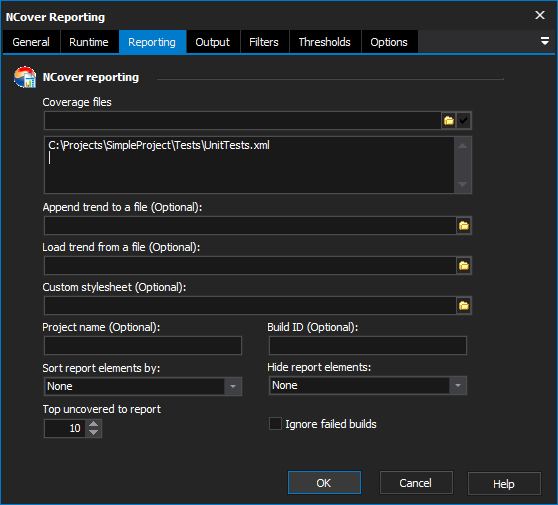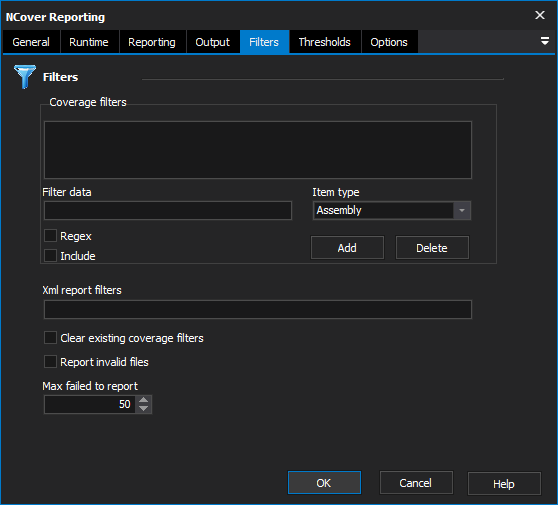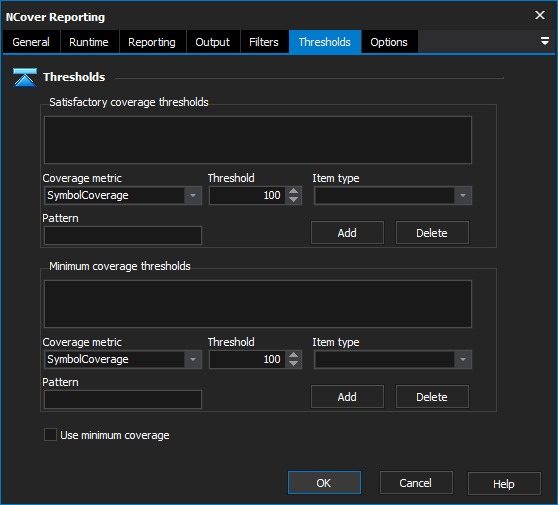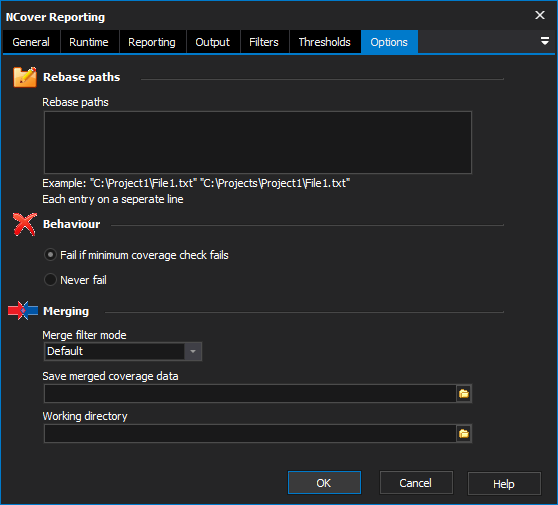| Section |
|---|
| Column |
|---|
| The NCover Reporting action allows you to generate a range of reports from code coverage data (which can be generated using the NCover action). Over 20 different reports can be generated within a single execution of the NCover Reporting action. The Reporting page allows you to specify the Coverage files to be included in the report. |
| Column |
|---|
| | Panel |
|---|
| borderColor | #D8D8D8 |
|---|
| bgColor | #FFFFFF |
|---|
| titleColor | #FFFFFF |
|---|
| titleBGColor | #006396 |
|---|
| borderWidth | 1 |
|---|
| borderStyle | solid |
|---|
| title | On this page: |
|---|
| borderStyle | solid |
|---|
| | Table of Contents |
|---|
| maxLevel | 3 |
|---|
| minLevel | 2 |
|---|
| printable | false |
|---|
|
|
|
|
Reporting
 Image Removed
Image Removed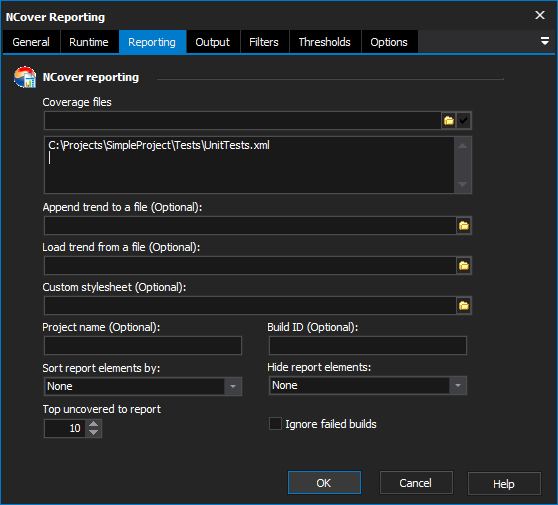 Image Added
Image Added
NCover Reporting
...
The Output page allows you to specify the output directory where the reports will be stored. You can also generate a list of the reports that will be generated when the action runs.
 Image Removed
Image Removed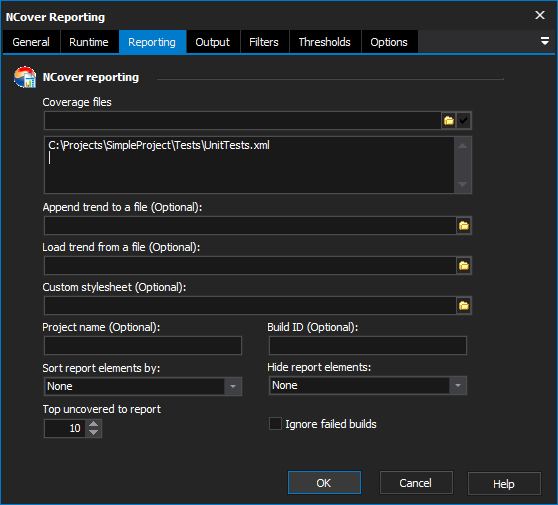 Image Added
Image Added
Output Reports
...
The Filters page provides a means of excluding specific data from being included in the report.
 Image Removed
Image Removed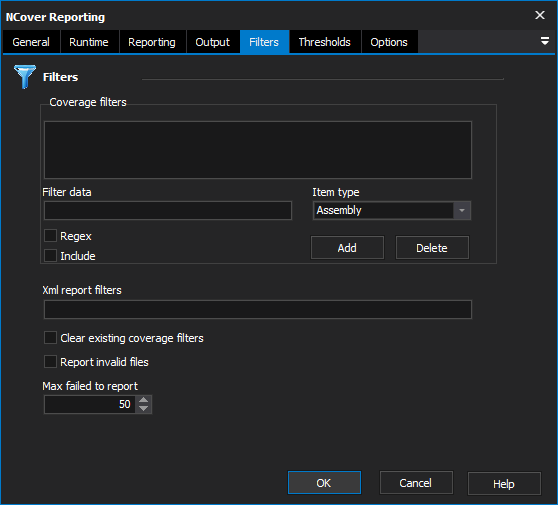 Image Added
Image Added
Filters
Coverage Filters
...
| Note |
|---|
| The Threshold features are only available in NCover Complete Edition. |
 Image Removed
Image Removed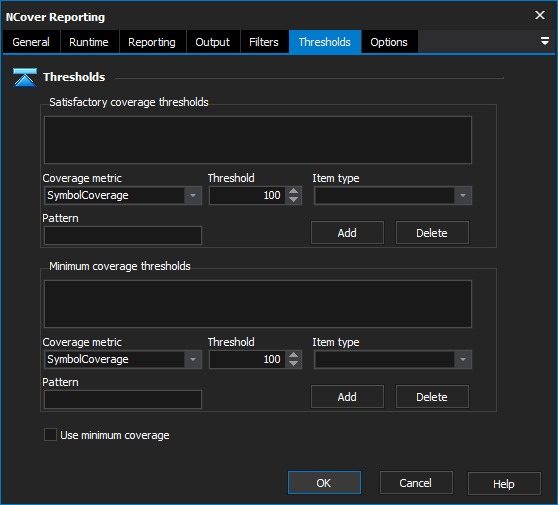 Image Added
Image Added
Thresholds
Satisfactory Coverage Thresholds
...
The Options page allows you to rebase source files, determine action behaviour and set merge options.
 Image Removed
Image Removed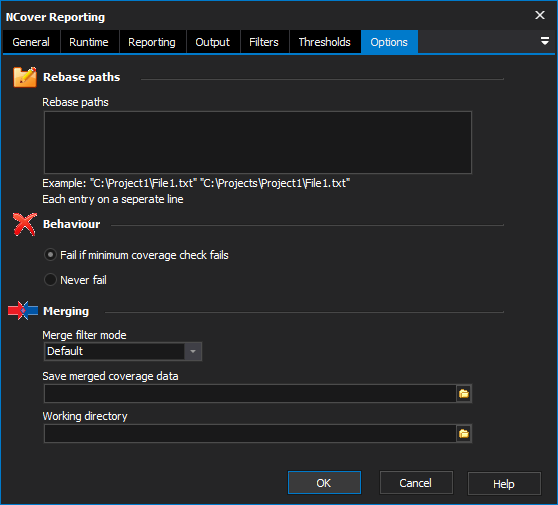 Image Added
Image Added
Rebase Paths
Rebase Paths
...