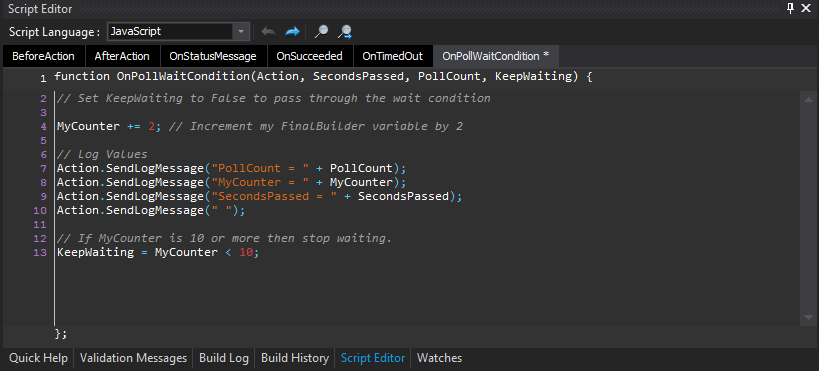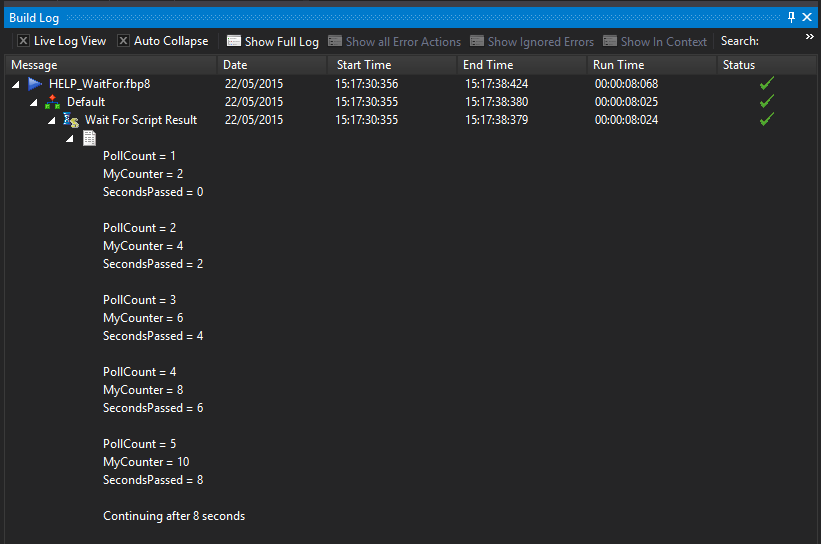The Wait for Script Result action is the most generic "Wait For..." action. After each polling interval, the script event "OnPollWaitCondition" is executed. Set the parameter "KeepWaiting" to false to stop waiting.
Wait Options
See the Waiting For Events topic for more information on Wait For actions.
Wait options
Enable timeout
Polling interval
On timeout
In this example the <%PRODUCTNAME%> variable MyCounter is incremented by 2 and then evaluated to see if the value is greater or equal to 10. If the value is less than 10 then the action will poll again after the specified period (set via the Wait Options tab of the action).
If the value is greater or equal to 10 then the action will complete successfully and the next action in the Target will be executed.
The output would look as follows (assuming variable MyCounter was set to zero before the Wait For Script Result action commenced):