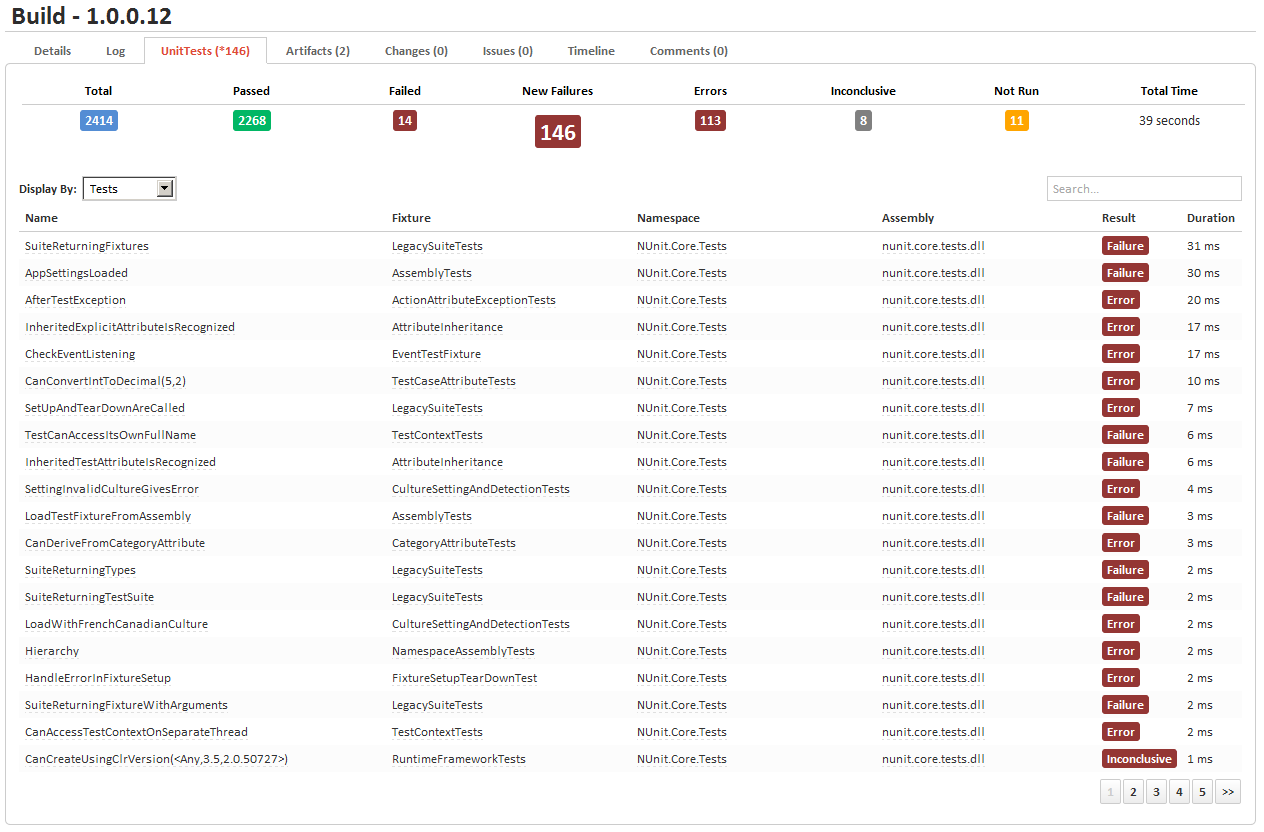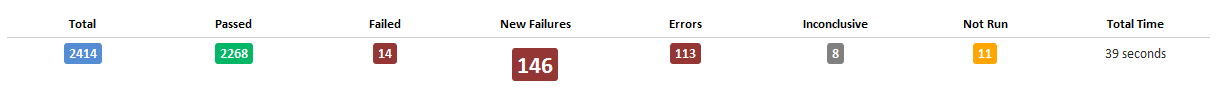When navigating to the Unit Tests tab and assuming some tests have run, you'll see a web page similar to the one pictured below.
(((((((( PIC HERE ))))))))
The page is split into two, the top part is the summary field test result header and the table underneath lists the tests. The summary field result header will vary depending on the results of the tests. To keep things simple we've chosen to hide/show certain unit test results in the summary fieldresult header. Unit tests can have many different results so if there are no tests for a certain result we hide it (except for New Failures). Regardless of the test outcomes we always show New Failures as the default view.
Note: Unit tests can be viewed as soon as the stage they were generated in has completed. Be sure to refresh the page once the build has completed to get an accurate representation of unit tests in the summary fieldresult header.
Navigating Unit Tests
...
Test Result Header
Each type of unit test result in the summary field test result header is clickable and will filter the table below it to show only those types of tests. Clicking a summary field will also take into account the current filtering of test results.
"Display By"
The Display By drop down changes the way tests are viewed.
...