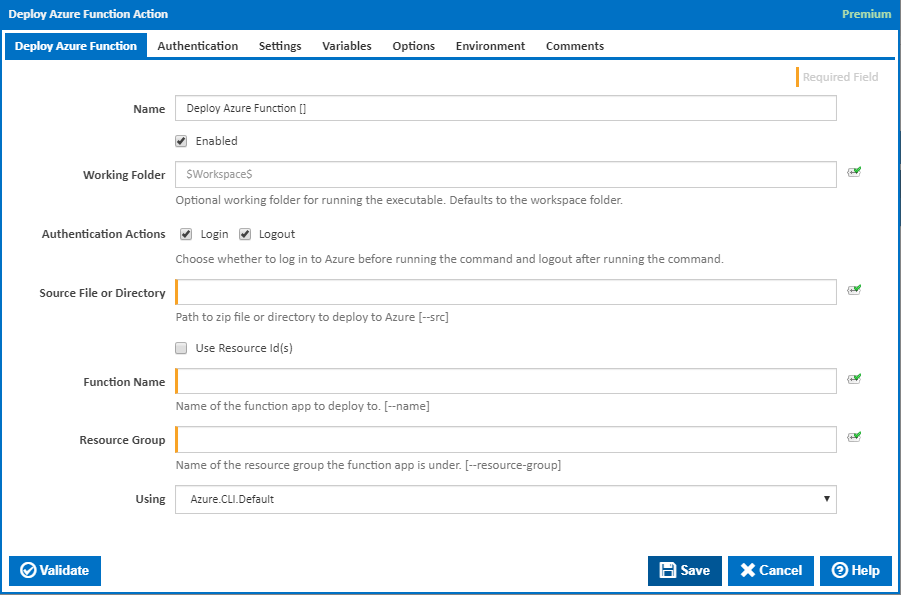...
The Deploy Azure Function action can be used to perform deployments using the kudu zip push deployment for a function app odeploy the files for a Function app to Azure.
Before deploying an Azure Function, you will need a Resource Group and an existing Function app. Generally, you would use the DotNet Publish Action to copy the required files to a source directory for this action.
See also the Create Azure Function Action and Delete Azure Function Actionn Azure.
Deploy Azure Function
Name
...
The path to the zip file or directory to deploy to Azure. If a directory is entered, a temporary zip file will be created of all the files in the directory and its subdirectories and this will be deployed to Azure. [--src]
Use resource ID(s)
...
This field is visible only if the checkbox 'Use resource ID(s)' is ticked.
List of resource IDs of function apps to delete. One ID per line. [--ids]
...
This field is visible only if the checkbox 'Use resource ID(s)' is not ticked.
The name of an existing function app to deploy to. [--name]
...
This field is visible only if the checkbox 'Use resource ID(s)' is not ticked.
The name of the resource group the function app is under. [--resource-group]
...
Enter the application name or the URL associated with the service principal. [login --service-principal --username]
...