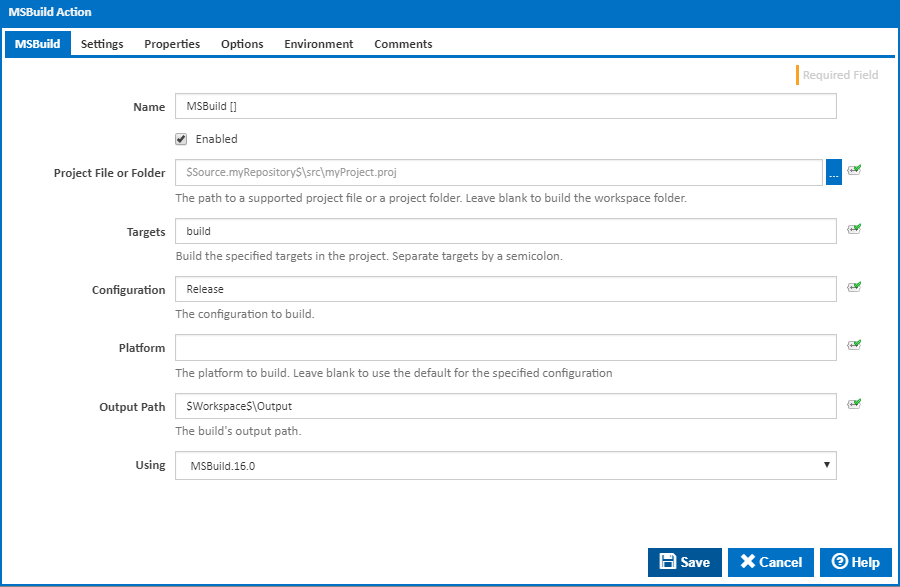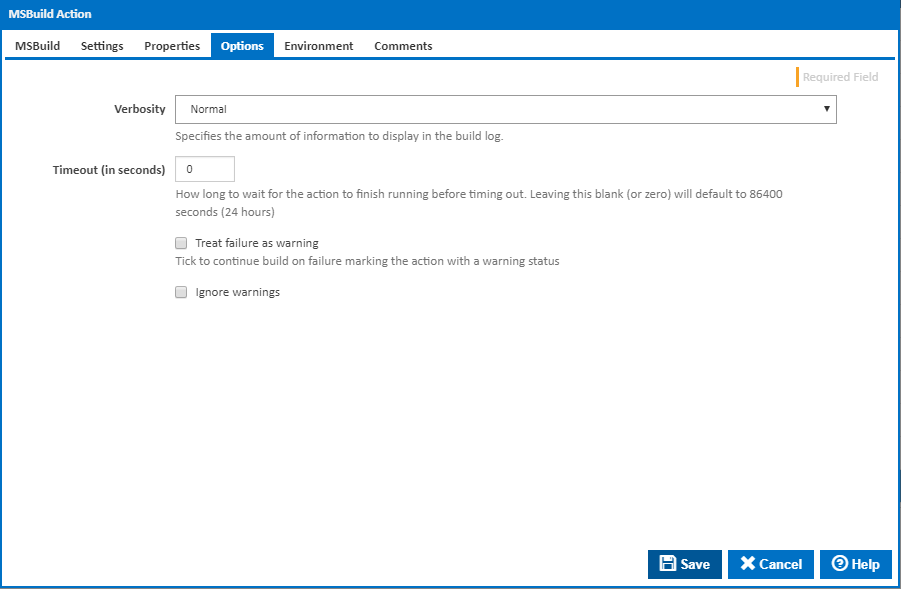| Info |
|---|
| The MSBuild action in Continua is a wrapper around the MSBuild.exe command line. If you're having trouble using the MSBuild action, please refer to the Command Line Reference. |
The MSBuild action provides an XML schema for a project file that controls how the build platform processes and builds software.
MSBuild
Name
A name for this action (this will appear within the stage action list).
...
MSBuild targets the action will build. To specify multiple targets, separate them by a semicolon. Targets with spaces in them will be handled correctly and don't require you to wrap them in quotes. [/target:]
Configuration
The Configuration that MSBuild should build. This is usually set to Configuration or Release. [/property:configuration=]
Platform
The platform to build. Leave blank to use the default for the specified configuration. [/property:platform=]
Output Path
Where MSBuild should save the executed build. With the default stage workspace rules, if the project is save to $Workspace$/Output then it will be copied back from the Agent to the Continua Server. [/property:outpath=]
Using
The Using drop down is populated by any property collector properties whose namespace matches the pattern defined by the MSBuild action. The pattern for this action is ^msbuild\..*
...
Specifies the number of processes MSBuild will spawn. By default this is 0, which means MSBuild will spawn 1 process per CPU core on the agent that is running the action. [/maxcpucount]
Disable Node Reuse
Ensure this is ticked to disable reuse of MSBuild nodes. If this is not checked nodes will remain after the build finished. This may result in issues with files being locked in subsequent actions. [/nodeReuse]
ToolsVersion
Specify the tools version to use. Leave blank for default. [/toolsversion]
MSBuild Bitness
The bitness of the MSBuild executable.
...
You can pass properties to MSBuild by specifying each property on a new line. The format for a property is name=value. [/property:]
Options
Verbosity
Sets the amount of MSBuild output that gets logged to Continua CI's build log. [/verbosity:]
Timeout (in seconds)
How long to wait for the action to finish running before timing out. Leaving this blank (or zero) will default to 86400 seconds (24 hours).
...