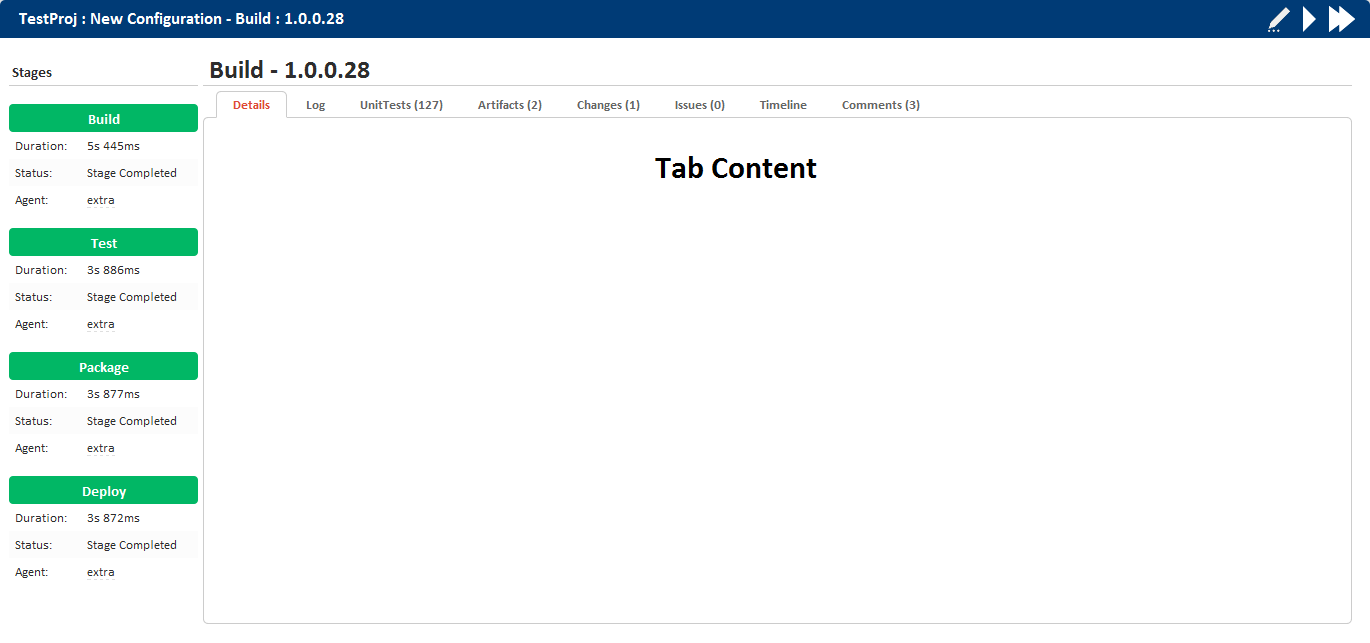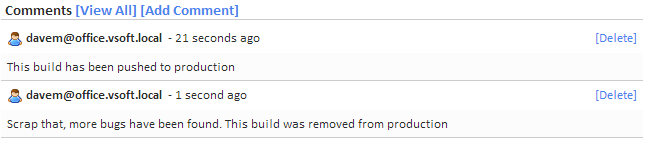...
Only users with the Pin/Unpin Build permission can pin and unpin builds.
Every build in Continua can be viewed via the build's view. The builds view has the following simple format.
Stage Pane
The left pane shows a list of stages and their status, this pane constantly updates as the build progresses through its stages. Each stage name is clickable and takes you to the Build log's entry for that stage. The stage pane also shows you which agent the stage was executed on and will show a promote button if you've set that stage to manually promote.
...
Comments
Comments can be left on each build so that additional information can be attached to each build. When a user leaves a comment Continua will also store who wrote the comment and when it was written. Comments have no effect on the build itself, they are used simply as another method of communication between your Continua users.
Comments can be added to a build through the build details page and through the builds comments page.
Only users with the Add Comment permission can create and delete comments from builds.
Build Pages
Each build has additional information you can view by switching to that tab. Here's a brief explanation of each tab.
...