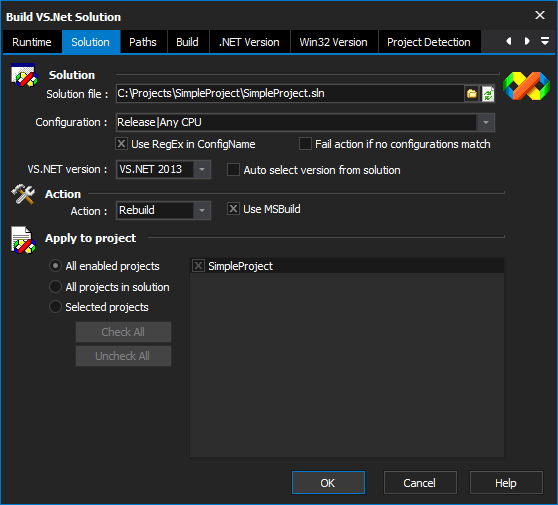| Section | |||||||||||||||||||||||||||||||||||||||
|---|---|---|---|---|---|---|---|---|---|---|---|---|---|---|---|---|---|---|---|---|---|---|---|---|---|---|---|---|---|---|---|---|---|---|---|---|---|---|---|
|
Solution
Solution File
The path to the solution file to build. If the solution file is found at design-time, the configuration and project lists will be automatically populated.
...
Allows the specification of a regex statement for the configuration. The configuration will be interpreted by splitting the text into two parts. The parts are split by the pipe symbol. When this is done, the first matching configuration loaded from the solution will be built.
For example a configuration value of of "Release|x64" will split into two regular expressions of "Release" and "x64". The first part is tested again the configurations found in the selected projects, while the second part is tested against the platform. When a target is found that has a match for the configuration and platform regex it will be added to this list of targets to build for the project.
Examples:
| Configuration Text | Configuration Regex | Platform Text | Example Targets Matched |
|---|---|---|---|
| Release|x86 | Release | x86 | Release - x86 Release And Deploy - x86 |
| Release*|* | Release* | * | Release - x86 Release - x64 ReleaseAndDeploy - x64 ReleaseToTesting - x64 |
| *Deloy|* | *Deploy | x* | ReleaseAndDeploy - x64 ReleaseAndDeploy - x86 Deploy - x64 Deploy - x86 |
Fail action if no configurations match
...