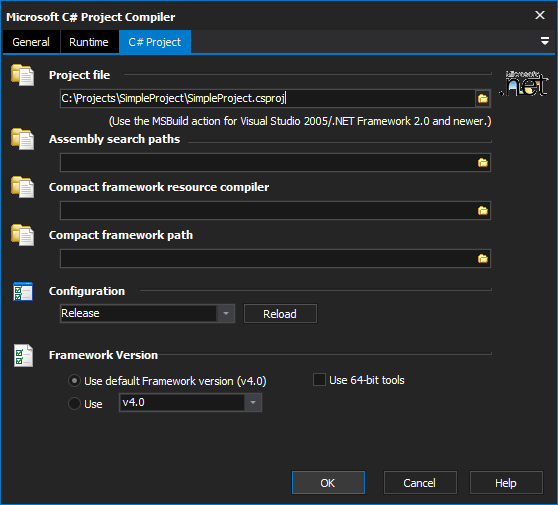| Section |
|---|
| Column |
|---|
| This action enables you to compile Microsoft C# Projects (.csproj) produced by Visual Studio.NET without having Visual Studio installed on your build machine. |
| Column |
|---|
| | Panel |
|---|
| borderColor | #D8D8D8 |
|---|
| bgColor | #FFFFFF |
|---|
| titleColor | #FFFFFF |
|---|
| titleBGColor | #006396 |
|---|
| borderWidth | 1 |
|---|
| borderStyle | solid |
|---|
| title | On this page: |
|---|
| | Table of Contents |
|---|
| maxLevel | 3 |
|---|
| minLevel | 2 |
|---|
| printable | false |
|---|
|
|
|
|
| Note |
|---|
| That this action is only for Visual Studio.NET 2003 and earlier, and/or .NET Framework 1.1 and earlier. |
| Note |
|---|
| To build C# projects from newer versions of Visual Studio / .NET Framework, use the MSBuild Project action . |
C# Project
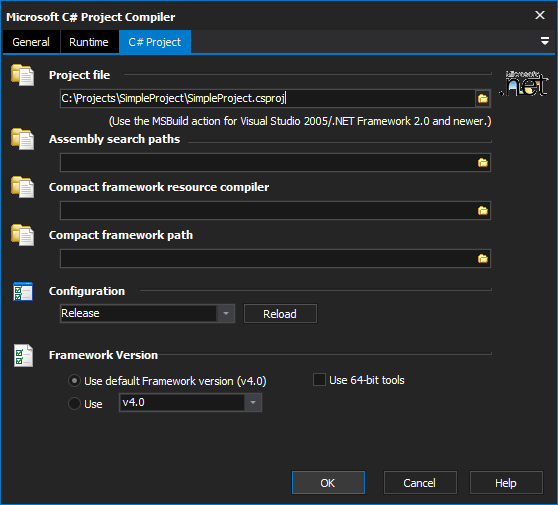
Project File
Select the .csproj file to build.
Assembly Search Paths
Specify optional additional search paths for .NET assemblies. Click the folder button to display a list dialog with all search paths.
Compact Framework Resource Compiler
Only required if building with the .NET Compact Framework. Select a resource compiler for the required version of .NET CF.
Compact Framework Path
Only required if building with the .NET Compact Framework. Select a resource framework path for the required version of .NET CF.
Configuration
Choose the Configuration to build (ie Debug/Release.) Click the Reload button to reload available configurations from the project file.
| Excerpt Include |
|---|
| _Inc_.NetFramework |
|---|
| _Inc_.NetFramework |
|---|
| nopanel | true |
|---|
|