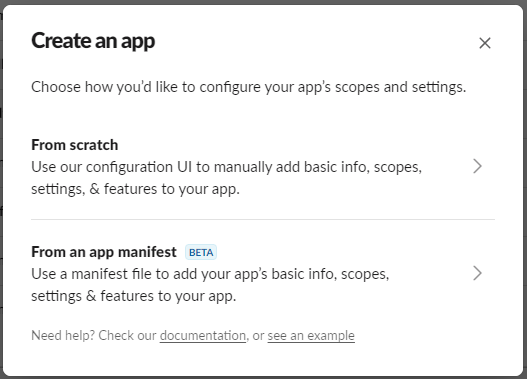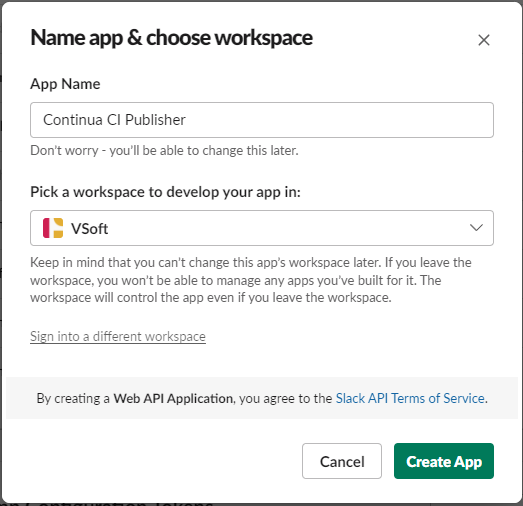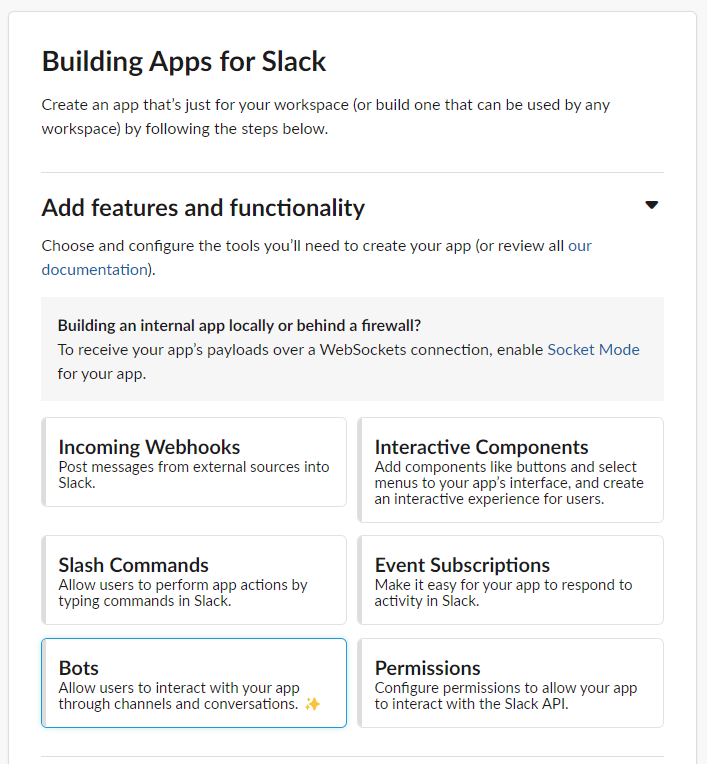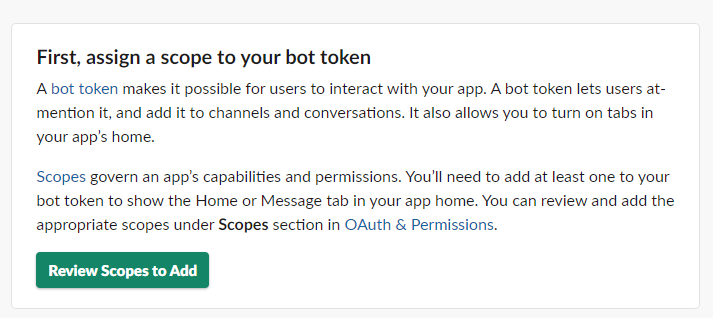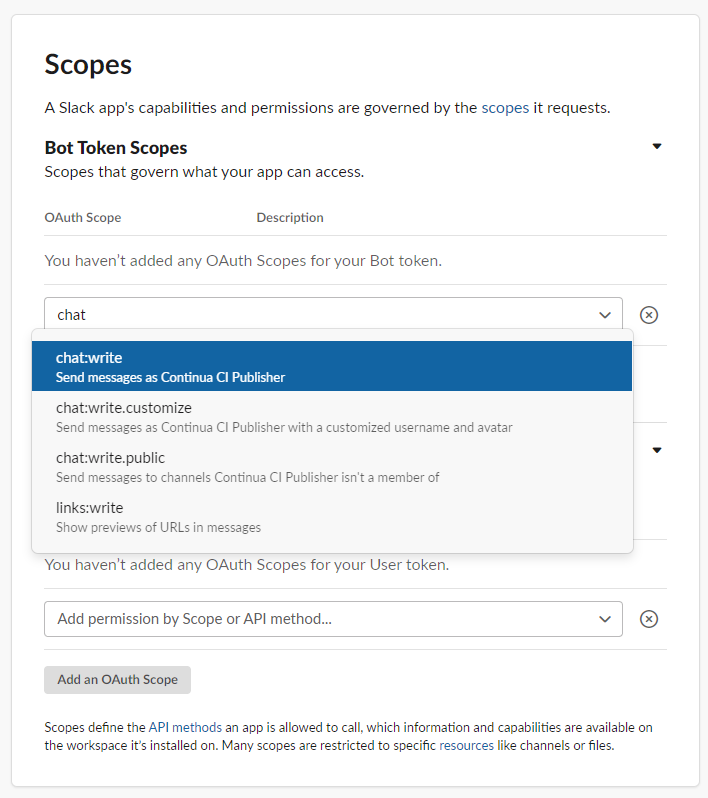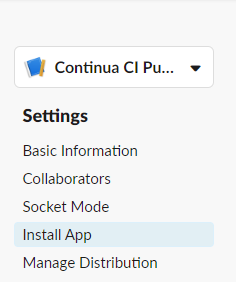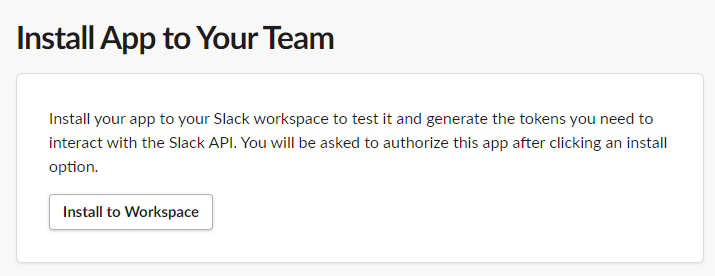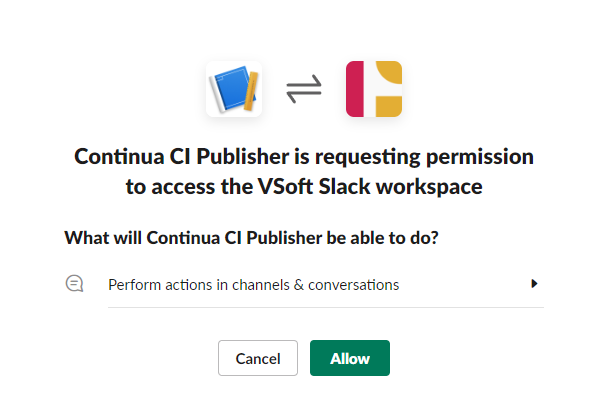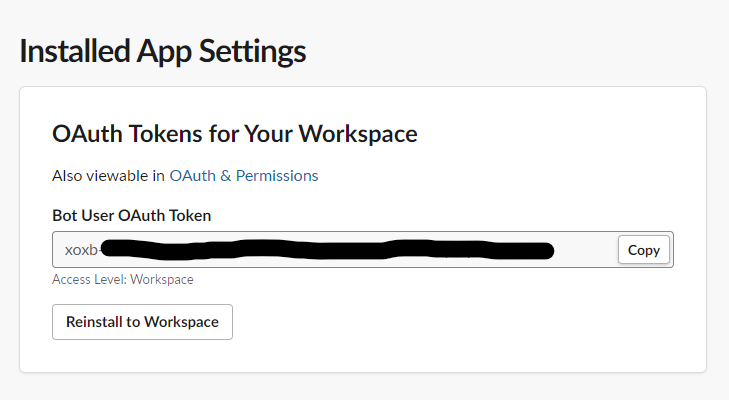...
| Info | ||||||
|---|---|---|---|---|---|---|
Create Click on this link to create a Slack App. Select "From scratch", give the app a name, select a workspace, then click "Create App". Under "Add features and functionality", click on "Bots:", then click "Review Scopes to Add" to assign permissions to the bot, Scroll down to "Scopes", then under "Bot Token Scope", click on the "Add OAuth Scope" button and select the "chat:write" permission. Now the app is set up, click on "Install App" on the left-hand sidebar, and install the app to your team workspace. After allowing the App's permissions, You you can copy the Bot User OAuth Token to use as the API token for your Slack publisher. |
...