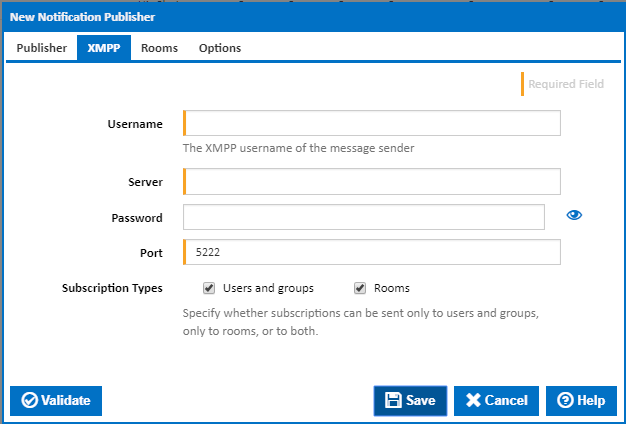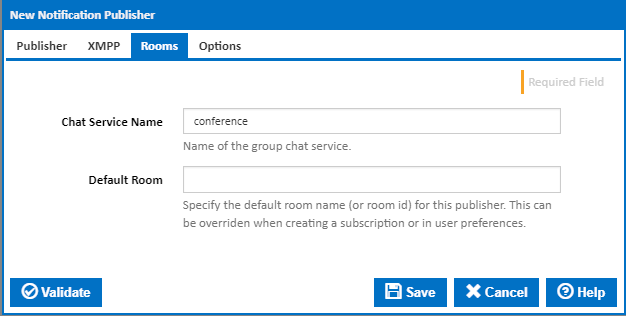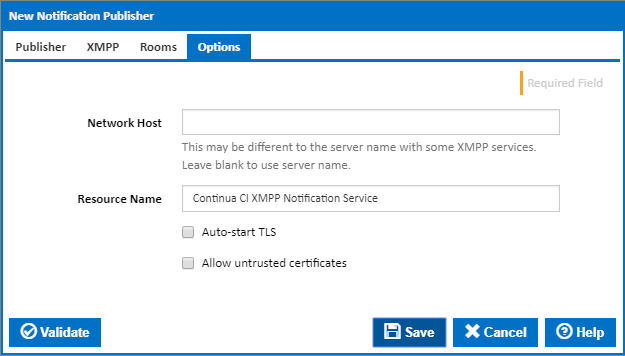XMPP is an open communications standard, supported by public chat services such as Google Talk and Jabber.org. Many companies run internal XMPP-compatible servers. The XMPP publisher allows Continua CI to send notifications to users or rooms via an XMPP service or server.
XMPP
Username
Enter the XMPP username to send the message from.
Server
Enter the DNS name of the XMPP server
Server
Enter a password if your XMPP server requires authentication.
Port
Enter the TCP port for a client connections to your XMPP server. The standard XMPP port is 5222, although 5223 is also commonly used for SSL connections. Your server may be configured to use a different port.
Subscription Types
Subscriptions can be set up to send notifications to a specific user, a group of users or an XMPP room. Tick the subscription types that are allowed for this publisher.
Rooms
Chat Service Name
The name of the chat service which is prefixed to the room name when sending messages to a room.
Default Room
Specify the default room name or id to use when setting up a subscription for this publisher. This can be overridden when setting up a room subscription.
Options
Network Host
This may be different to the server name with some XMPP services. Leave blank to use server name.
Resource Name
This can be use to differentiate messages from different services using the same username
Auto-start TLS
Tick this if you need to use TLS to securely connect to your XMPP server
Allow untrusted certificates
Tick this to ignore errors connecting to server with self-signed or incorrectly configured SSL certificates.