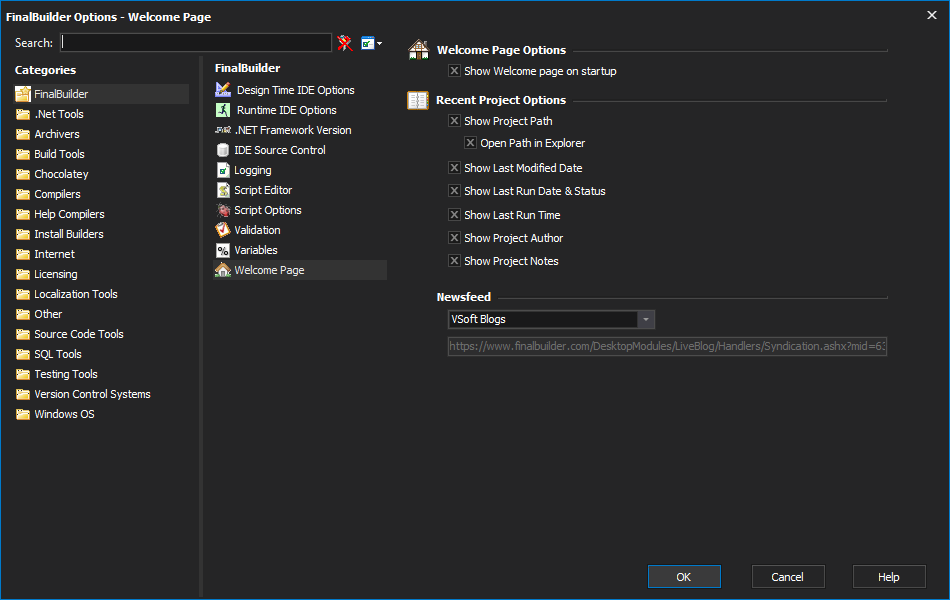The Welcome Page options control which elements are shown on the Welcome Page.
Welcome Page Options
Sets whether the Welcome tab is selected when FinalBuilder is launched. If not selected, the Design & Debug tab is selected instead.
Recent Project Options
Controls which is information is shown in the Recent Projects pane of the Welcome Page. Turning off some options allows more recent projects to be listed without having to scroll.
Show Project Path
When selected the project path will be shown under the projects name in the welcome window.
Open Path in Explorer
When selected and the project path is being shown, the project path will be able to be clicked. When clicked windows explorer will be opened at the paths location. Helpful for locating recently used projects, or getting access to the folder quickly.
Show Last Modified Date
When selected the last modified date will be shown for the project.
Show Last Run Date & Status
When selected the last run date and that run statue will be shown next to the project.
Show Last Run Time
When selected the last run time will be shown next to the last run date of the project.
Show Project Author
When selected the author of the project will be listed next to the project (if the author on the project has been set).
Show Project Remarks
When selected the project remarks will be shown below any other information displayed for the project (if the remarks for the project have been set).
Newsfeed
Controls which RSS feed is displayed. You can choose "custom" to add any RSS feed at all, or to turn off the newsfeed.