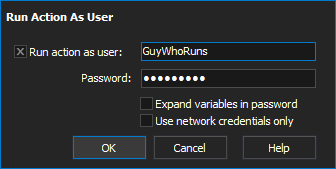[FinalBuilder Professional Edition only]
This property dialog allows you to choose run an action as another user. This option is only available for actions which run an external process. The dialog appears when you click the ellipsis (...) edit button on the Runtime property page.
Options
Run Action As User
By setting the Username and Password, FinalBuilder will attempt to run this particular action under a different user account. There are many security requirements that need to be met before Windows will allow this, the minimum requirements are detailed below. You may need to ask your System Administrator if you still cannot get past the security errors.
The following security privileges must be granted for a process to be run under a different users login:
Windows 2000:
- Act as part of the operating system
- Create a token object
- Replace a process-level token
- Increase quotas
Windows XP and Server 2003:
- Act as part of the operating system
- Create a token object
- Replace a process-level token
- Adjust memory quotas for a process
Changing security privileges may compromise system security policies. Please ensure that your system is secure before and after modifying these settings.
One way of testing that the security requirements are met and that your username and password are correct is to use the Execute Program action to run the WhoAmI.exe program which is usually located in C:\Windows\System32\WhoAmI.exe
When this is run under a different user, the log will contain the username that the action successfully ran under.
Expand Variables in Password
This allows for using variable in the passwords so that they can be set at runtime and read in from a secure resource, or entered by the user. Turning this on means that variable notation found in the password will be expanded to the variable value before the password is used to log the user one.
Use Network Credentials Only
Signals that only the credentials should be used for networking resources. Accessing the local machine will still be done using the current users credentials.
Troubleshooting
Invalid username or password
If the current user is not a domain account, and the impersonation account is set to a domain account then authentication fails.
The application failed to initialize properly (0xc0000142). Click on OK to terminate the application.
This message box appears if the user who you are impersonating has incorrect privileges. Try making the user part of the administration group to solve this problem.