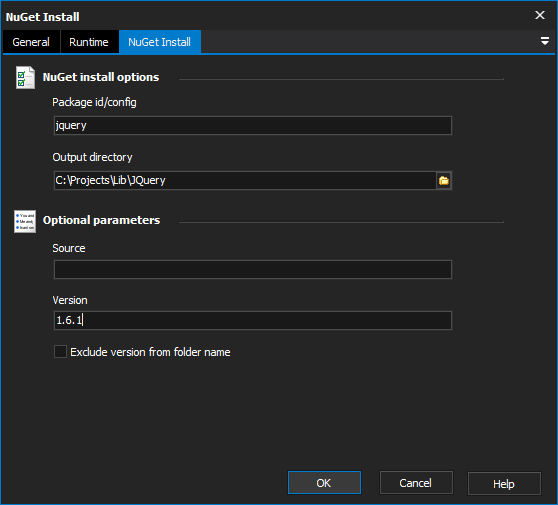The Install action downloads and installs the package from either the default or specified feed. You can use this action to ensure your automated build is using the most recent, or a specific, version of a library.
NuGet Install Options
Package Id/config
The id of the package to install, or the path to the a packages.config file.
Output Directory
The directory to place to downloaded package
Optional Parameters
Source
You can use this field to specify a different source feed. For example, your company may host its own internal NuGet package feed for sharing internal components. If left blank the package will be installed from the default package gallery, which you can view at http://nuget.org/List/Packages.
Version
You can use this field to specify a version of the package. If left blank the latest version will be installed.
Exclude version from folder name
By default, the package will be downloaded into a folder which is named [packageid][version]. Selecting this option causes the folder to be named [packageid].