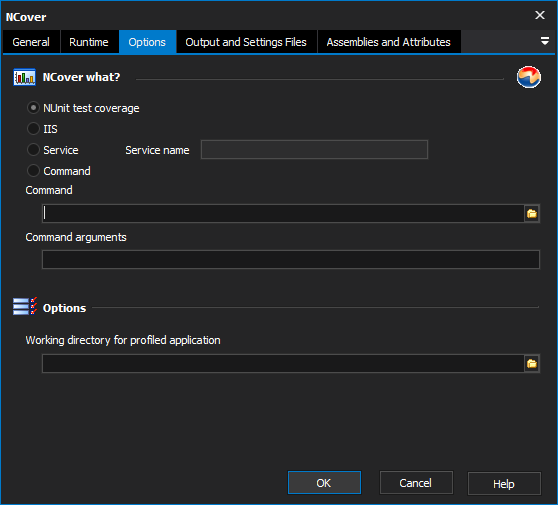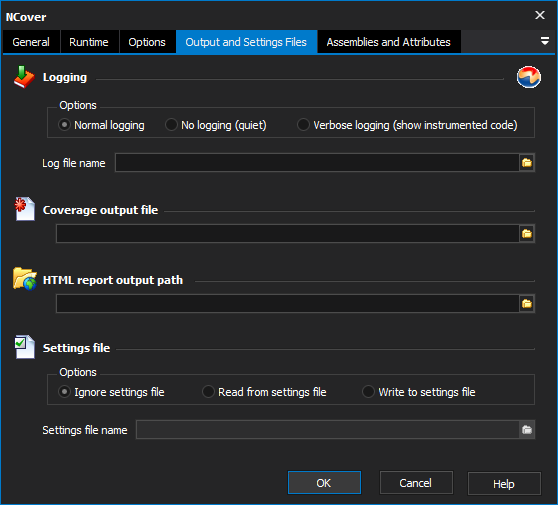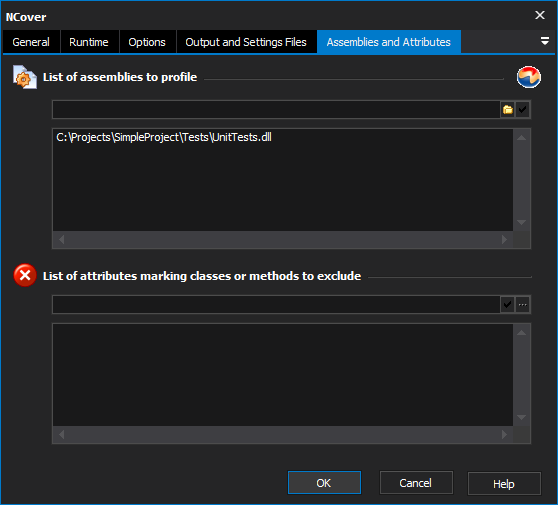The NCover Action allows the automation of the .NET code coverage tool NCover.
Options
NCover What?
Choose the type of run NCover is required to perform. The following options are available for this;
NUnit testing coverage, IIS, Service (with Service Name), and Command (with Command Arguments)
Options
Working directory for profiled application
Specify the working directory that will be set when running NCover.
Output and Settings Files
Logging
Specify the level of logging and the file name that will be used for logging.
Normal Logging, No Logging, or Verbose Logging
Coverage output file
Log file name
The file to that the NCover report will be written to.
HTML report output path
The file that the NCover HTML report will be written to.
Settings file
Options
There are three options for how to interact with the settings file for NCover. These are;
Ignore settings file, Read from settings file, or Write to settings file
Settings file name
The filename of the NCover settings file.
Assemblies and Attributes
List of assemblies to profile
A list of the assemblies which will be profiles. Each should be specified with their full path and filename.
List of attributes marking classes or methods to exclude
A list of the attributes and/or methods that should be excluded from the NCover analysis.