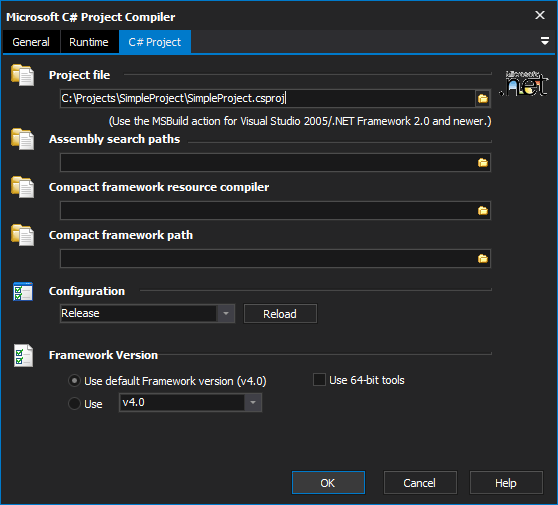This action enables you to compile Microsoft VB.NET Projects (.vbproj) produced by Visual Studio.NET without having Visual Studio installed on your build machine.
VB.NET Project
Project File
Select the .vbproj file to build.
Assembly Search Paths
Specify optional additional search paths for .NET assemblies. Click the folder button to display a list dialog with all search paths.
Compact Framework Resource Compiler
Only required if building with the .NET Compact Framework. Select a resource compiler for the required version of .NET CF.
Compact Framework Path
Only required if building with the .NET Compact Framework. Select a resource framework path for the required version of .NET CF.
Configuration
Choose the Configuration to build (ie Debug/Release.) Click the Reload button to reload available configurations from the project file.