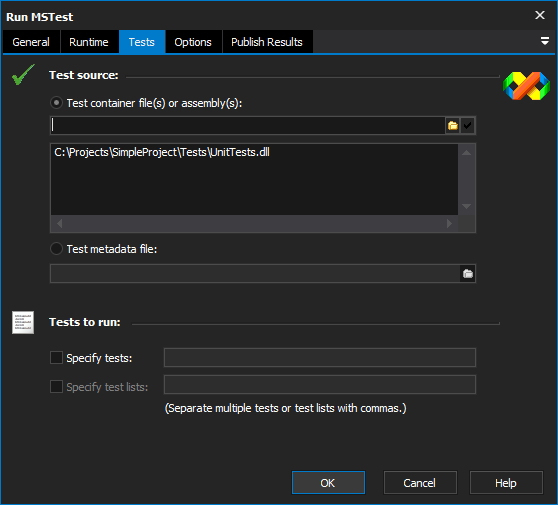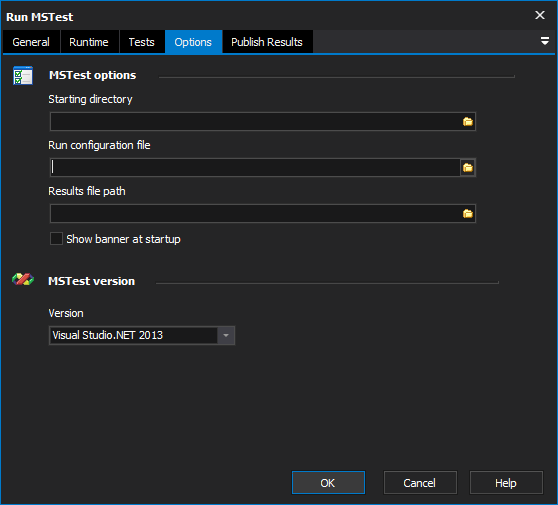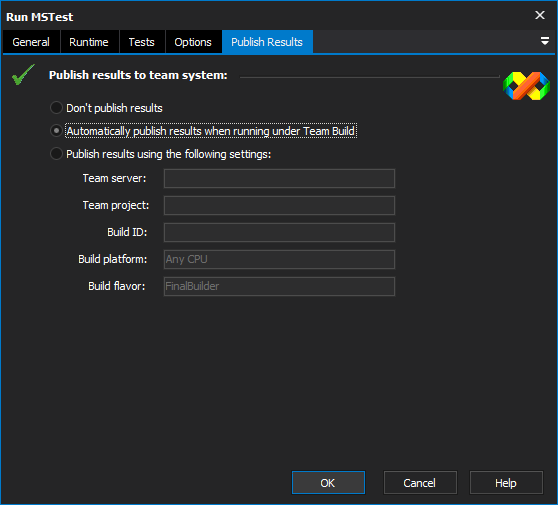The Run MSTest action allows you to run tests created with the Visual Studio MSTest framework.
Tests
Test Source
You can choose to load tests from either an assembly containing tests or a test metadata file. A test metadata file is an XML file which is created when you use Test Manager to create tests for a Visual Studio solution file.
Test metadata file
Tests to Run
By default, all tests in the container/metadata file are executed. Optionally, you can specify one or more test names or one or more test list names to run. Test lists only apply when running tests from a test metadata file.
Specify tests
Specify test lists
Options
MSTest options
Starting directory
Run Configuration File
You can optionally specify a .testrunconfig file containing test run configuration details.
Results file path
You can optionally specify a .TRX results file path for the result details. This file can be opened and viewed in Visual Studio.
Show banner at startup
If this option is enabled, the MSTest banner will be logged when the action is run.
MSTest Version
Choose the applicable version of MSTest for your Visual Studio version. The Run MSTest action uses the path to Visual Studio given under Tools -> Options -> Visual Studio.NET.
There is also the option to choose "Standalone MSTest" version, if your copy of MSTest is not installed as part of a Visual Studio installation. The standalone path is also set from the Visual Studio options.
Publish Results
Publish results to team system
Don't publish
Automatically publish results when running under Team Build
Publish results using the following settings
The options on the "Publish Results" are for publishing test results to a Team Foundation Server. By default, results are automatically published, but only if FinalBuilder detects it is being run as part of a Team Build process.
Alternatively, you can choose "Don't publish results" to never publish results to TFS.
Finally, you can optionally specify explicit settings to have results published to a specific TFS server, for a particular team project and team build ID.