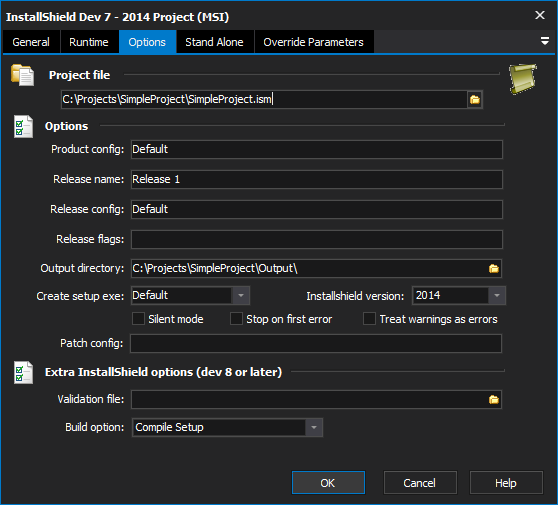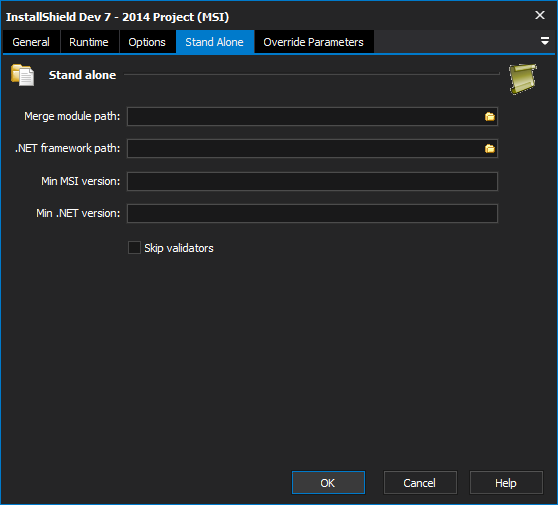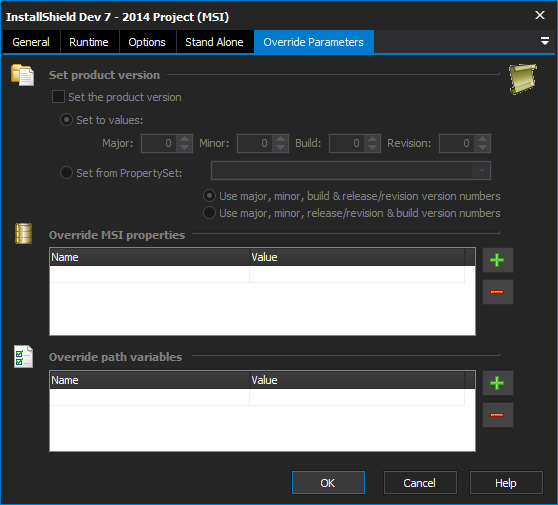The InstallShield action allows you to build InstallShield Dev 7 to 2014 projects.
Options
Project File
Project File (.ism)
Options
Product Config
Product Configuration for the release. If it does not exist it will be created. Although this parameter is not required, it is a good idea to include it if you are specifying a Release Name.
Release Name
The Release Name as specified in the Release Wizard (in the InstallShield IDE) You can use an existing release name or create a new one. Although this option is not required, it is a good idea to include it if you are specifying the flag for product configurations.
Release Config
This option allows to specify whether you would like to have your release compressed into one file or remain uncompressed in multiple files. This is optional, if the release name already exists, the configuration will be based on what is specified in the InstallShield IDE. If this is ignored for a new release, the new package will be uncompressed.
Release Flags
Use this option to specify any Release Flags that you would like to include in your build. Separate multiple flags with a comma.
Output Directory
Qualified path to where you want the output folders to be placed. This is optional, if not specified then the build will place the build package and files in the directory specified in the Project Location section of the Options panel in InstallShield.
Create Setup Exe
Specify whether or not you would like to create a setup.exe along with your setup project.
InstallShield Version
Use this option to specify which version of InstallShield you are using.
Silent Mode
Run the InstallShield compiler in silent mode, this will disable the output of compiler messages.
Stop On First Error
Build will stop if an error is encountered.
By default, the Installshield compiler does not stop when it encounters an error, it just keeps a count of errors to report at the end. Enable this option to stop the build as soon as the compiler encounters any error.
Treat Warnings as Errors
Any warnings issued by the Installshield compiler will be treated as errors.
Patch Config
This option allows you to specify the name of the patch configuration that you wish to build.
Extra InstallShield options
Validation File
Specify a CUB file (.cub) to validate the installer package once it is built.
Build Option
This drop down box offers the following options:
Stand Alone
Stand alone
Merge module path
.NET framework path
Min MSI version
Min .NET version
Skip validators
Override Parameters
The options on this property page are unique to InstallShield 2008, 2009, 2010 & 2011.
Set product version
Set Product Version
This overrides the product version set in the .ISM project file with an explicit product version. This is equivalent to the -y command line option.
InstallShield 2010/2011 also allows you to specify the 'Revision' version number, this option is not available for 2008/2009.
Set the product version via numeric values, or by specifying a PropertySet.
Set to values
Set from PropertySet
Override MSI Properties
This option allows you to override any MSI Property. If the property does not exist in the project, it will be created. This is equivalent to the -z command line option.
Type property names and values into the blank row of the grid. To remove an entry, clear the name and value fields.