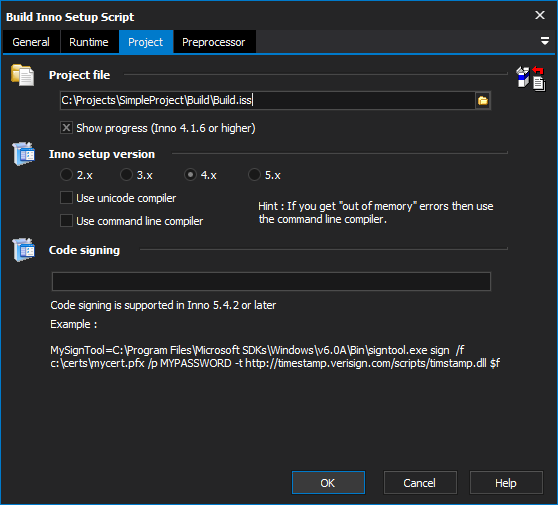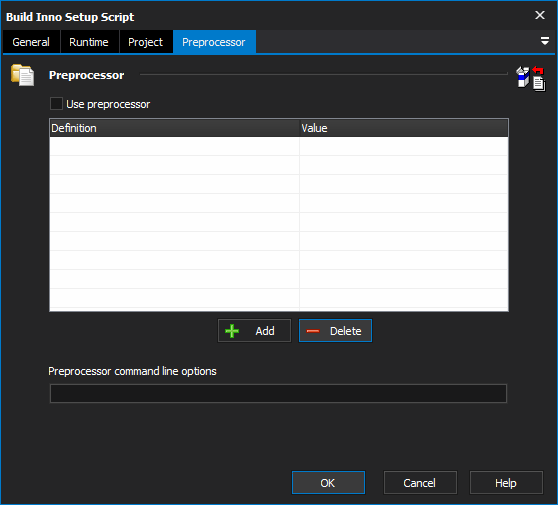This action provides an interface to the Inno Setup Compiler. To use this action you need to specify the path to the compiler dll (ISCmplr.dll) in the FinalBuilder Options dialog. FinalBuilder supports InnoSetup versions 2.x - 5.x
Project
Project file
The fully qualified path to the setup script file (*.iss)
Show Progress
This option is only supported with InnoSetup version 4.1.6 or higher. It enables FinalBuilder to display the progress of InnoSetup as it creates the installer and is displayed on the Running screen.
Inno setup version
Use unicode compiler
Instructs the action to use the command line compiler that is unicode compliant.
Use command line compiler
Instructs the action to use the standard command line compiler for InnoSetup.
Code signing
Supported in Inno setup 5.4.2 and later, this option allows the specification of the code signing tool to use. An example of this is "MySignTool=C:\Program Files\Microsoft SDKs\Windows\v6.0A\Bin\signtool.exe sign /f C:\certs\mycert.pfx /p MYPASSWORD -t http://timestamp.verisign.com/scripts/timestamp.dll $f"
Preprocessor
Use preprocessor
The preprocessor definitions and their value. Use the add and delete buttons to change the list of preprocessors required for the Inno setup project selected.
Preprocessor command line options
Extra command line options to include in the call to Inno setup for this project.