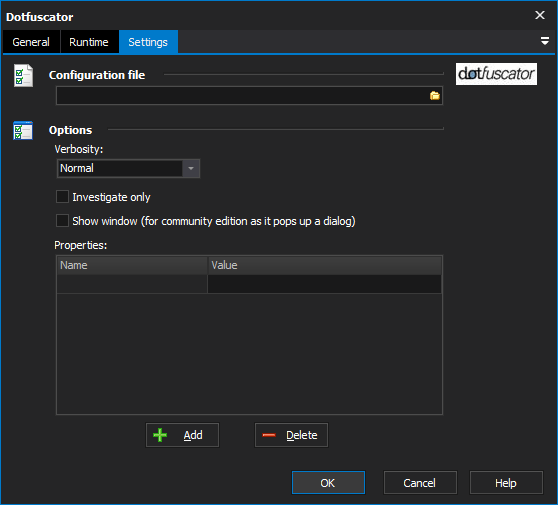The Dotfuscator Action enables you to automate obfuscation of your .Net assemblies using Dotfuscator.
Settings
Configuration File
The Dotfuscator configuration file. This file holds the majority of the options for obfuscating the assembly.
Options
Verbosity
Allows the setting of the level of output the action will generate for the log. Normal, Quiet (nothing), and Verbose (maximum output).
Investigate only
Does not generate any output files. If a map file is specified in the configuration then the results will be found there. If no map file is specified then running the command is fairly pointless.
Show Window
Only really used for the community editions as they show a dialog which blocks automation. This will require user interaction to allow the script to continue. Otherwise the process will block until the UI is closed.
Properties
Name and value pairs for defining the value of properties in the configuration file. For example if a property of AppName was defined in the configuration file, then having a name value pair of AppName and SimpleProject would mean SimpleProject is now used within the configuration.
PreEmptive Protection and Dotfuscator are trademarks held by their respective companies.
http://www.preemptive.com/products/dotfuscator/