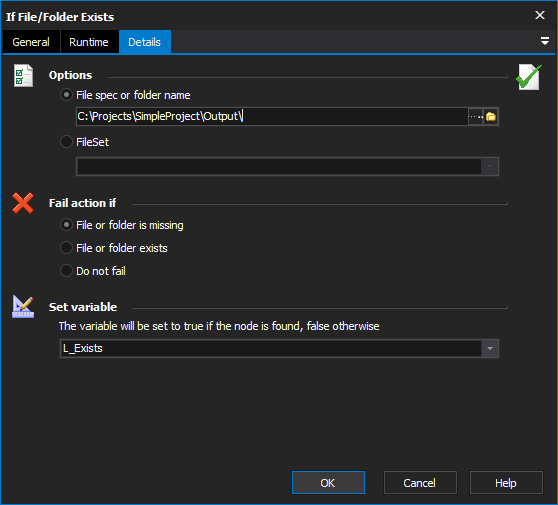This action allows you to check for the existence of a specific file or folder.
You can choose to fail the action if the file or folder exists, or if the file or folder is missing, or not to fail at all. You can also choose a variable to set. Its value will be set to "True" if the file or folder exists, or "False" otherwise.
When using the Do not fail option, you should specify a variable to hold the result of the file check.
Details
Options
File spec or folder name
Specify the file spec, or folder name to test.
Fileset
Specify the group of files/folders to check through the use of a FileSet.
Fail action if
File or folder is missing
Specify this option to check if the file/folder is missing. If the file/folder is missing, the action will fail.
File or folder exists
Specify this option to check if the file/folder exists. If the file/folder exists, the action will fail.
Do not fail
Specify this option to make the action no longer fail. This is useful when setting a variable with the result of the file/folder existence.
Set variable
Specify the variable to set with the result of whether the file exists or not. If the variable is not specified then testing for previous action failure is the only other way to perform action conditional on the files existence.
Examples
File must be present
- A critical file must be present:
- Specify the name of the file.
- On the Details tab, choose Fail Action If - File or Folder is Missing.
- Do not specify a variable.
The build will immediately abort if the required file is missing.
Warn user folder contains files
The user should be warned if any files are present in a directory.
- Specify a path and a file mask, such as c:\builds\Output\*.*
- On the Details tab, choose Fail Action If - File or Folder is Missing.
- On the Runtime tab, select Fail Action If - Do not fail.
- Create a (nested) sub-node with the required warning behaviour.
The build will skip the sub-node if the file is not present, but will keep running.
Presences of file
Complex logic involving the presence of a file:
- Specify the name of the file.
- Choose "Do not Fail"
- Specify the name of a variable which will indicate the presence of the file.
- In a later "If...Then" step, use the name of the variable.
"True" indicates that the file exists. "False" indicates that the file does not exist.