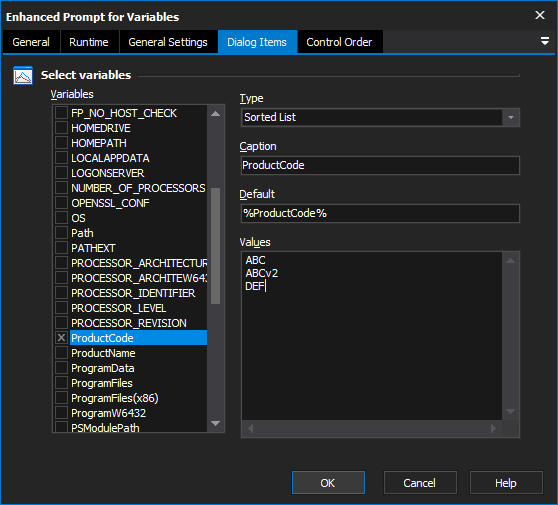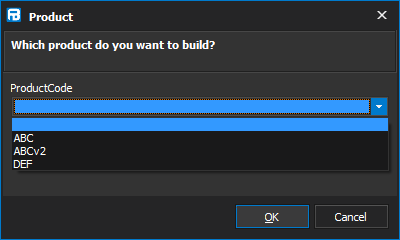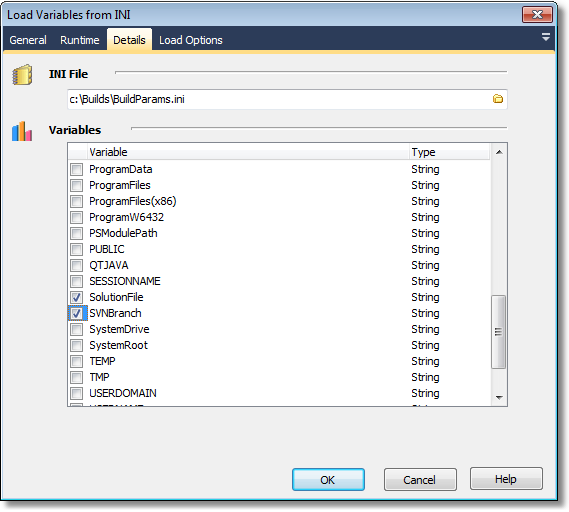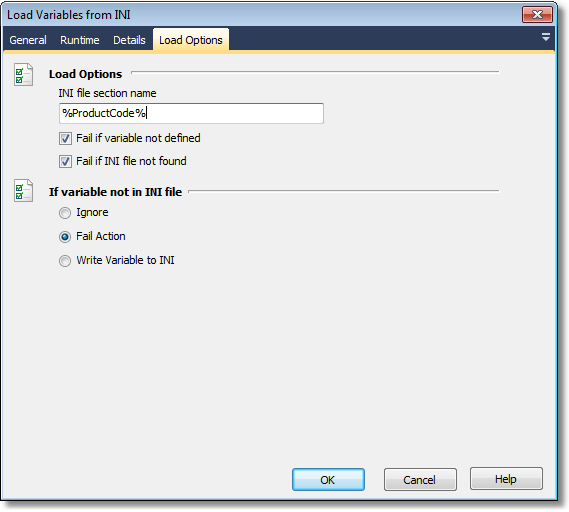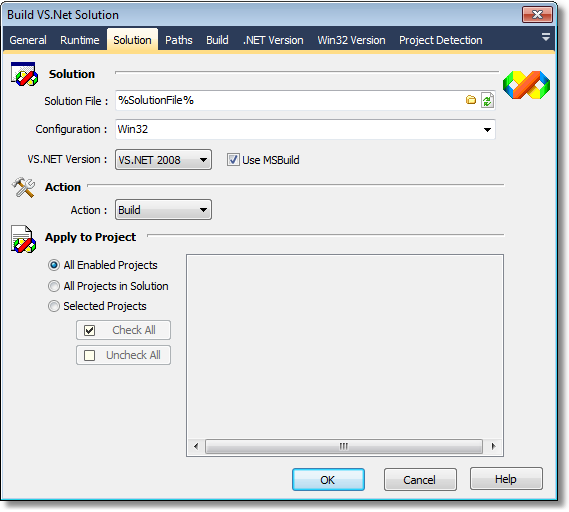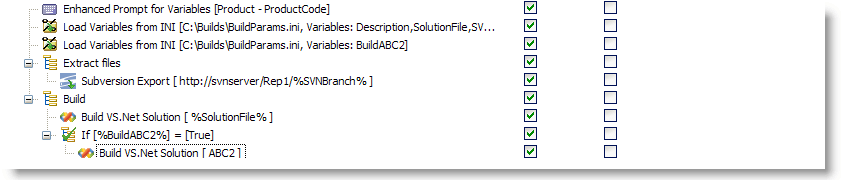Frequently, when you set up a FinalBuilder project to build a product, you actually have several closely related products to build. There are several ways to solve this problem. This tutorial demonstrates one approach, using INI files, prompts and switch statements to make one build process configurable.
First, define a short code for each distinct product. Let's say we have two products, ABC and DEF. However, sometimes ABC needs to be built with an extra sub-product. We'll call that combination ABC2.
INI File
Create an INI file with some parameters for each build:
[ABC]
SolutionFile=ABC.sln
Description=A brilliant calculator
SVNBranch=Prod/ABC
[DEF]
SolutionFile=DEF.sln
Description=Data encryption filter
SVNBranch=Prod/DEF
[ABC2]
SolutionFile=ABC.sln
Description=A brilliant calculator PLUS
SVNBranch=Prod/ABC
BuildABC2=True
Variables
Create a "productcode" variable. Make it persistent, so that each build can default to the same type as the previous one.
Prompt
Create a "Enhanced prompt for variables" action. Here you will give the user the choice of which build to create. By using the "unsorted list" type with the current value as the default, a drop down list is shown with the current value already selected.
At runtime, this will look as follows:
Load INI file
Next, we need to load the settings for the chosen build. We first load the mandatory settings, then the optional ones.
We create one "Load Variables from INI" action with these settings:
Next, we create one for the optional settings:
Use the variables
Now construct your build process, using these variables everywhere:
Conclusion
The overall result looks like this:
You now have a single build which is capable of building different products. All the same core logic - loading variables, extracting files from your version control system, building - is stored in only one place. This is much better than having a separate FinalBuilder project for each product. In that situation, if you found a problem in one build, you would have to fix it in every project individually, making your build process more error prone and labour intensive.