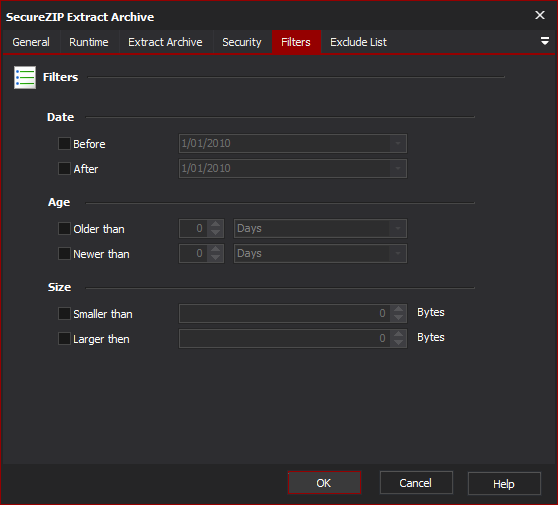The SecureZIP Filters page can be used to specify the criteria that items have to meet before they are selected when creating and extracting archives The Filters page allows you to specify the following criteria: Note that if the filters are set in a way that no files meet the criteria the action will fail. Before using Date filters make sure you have specified the expected date format on the options page. For more information on specifying the date format click here. Filters allow for including or excluding files based on their date modified, age, or size. A file has to meet all the filter requirements to be included into the archive. Also the upper and lower bounds of each filter can be set individually or at the same time if required. Files modified on or before the selected date will be included. Files found which are after this date will not be marked for inclusion. Files modified on or after the selected date will be included. Files found which are before this date will not be marked for inclusion. Files which were created more than the selected time period ago (e.g. 1 Hour ago) will be marked for inclusion into the archive. Files which were create less than the selected time period ago will be marked for inclusion into the archive. Files which are smaller than the size specified will be marked for inclusion into the archive. Files which are larger than the size specified will be marked for inclusion into the archive. Filters
Date
Before
After
Age
Older Than
Newer Than
Size
Smaller Than
Larger Than
Overview
Content Tools