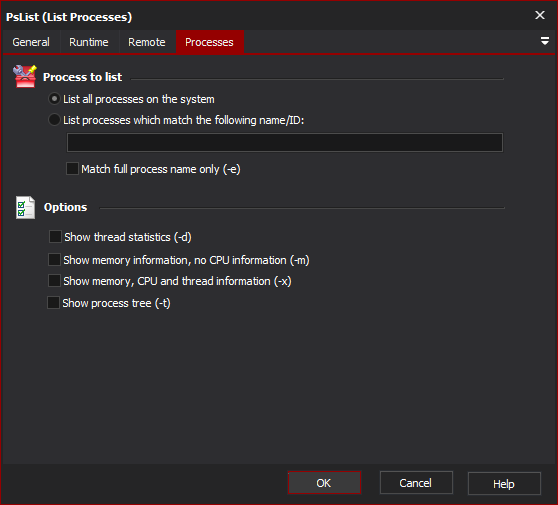The PsList utility allows you to list processes on a local or remote computer. See the PsList topic in the PsTools help file for more details.
Processes To List
You can choose to list all processes on the system, or only those which match a certain Process ID or Process Name. Partial matches will be allowed, unless you choose the "Match full process name only" option (in which case only exact matches will be made.)
Show thread statistics (-d)
Check this option in order to show accounting information for each thread in each selected process.
Show memory information, no CPU information (-m)
If you choose this option, the default CPU information will not be printed. However, details of memory use will be printed.
Show memory, CPU and thread information (-x)
If you choose this option, all 3 pieces of information (CPU, thread and memory) will be printed for each process.
Show process tree (-t)
If you choose this option, the processes will be listed in a tree structure showing parent and child processes.
"Remote" Tab
See the PsTools Common Options topic.