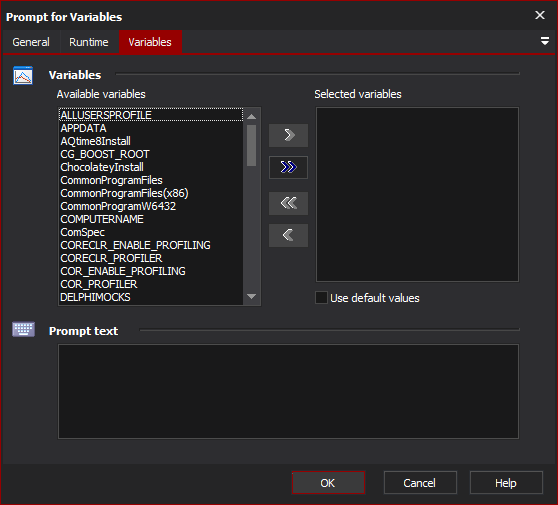This action allows you to prompt the user for variable values at run time. For more information on variables, including creating your own project and user variables, see here.
This action should not be used unattended, as it will cause them to hang waiting for user input. By default, interactive actions are not available from the Prompt For Variables (Enhanced) action.
Variables
Variables
Available Variables & Selected Variables
Move Variables from the Available Variables side to the Selected Variables side to prompt for them when the action runs
Use Default Values
Fill out the variable value at runtime with the default value of the variable. If this option is not selected, the variable value will be blank.
Prompt Text
The text that will be placed at the top of the dialog
At runtime the above configuration would cause this form to be displayed when the action executes.