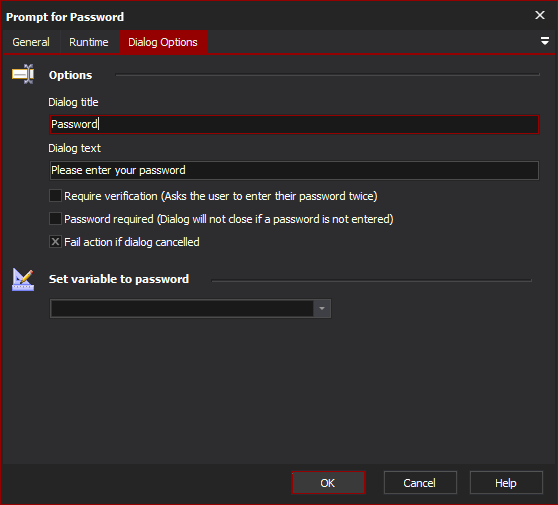This action allows you to prompt the user to enter a password at run time.
For more information on variables, including creating your own project and user variables, see here.
Dialog Options
Options
Dialog Title
Specify the title shown in the password prompt.
Dialog Text
Specify the text given to the user in the prompt. This value will be used to automatically generate the verification text.
Require Verification
Normally the dialog will prompt the user to enter a password in once, this can be changed so that the password must be entered twice by setting this option.
Password Required
Enabling this option forces the user to either enter a password or cancel the dialog.
Fail Action If Dialog Cancelled
By default this action will fail if the user cancels or closes the dialog. Changing this option will allow the build to continue even if the dialog was cancelled.
Set Variable to Password
Select the variable for the password to be saved back into. This variable may then be subsequently used in other actions that require the password.