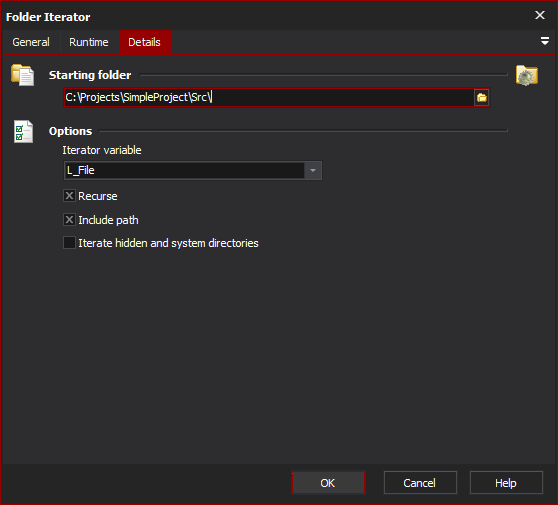The Folder Iterator action enables you to repeat a set of actions for one or more folders. Specify a starting folder (eg. c:\temp) and the action will iterate over each folder found inside the starting folder.
Details
Starting Folder
Enter the root folder to begin the search from.
Options
Iterator variable
Specify the variable for the iterator to set.
Recurse
Select recurse to recurse into subfolders.
Include Path
If this property is set then the variable will be set to the complete path to the folder. Eg. "c:\temp\myfolder", instead of just the folder name ie "myfolder"
Iterate hidden and system directories
Set this option to also include directories marked with the hidden and/or system attributes.