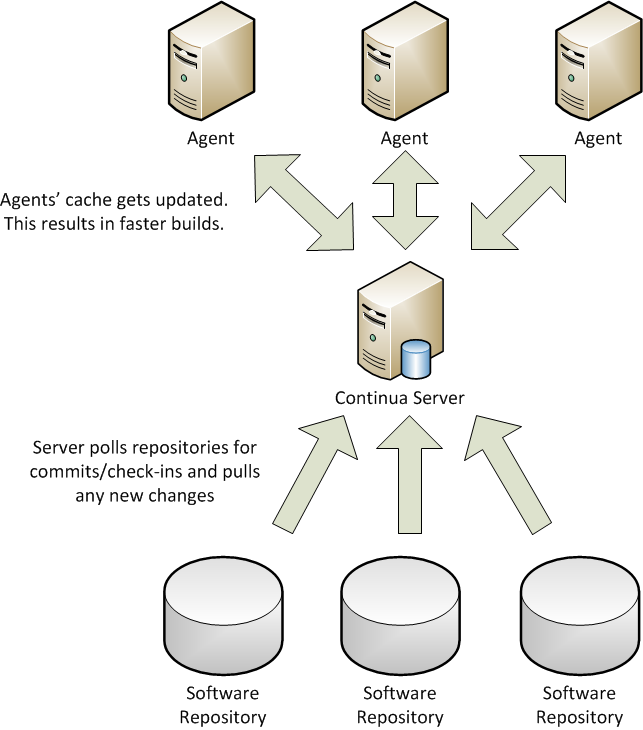Repositories
A repository in Continua CI is a reference to an external Version Control System (VCS) that provides a way for Continua CI to interact with that VCS. Adding a repository and assigning it to a Configuration allows the user to make use of the VCS's content in Continua CI. Some examples of using a repository in Continua CI include:
- Automatically trigger a build whenever a check-in occurs in a tracked VCS.
- Referencing components of the VCS in build actions.
- Monitor and record changes in the repository. These include changesets that triggered a build or changesets that have been added since the previous build was run.
- Show changesets that were committed by the current user. For a user to correctly view their own changes, they will first need to configure their Repository User Mappings.
- Link a repository to an Issue Connector. This allows you to automatically link repository check-in comments to an issue in your issue tracking system.
Repository Caches
Building the right code base
The cache isn't just a bunch of files - it is versioned. This makes it easy for us to get the right version of the source to build.
When a build is initialised, either manually or from a trigger, Continua will check if there are any new changesets for each repository in the configuration and, if it finds any, update the repository cache. At this point the latest changeset for each repository will then be associated with the build. Unless the build has been initialised by a Repository Trigger with a quiet period set, Continua will then try to reserve an agent to run the first build stage. After this point the build may need to wait for an agent to be available and further changesets may be detected, however all build stages will always use the source code from the latest changeset associated with the build.
For example, lets say you have a Repository Trigger with no quiet period set. Given the following steps:
- A new commit (Change1) is detected, which queues up a new build.
- When the build is just starting, a new change (Change2) is detected in your repository, which is automatically synchronised to all of the agents.
- Your build starts running on an agent.
Change2 is in the agent's cache - but we don't want to build it. We want to build the code that triggered the build. So, we get the version of the cache that contains the most recent changeset associated with the build. In this case, that will be the changeset that triggered the build (Change1). Change2 will have triggered its own build, which will build the version of the source associated with it.
Note if the build is initialised by a Repository Trigger and a quiet period set has been set, Continua will continue to associate any new changesets it detects on the triggering repository with the same branch as the triggering changeset until the quiet period has ended. The build will then continue with each stage using the latest changeset associated with the build before the quiet period ended.
- A new commit (Change1) is detected, which queues up a new build.
- During the quiet period, a new commit (Change2) is detected, and this is added to the changesets associated with the build.
- Just after the quiet period has ended, (and the build is just starting) a new change (Change3) is detected in your repository, which is automatically sync'd to all of the agents.
- Your build starts running on an agent.
We then get the version of the cache that contains the most recent changeset associated with the build. In this case, that will be the last changeset detected during the quiet period (Change2).
Repository Architecture
The diagram below demonstrates the architecture used by Continua CI.