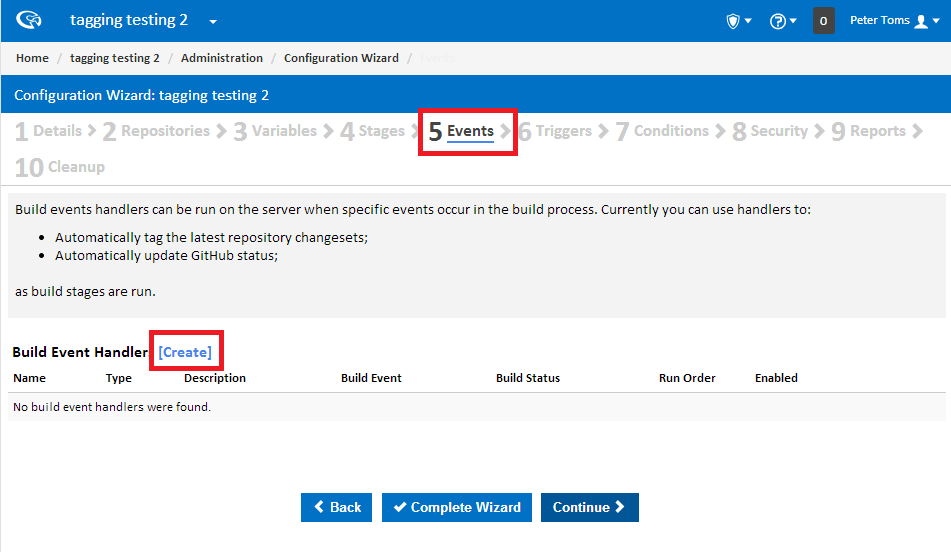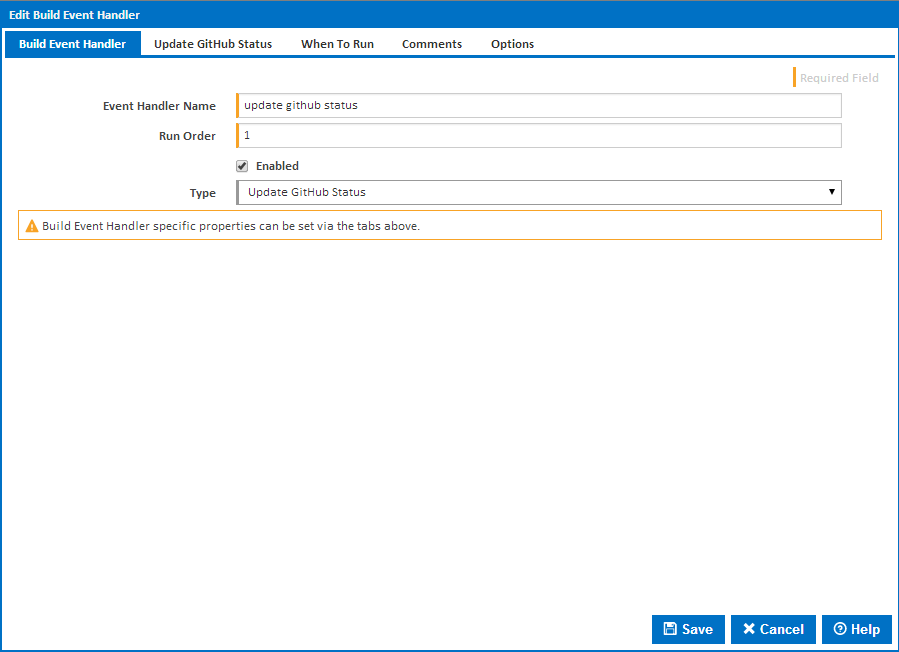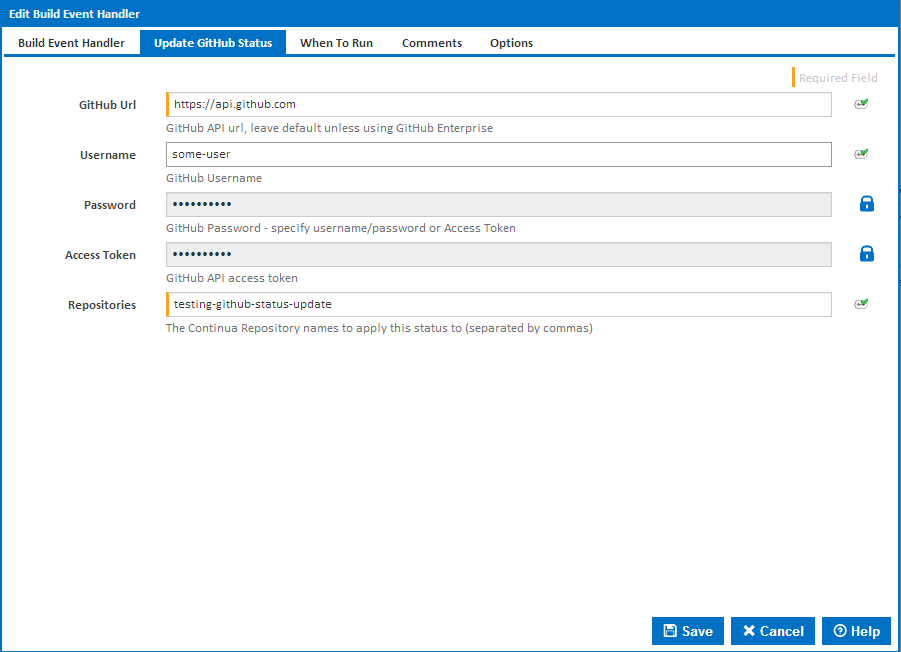What is
...
an update GitHub Status Build Event Handler?
The 'Update Github status Build Event handler' is an event handler attached to (within a configuration) which interacts with the Github Status API. This feature allows ContinuaCI to mark commits within a GitHub repository with a success, failure, error, or pending state. These The status ' can is then be reflected in any pull requests involving those commits.
...
- Navigate to the events tab within the desired Build Configuration
- Click the 'Create' link within the 'Build Event Handlers' section
- Enter the name of the event handler (in this case 'update github status')
- Enter the sequence in which you wish this event handler to be run. In our case this is the first event handler so we will leave the default of 1
- From the type dropdown select 'Update GitHub Status'
- Select 'Update GitHub Status' tab from the top of the dialogue
- Enter the GitHub API URL (at the time of writing this is https://api.github.com),
- Enter your GitHub Username / Password. Please note that passwords should not contain any of the following characters: !:@
- Enter your access token. A detailed explanation on how to create and maintain an access token can be found here
- Enter the name of the ContinuaCI repositories that you wish to consider when updating status (these can be found on the 'repositories' page).
- Click on the 'When to run' tab from the top of the dialogue
- Enter the stage timings when this event handler should be run. For example you may have to wish an update to be sent when the first stage runs
Statuses can also include an optional description and target_url, and we highly recommend providing them as they make statuses much more useful in the GitHub UI.
...