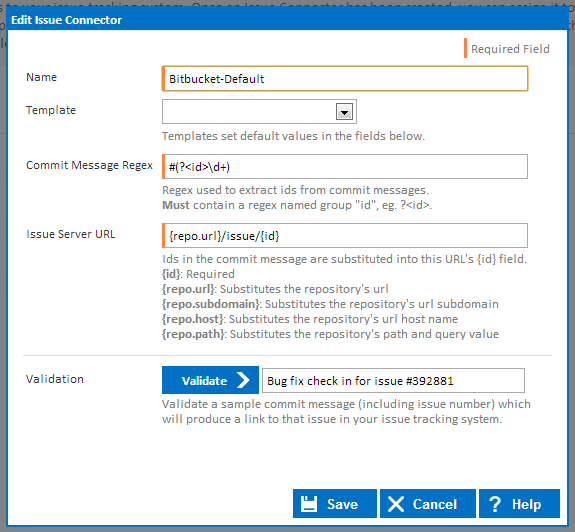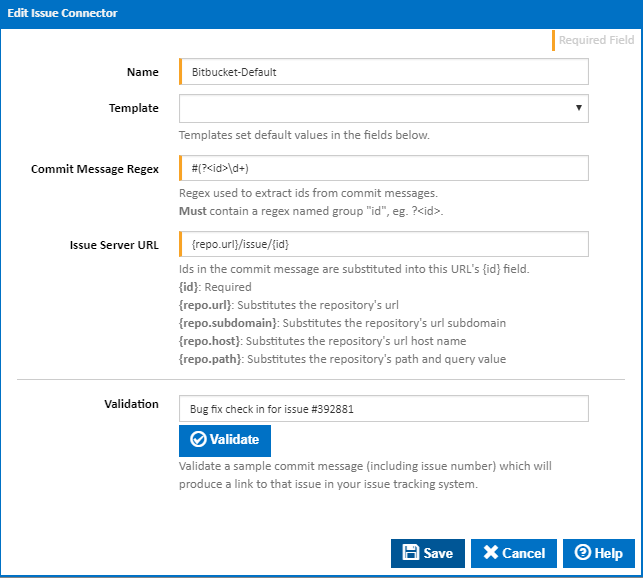| Table of Contents |
|---|
What is an Issue Connector?
Issue Connectors link issues from commit/checkin messages to your issue tracking system. They work by detecting an issue id in your commit messages and creating a hyperlink within the Continua CI environment to your issue tracking system.
Linking Commit/Checkin Issue Fixes
When Continua gets the latest changesets from your source repository, it automatically retrieves all commit/checkin messages associated with that changeset. If your source repository is linked to an issue connector then it will also try to parse the commit/checkin messages for issue idsIds. It will then take those issue id's Ids from the commit message and generate a hyperlink to that issue in your issue tracking system. The list of hyperlinks will be displayed in the "Issues" tab when viewing a build. Issue Connectors do not interact with your issue tracking system, they just generate hyperlinks to it! It won't open or close issues or require any kind of login to your system.
Why use an Issue Connector?
Lets say you have set up a Repository Trigger so every time a check in is made, the configuration is built. Every time a configuration is built, the build always knows about the latest changeset, or in this case, the changeset that triggered the build. If your company's policy is to have meaningful commit messages that reference your issue tracking system, then an Issue Connector will link Continua to it. With an Issue Connector, you can give it a regular expression to retrieve the issue id Id and other information from the commit/checkin message and use this information to create hyperlinks to a specific issue.
...
Assume a user commits something to the repository with the message "Fixed annoying deadlock bug, solves issue #29981". The Commit Message Regex in this example extracts any number that is preceded by the # (Hash) symbol. The Issue Connector would extract the value "29981" out of the commit message and use the Issue Server URL to generate the link "http://www.issues.com/issue/29981".
Link an Issue Connector to a Repository
Once an Issue Connector has been created, it needs to be linked to a repository. An Issue Connector can be linked by editing a repository and selecting the correct Issue Connector in the Issue Connector dropdown. Once the repository has been saved, the Issue Connector will monitor any repository commits.
Creating and Editing Issue Connector
Issue Connectors can be created and edited in the Administration area, under the Continuous Integration section. On the Issue Connectors page you should see several default issue connectors that have already been created. These issue connectors link to some of the major issue tracking / repository hosting systems and they should work with most of these systems out of the box.
...
New Issue Connectors can be created through the [Create] link at the top of the page, or existing issue connectors can be edited through the [Edit] links. Both these links will bring up the Issue Connector dialog:
Name
The Name of the issue connector is used to reference specific issue connectors when adding an issue connector to a repository.
...
The Commit Message Regex is a regular expression that tells the issue connector to extract certain data out of commit messages. Any information that should be extracted MUST be placed into a named group. Named groups have the following syntax <namedGroup>. For example, to extract an issue idId, you could use the following regex: #(?<id>\d+). This regex gets any number that is preceded by a # (hash) symbol and saves the value into the <id> named group.
...
The Issue Server URL is a template URL for generating links to your issue system. It allows you to dynamically set the value of the URL based on specific build information. Any information that is pulled out of a commit message using named groups (read above) can be inserted into the URL. All of the default issue connectors simply pull out the issue id Id by using the <id> named group in the Commit Message Regex and insert the id Id field into the generated issue url by using the {id} syntax (See the example provided in the 'Why Use an Issue Connector?' section).
...
Issue Connectors also allow for certain repository information to be included within the Issue Server URL. The following tags can be used:
| Tag | Description | Url and Value | Example |
|---|---|---|---|
| {repo.url} | Extracts the source url from the repository and places it in the Issue Server URL | Repository Source URL: https://github.com/username/testGitHub.git {repo.url}: https://github.com/username/testGitHub | Issue Server URL: {repo.url}/issues/{id} Generated Link: https://github.com/username/testGitHub/issues/1 |
| {repo.subdomain} | Extracts the subdomain from the repository source url and place it in the Issue Server URL | Repository Source URL: https://myrepo.kilnhg.com/Code/Repositories/Group/Test1 {repo.subdomain}: myrepo | Issue Server URL: http://{repo.subdomain}.fogbugz.com/default.asp?{id} Generated Link: http://myrepo.fogbugz.com/default.asp?1 |
| {repo.host} | Extracts the host from the repository source url | Repository Source URL: https://myrepo.kilnhg.com/Code/Repositories/Group/Test1 {repo.host}: myrepo.kilnhg.com | Issue Server URL: http://{repo.host}/default.asp?{id} Generated Link: http://myrepo.kilnhg.com/default.asp?1 |
| {repo.path} | Extracts the path and query from the repository source url | Repository Source URL: https://git01.codeplex.com/mygitrepo {repo.path}: mygitrepo | Issue Server URL: http://{repo.path}.codeplex.com/workitem/{id} Generated Link: https://mygitrepo.codeplex.com/workitem/1 |
Validation
Once you have given the Commit Message Regex and the Issue Server URL a value, you can validate your settings by providing a typical commit message you would use when checking in a fix for a bug. If the validation was successful, a link will be generated that points to your issue tracker.
Note that if any of the tags in the table above have been used in the Issue Server URL then the validation link will not point to the right location. The reason for this is that these repository tags need a repository to work. On validation, these tags will be generate dummy information such as www.yourepositoryurl.com.
Issue Connector Rules and Restrictions
All Named Groups in the Commit Message Regex must have at least 1 matching group in the Issue Server URL
...
Generated URL: http://www.issues.com/myawesomeproject/issue/29981
Named Groups can appear multiple times in the Issue Server URL
...
Generated URL: http://myawesomeproject.issues.com/myawesomeproject/issue/29981
Multiple Issue Ids in a commit message produce multiple Issue links
...