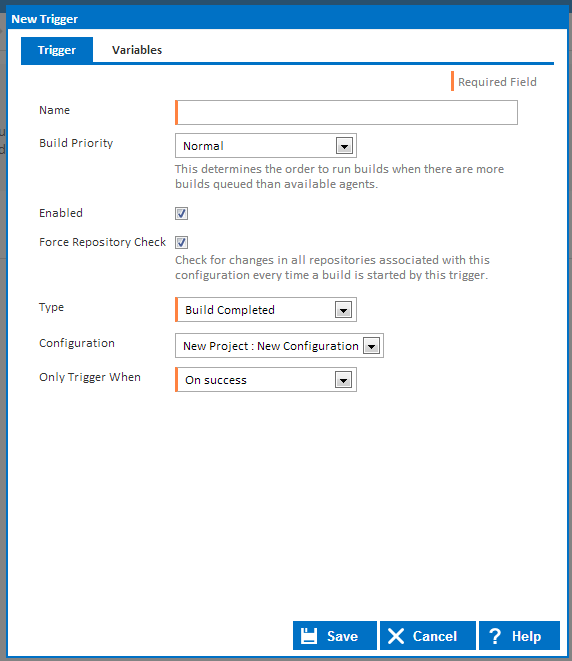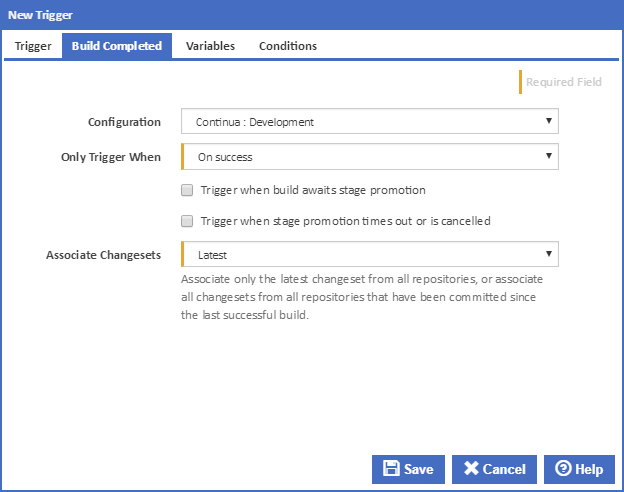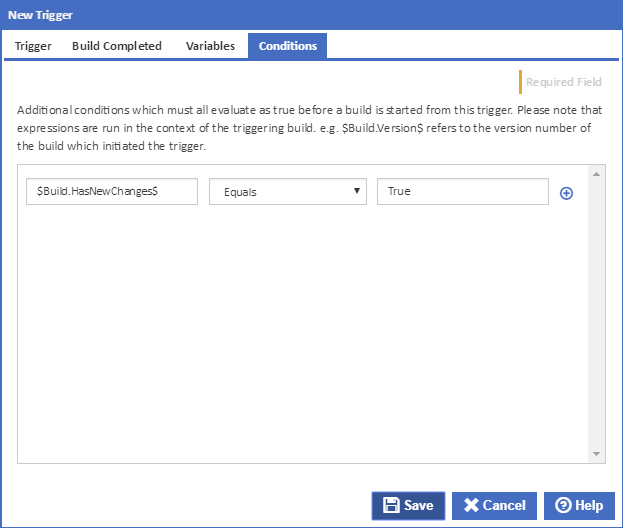...
Build Completed Trigger Options
This section describes the Build Completed Trigger options. Visit the Triggers page for information regarding options such as 'Build Priority and 'Force Repository Check', which are shared by all trigger types.
Configuration
This property specifies which configuration should trigger a build. Any configuration can be used as the trigger, including configurations in other projects.
...
This option allows you to specify limit the conditions by status which this allows a build will be triggeredto be queued by this trigger. Here you can set whether this configuration should be triggered when another build either finishes successfully or fails to build. Alternatively, you can queue the build regardless of the original's build result.
Trigger when build awaits stage promotion
Tick this to specify that the trigger should start a build when a build from the triggering configuration stops to wait for a stage to be promoted (either manually or automatically)
Trigger when a stage promotion times out or is cancelled
This specifies that the trigger should start a build when a build from the triggering configuration completes after a promotion times out or is manually cancelled.
Associate Changesets
Identifies which changesets should be associated with this build.
There are two options for associate changesets:
- Latest: This will only link the latest changeset to the build.
- All since last successful build: This will add all the changesets that have occurred in all repositories since the last successful build.
Conditions
Here you can enter expressions which must all evaluate to true before a build is started from this trigger. All expressions are evaluated in the context of the triggering build so $Build.Version$ refers to the version number of the build which initiated the trigger.