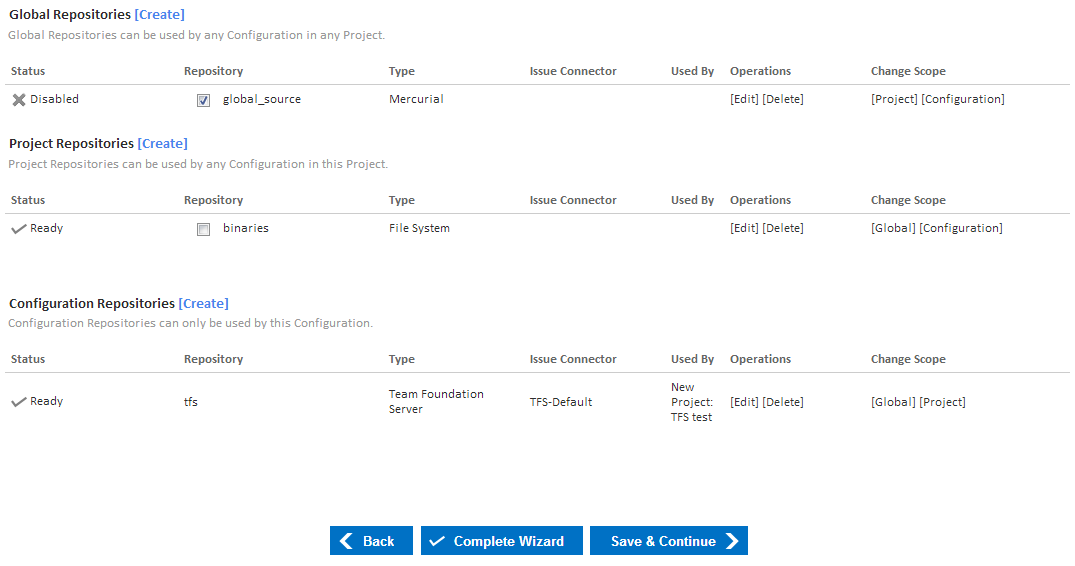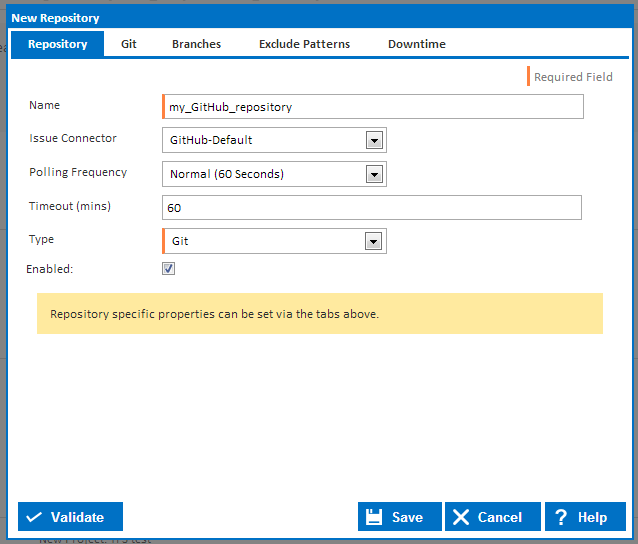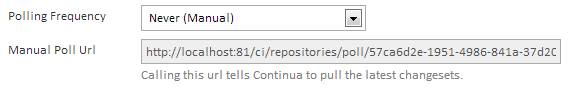...
By using triggers, Continua can automatically trigger a build every time a change is commited to your VCS.Repositories can be created in Continua at either the Global, Project or Configuration level. Check out our
Repository
...
Repository Types
Continua CI uses multiple repository types when dealing with various VCSs. Each VCS that is supported by Continua has a matching repository type. For example, if you want to link a mercurial repository to Continua then you would have to create a mercurial repository. Each repository type required different information to connect to their respective VCS. For more information on a specific type of repository, see the Repository Types section.
Creating and Editing Repositories
how to edit or create a repository
Name
Issue Connector
Polling Frequency
Timeout (mins)
Type
Enabled
Repository Scope
Repositories can be created in Continua at either the Global, Project or Configuration level. Check out our Repository Scope page for more information on how to assign a repository to the various scope levels and why this distinction is a good idea.
Finding Repositories
Depending on the repository scope, repositories can befound in different areas of Continua CI:
Administration Repositories Section
The repositories administration page can be found in the Administration section, under Continous Integration (CI Server). On this page you can edit and delete every repository that exists in Continua CI, regardless of the repository scope.
Note that any new repositories that are created in the Administration section will automatically be assigned to the Global scope, while existing repositories will keep their original scope.
The Administration repository page also allows you to reset repositories. More information on resetting repositories can be found in the Resetting a Repository section below.
Project Wizard Repositories Section
The Project Wizard repositories page can be found by editing a specific project and navigating to the repository section. This page allows you to create, edit and delete both project and global repositories.
Configuration Wizard Repositories Section
The Configuration Wizard repositories page can be found by editing a specific configuration and navigating to the repository section. This page allows you to create, edit and delete project, global and configuration repositories.
Through this page you can also assign project and global repositories to a specific configuration. Repositories can be assigned by ticking the Repository checkbox in either the Global Repositories table or Project Repositories table (In the figure above, global_source has been assigned to this configuration while binaries has not). Note that when you assign a repository to a configuration that you must click either Complete Wizard or Save & Continue to save your changes.
Creating and Editing Repositories
Repositories can be created and edited via the pages listed above.
Name
The name of this repository. Note that the name cannot contain spaces
Issue Connector
Issue Connectors monitor your commit messages and links any bug fixes to your issue tracking system. Selecting an issue connector on the repository means that continua will monitor all commit messages from this repository for issue ids and then attempt to link these issues to your issue tracking system.
By default Continua comes with standard issue connectors that link to some of the more common issue tracking systems. Issue connectors can be created and edited under the administration section. For more information, view the Issue Connectors section.
Polling Frequency
Specify how often this repository should be checked for any new commits / check-ins.
The polling frequency can be set to Never (Manual) which means Continua will never automatically check for changes. See the Manually Polling for Changes section below for more details on how to call manual polls.
Timeout (mins)
Specifies the timeout period, in minutes, for any processes where Continua interacts with this repository. Note that some processes can take a long time to execute, such as pulling an entire repository.
If a repository times out then Continua will put the repository into an errored state. See the Errored Repositories section below for more details on how to resolve an errored repository.
Type
Specifies the type of repository we are creating or editing, eg. Mercurial or Git. Once a repository type has been selected, additional repository type specific properties will be added to the dialog. These properties can be accessed through the tabs located at the top of the dialog.
Enabled
Enable or disable a repository. View the Disabled Repositories section below for more information on disabled repositories
Exclude Patterns
Downtime
Resetting a Repository
...
Errored Repositories
Disabled Repositories
Manually Polling for Changes
Continua can be instructed to manually poll your repository by calling the Manual Poll Url that is displayed under the Polling Frequency property
provide a link to the repository scope page
Resetting a Repository
Configuration Repositories
...