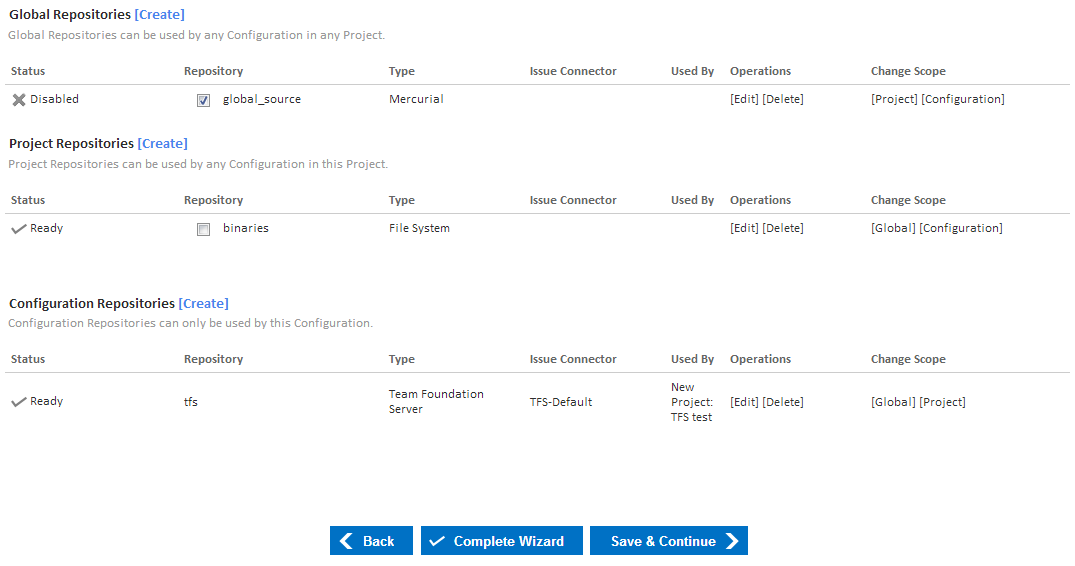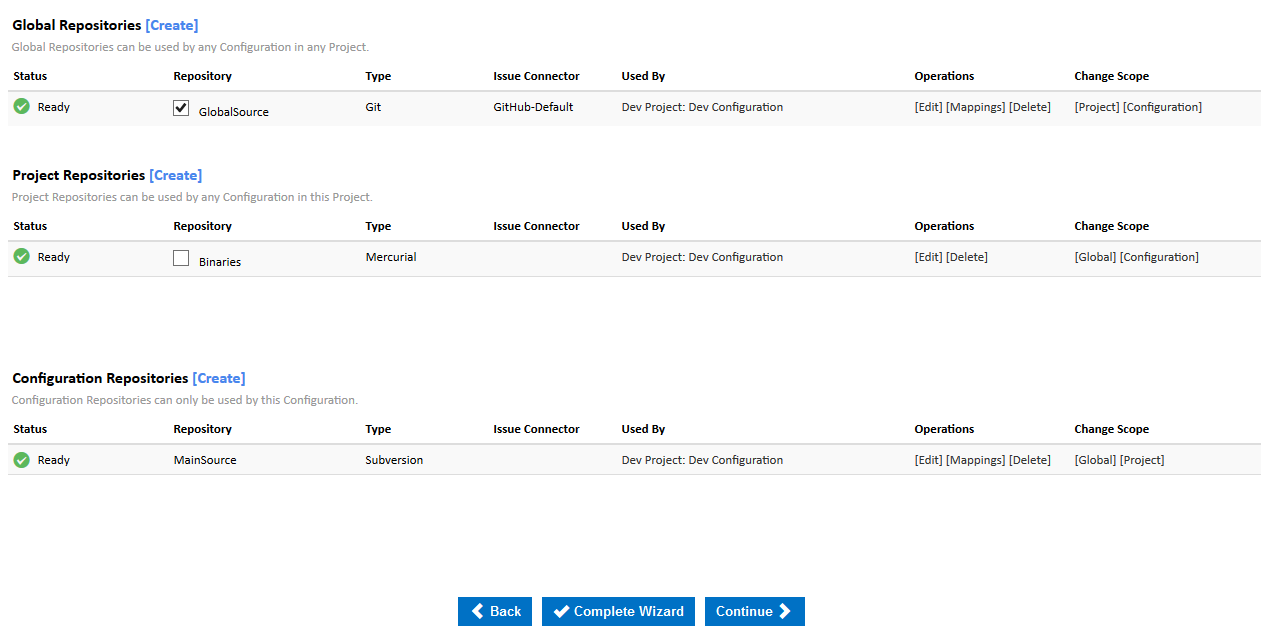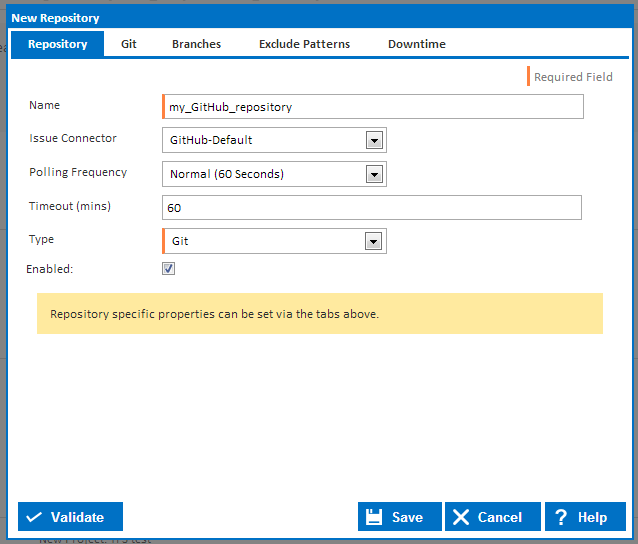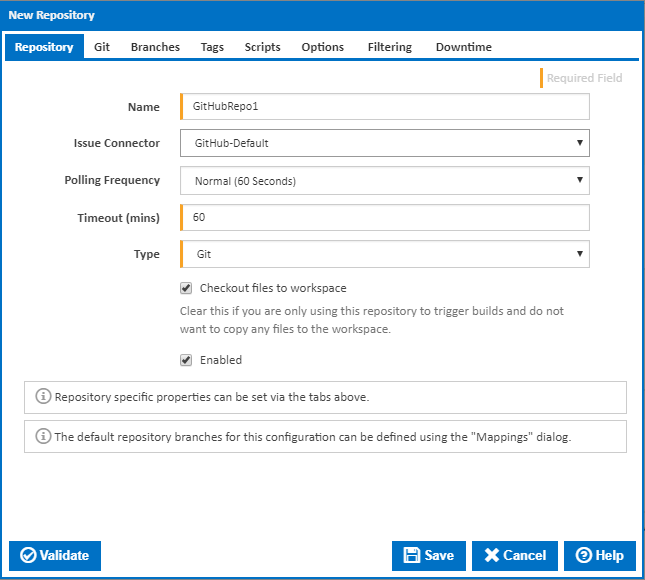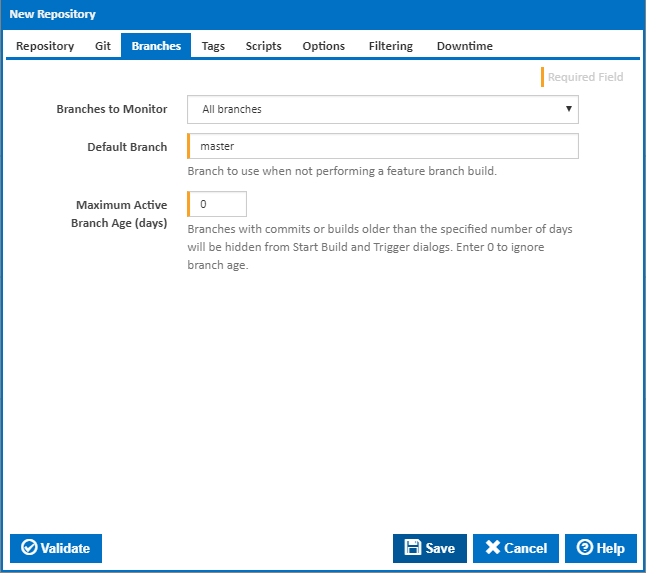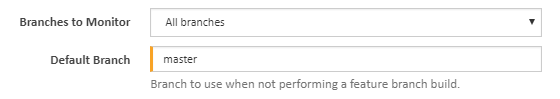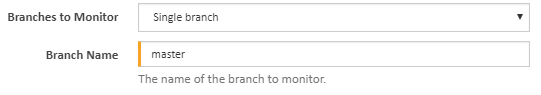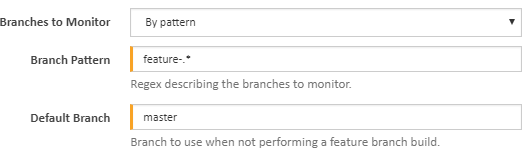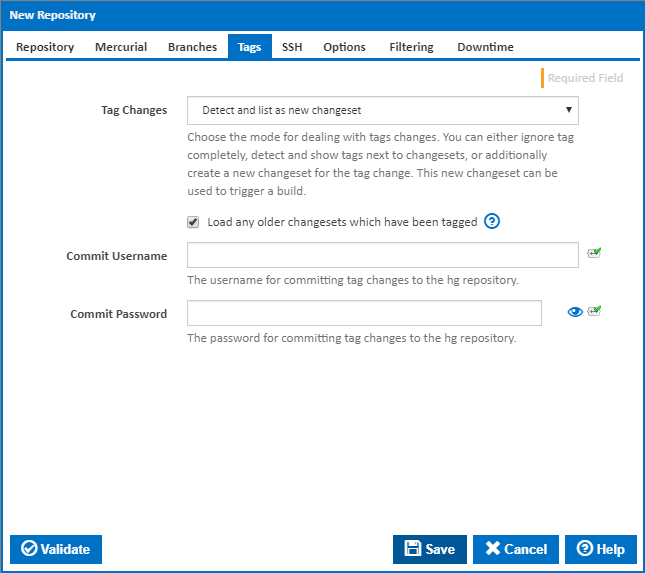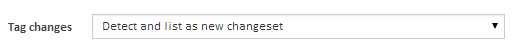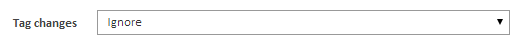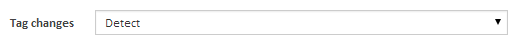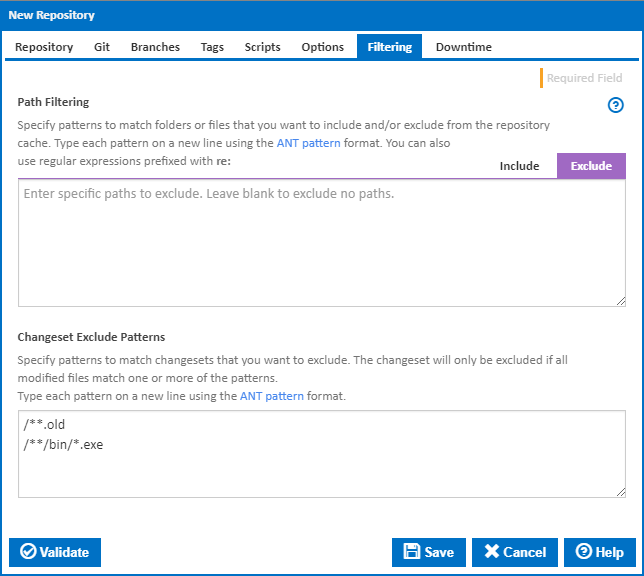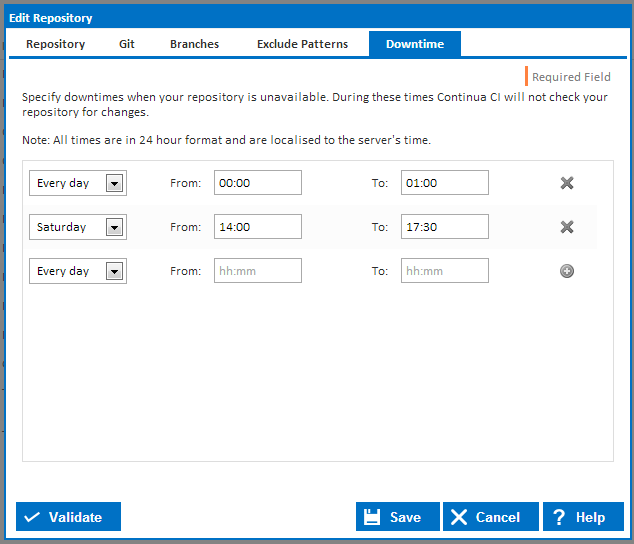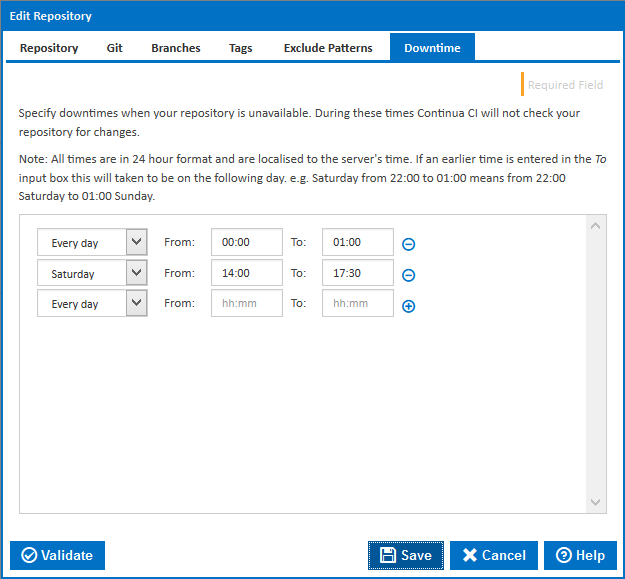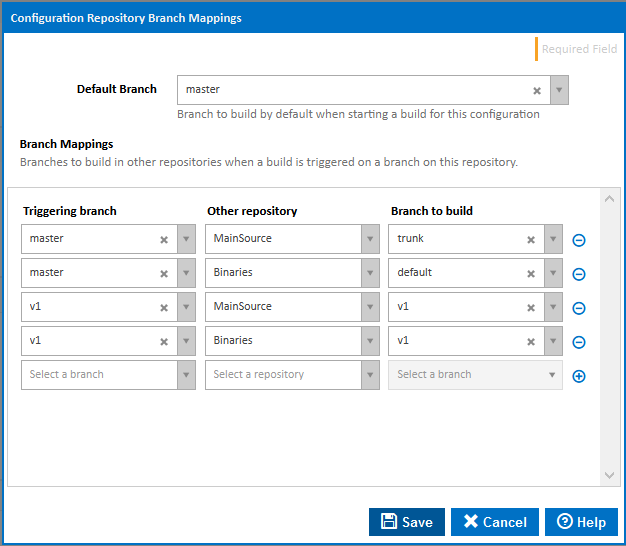| Info |
|---|
Before reading this page, it is highly recommended you read repositories concept page. |
| Table of Contents |
|---|
What is a Repository?
...
By using triggers, Continua can automatically trigger a build every time a change is commited committed to your VCS.
Additional Repository Information
...
The repositories administration page can be found in the Administration section, under Continous Integration under Continuous Integration (CI Server). On this page you can edit and delete every repository that exists in Continua CI, regardless of the repository scope.
...
Configuration Wizard Repositories Section
The Configuration Wizard repositories page can be found by editing a specific configuration and navigating to the repository section. This page allows you to create, edit and delete project, global and configuration repositories. You can also define default branches and branch mappings via the Mappings link for branch-aware repositories.
Through this page you can also assign project and global repositories to a specific configuration. Repositories can be assigned by ticking the Repository checkbox in either the Global Repositories table or Project Repositories table (In the figure above, global_source GlobalSource has been assigned to this configuration while binaries Binaries has not). Note that when you assign a repository to a configuration that you must click either Complete Wizard or Save & Continue to save your changes.
Creating and Editing Repositories
Repositories can be created and edited via the pages listed above.
Name
The name of this repository. Note that the repository name cannot contain spaces
...
Specifies the type of repository we are creating or editing, eg. Mercurial or Git. Once a repository type has been selected, additional repository type specific properties will be added to the dialog. These properties can be accessed through the tabs located at the top of the dialog.
Checkout files to workspace
Clear this if you are only using this repository to trigger builds and do not want to copy any files to the workspace.
Enabled
Enable or disable a repository. View the Disabled Repositories section below for more information on disabled repositories.
Branches
For branch-aware repositories the Branches tab allows you to refine how branches are handled by Continua. This setting affects which part of the given repository Continua looks for changes (useful in large repositories).
Options here include, a single branch, all branches, or branches with a specific pattern.
All Branches (the default for branch-aware repositories)
Consider all branches in the repository.
Single Branch
Consider the given branch only. The branch name must match exactly.
By Branch Pattern
Consider only branches which meet a specific pattern (using the supplied regex).
Maximum active branch age
You can also specify a maximum branch age. This allows you to exclude older branches from the selection list when starting a new build or defining a trigger.
Tags
For Tag-aware Repositories (Git, Mercurial and Subversion), the Tags tab sets how Continua handles changeset tags.
Tag changes
The options here include: 'Ignore', 'Detect', 'Detect and list as new Changeset'
Detect and list as new changeset (the Default for tag aware repositories)
Detect all tags for the given repository and treat them as a new changeset.
Ignore Tags
Do not consider Tags as changes.
Exclude Patterns
...
Detect Branches
Detect tags and show tags next to changeset.
Commit / Push Username
The username to use when committing, or pushing for Git, tags to the repository (tags are committed via a Build Event Handler)
Commit / Push Password
The password to use when committing, or pushing for Git, tags to the repository (tags are committed via a Build Event Handler)
Push Repository URL (Git repositories)
The URL for pushing tags to the remote Git repository. If this is left blank the Repository URL will be used.
Tags Path (Subversion repositories)
The path the root directory for your tags
Filtering
Path Filtering
Specify patterns to match folders or files that you want to include and/or exclude from the repository cache. Type each pattern on a new line using the ANT pattern format. You can also use regular expressions prefixed with re:
Changeset Exclude Patterns
Exclude patterns allow you to ignore incoming changesets for a repository based on the files that were changed. Changesets will be ignored if every updated file in the changeset matches your exclude patterns. For example, you could set your exclude patterns up so that if any old files (files that end in .old) were changed then Continua will ignore that changeset. Note that if another file was also modified in that changeset that does not match the exclude pattern, then the changeset will still be added to Continua.
...
Exclude patterns use Ant Pattern formatting.
Downtime
Setting downtime periods on your repository tells Continua CI that your repository should not be contacted during these periods. This allows you to take repositories offline without causing Continua to throw errors regarding contacting your repository.
...
All times are in 24 hour format and are localised to Continua's server time.
Configuration Repository Branch Mappings
Branch mappings can be accessed from the Configuration Wizard Repositories page by clicking on the Mapping link for each branch-aware repository.
Default Branch
This is the branch that is built for this repository when you run a build for the current configuration using the Quick Start Build button. It is also the default branch listed for this repository in the Queue Build dialog. This will override the default branch for the repository.
Triggers will also use the configuration default branch unless the branch is overridden in the trigger settings.
Branch Mappings
The branch mappings are mainly used to define which branches are built for a Repository Trigger. Branches are specified for each repository according to the triggering branch. These will override the default configuration branches for the repository.
Branch mappings can also be loaded into the queue build dialog clicking on a button next to the triggering repository.
Resetting a Repository
Resetting a repository forces Continua to delete the local repository cache for the specified repository and pull the latest changesets from your repository. When a repository is reset, Continua will get the latest changeset for each branch in that repository.
...