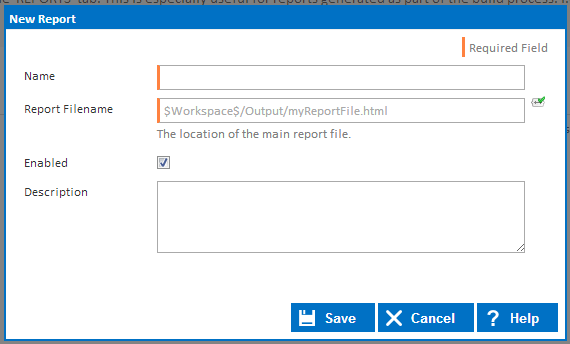...
Reports can be linked up to a Configuration through the Configuration Wizard, under the Reports section. Note that if , when you create or modify a report, that each build for the current configuration will be linked to this report, including . This includes previously completed builds. The Continua report only looks for the physical report when the report is being viewed. What this means is that, if your report is constantly being overwritten all previous, builds will always have the latest report. For this reason, we recommend that you save all your build reports within the workspace so that each build is associated to with its own report.
Configuration Report Options
Name
The name Continua CI will use uses to identify the report. This is also used displayed on the build report page so you can identify each individual report.
Report Filename
The location of the root file of the report. This is the initial page that will be displayed when viewing the report.
...
Only enabled reports will be displayed on builds.
Description
Provide extra Extra information regarding the report. this This information is shown when you hover over its report tab in the build.
Help! My
...
report is missing from the $Workspace$ directory
If your report is being generated on an agent but it is missing from the Continua Workspace then the report may not be getting copied from the agent to the server correctly.
...