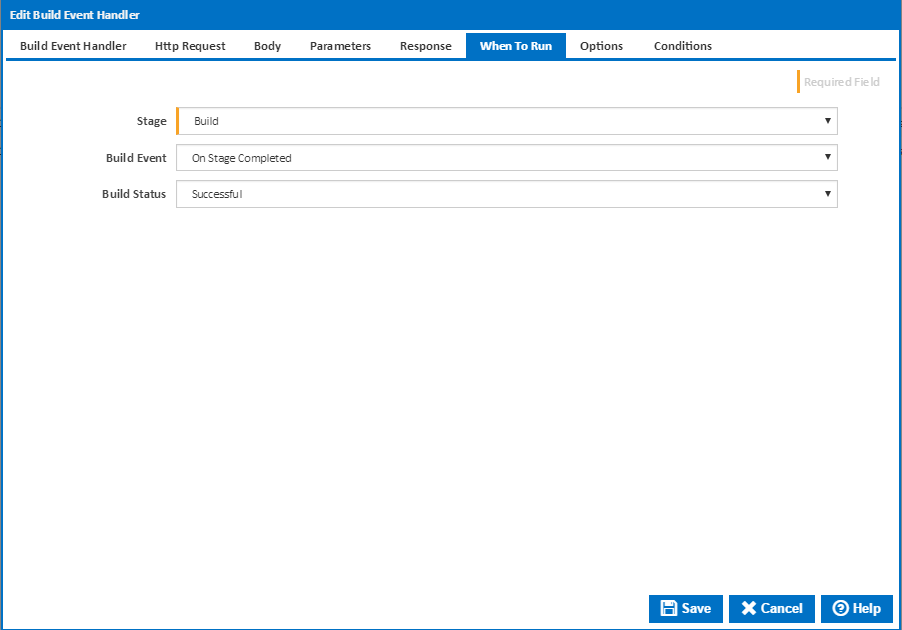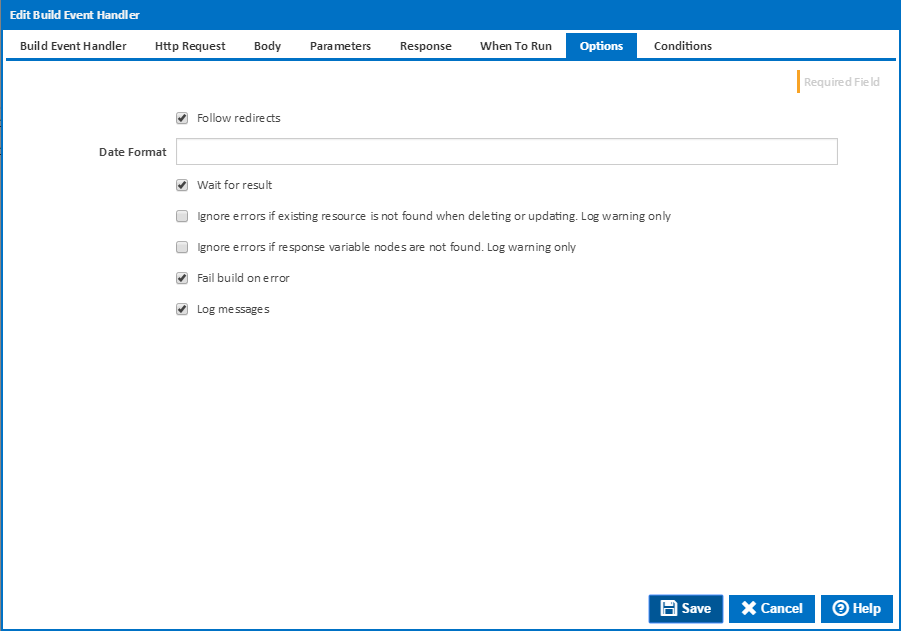...
Check each of the response statuses that would mean the request has been successful. If the request returns a status that is not checked then the build event handler will report an error. If errors are to be treated as failures then the build event handler will fail the build at his point.
When To Run
You can specfy when the build event handler runs by linking it to a Build Event on the When To Run tab
Build Event
Select the event which triggers the tag action. You can choose one of the following Build Events:
- On Build Created
- On Before Build Queued
- On Before Build Start
- On After Build Started
- On Before Stage Start
- On Sending Stage To Agent
- On Stage Completed
- On Build Pending Promotion
- On Before Build Continue
- On After Build Continued
- On Build Stopping
- On Build Completed
Stage
For stage events, select the stage this applies to, or "(all stages)" to trigger the tagging action for all stages
Build Status
For "On Stage Completed" and "On Build Completed", you can choose to trigger the tagging action when the build is Successful or has Failed.
Options
Follow redirects
Clear this option to fail if the HTTP endpoint causes a redirection.
Date Format
Optionally specify the date time format used in your request body. If you leave this blank the action will attempt to parse various formats in the invariant culture.
Wait for result
Clear this option to run the tagging action in a separate thread if you don't care about the result eg. whether the action fails or not.
Ignore errors if existing resource is not found when deleting or updating. Log warning only
An error result will be returned if a Not Found status code is returned when using DELETE or PATCH methods. Tick this option to ignore these errors, only logging a warning to the build log. This is only available if Wait for result is ticked..
Ignore errors if existing response variable nodes are not found. Log warning only
An error result will be returned if a response variable JsonPath or XMLPath expression does not match lease with a matching tag name is not found. Tick this option to ignore these errors, only logging a warning to the build log. This is only available if Wait for result is ticked..
Fail build on error
Tick this to fail the build if the operation returns an error or failure. This is only available if Wait for result is ticked.
Log build messages
When this is ticked, Continua CI will add messages to the build log during execution of the HTTP Request build event handler. Build log messages will only be recorded if Wait for Result is ticked.